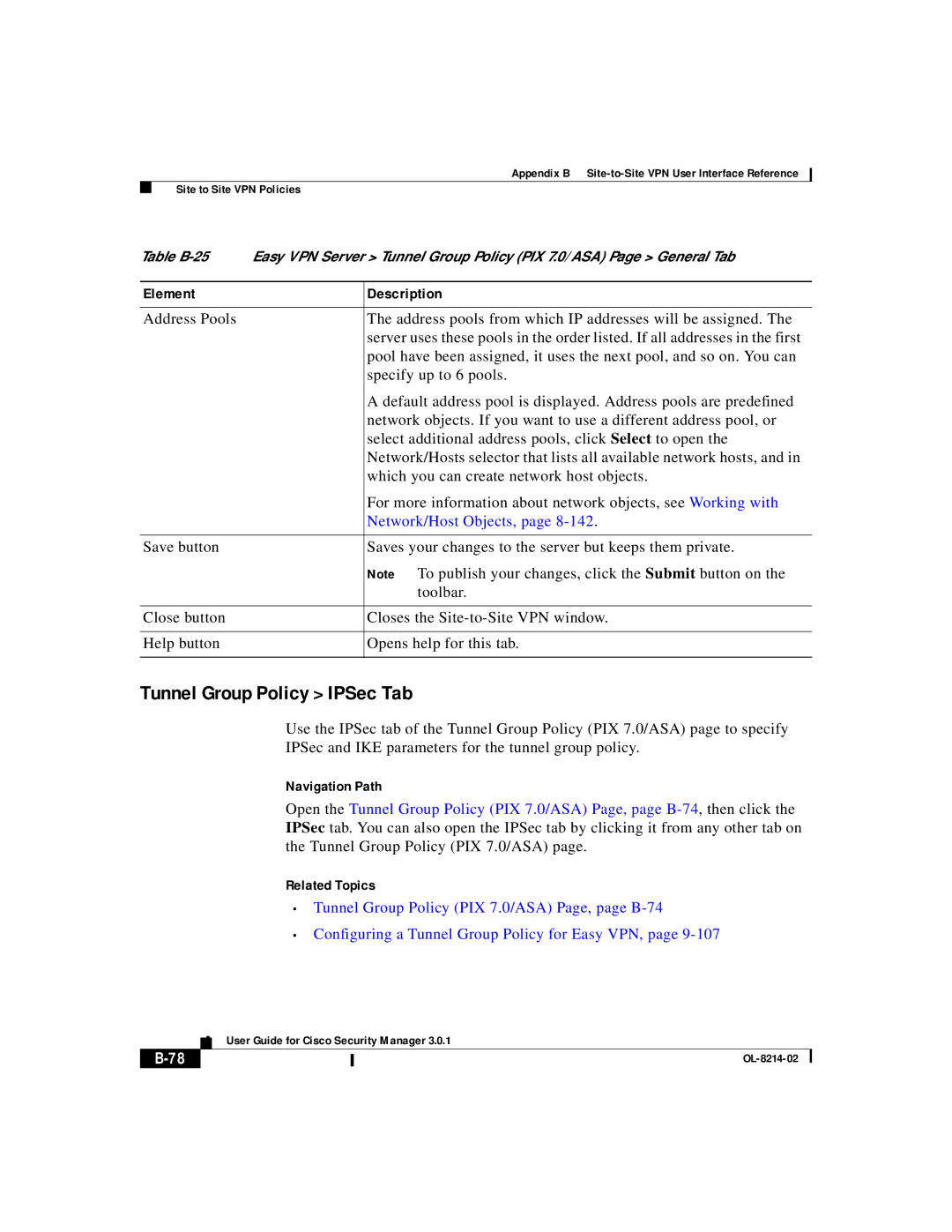Appendix B
Site to Site VPN Policies
Table | Easy VPN Server > Tunnel Group Policy (PIX 7.0/ASA) Page > General Tab | |
|
|
|
Element |
| Description |
|
|
|
Address Pools |
| The address pools from which IP addresses will be assigned. The |
|
| server uses these pools in the order listed. If all addresses in the first |
|
| pool have been assigned, it uses the next pool, and so on. You can |
|
| specify up to 6 pools. |
|
| A default address pool is displayed. Address pools are predefined |
|
| network objects. If you want to use a different address pool, or |
|
| select additional address pools, click Select to open the |
|
| Network/Hosts selector that lists all available network hosts, and in |
|
| which you can create network host objects. |
|
| For more information about network objects, see Working with |
|
| Network/Host Objects, page |
|
|
|
Save button |
| Saves your changes to the server but keeps them private. |
|
| Note To publish your changes, click the Submit button on the |
|
| toolbar. |
|
|
|
Close button |
| Closes the |
|
|
|
Help button |
| Opens help for this tab. |
|
|
|
Tunnel Group Policy > IPSec Tab
Use the IPSec tab of the Tunnel Group Policy (PIX 7.0/ASA) page to specify
IPSec and IKE parameters for the tunnel group policy.
Navigation Path
Open the Tunnel Group Policy (PIX 7.0/ASA) Page, page
Related Topics
•Tunnel Group Policy (PIX 7.0/ASA) Page, page
•Configuring a Tunnel Group Policy for Easy VPN, page
| User Guide for Cisco Security Manager 3.0.1 |
|