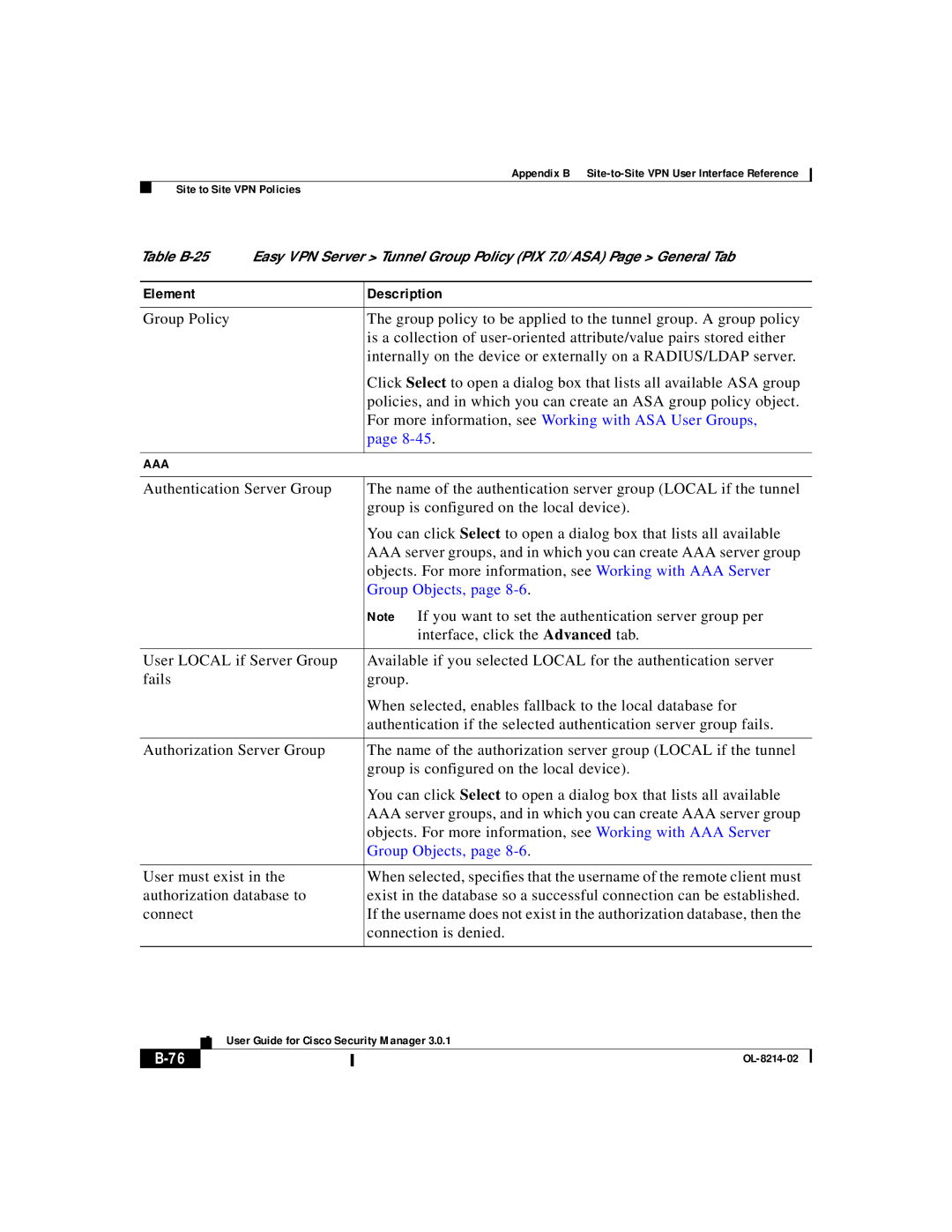Appendix B
Site to Site VPN Policies
Table | Easy VPN Server > Tunnel Group Policy (PIX 7.0/ASA) Page > General Tab | |
|
|
|
Element |
| Description |
|
|
|
Group Policy |
| The group policy to be applied to the tunnel group. A group policy |
|
| is a collection of |
|
| internally on the device or externally on a RADIUS/LDAP server. |
|
| Click Select to open a dialog box that lists all available ASA group |
|
| policies, and in which you can create an ASA group policy object. |
|
| For more information, see Working with ASA User Groups, |
|
| page |
|
|
|
AAA |
|
|
|
| |
Authentication Server Group | The name of the authentication server group (LOCAL if the tunnel | |
|
| group is configured on the local device). |
|
| You can click Select to open a dialog box that lists all available |
|
| AAA server groups, and in which you can create AAA server group |
|
| objects. For more information, see Working with AAA Server |
|
| Group Objects, page |
|
| Note If you want to set the authentication server group per |
|
| interface, click the Advanced tab. |
|
| |
User LOCAL if Server Group | Available if you selected LOCAL for the authentication server | |
fails |
| group. |
|
| When selected, enables fallback to the local database for |
|
| authentication if the selected authentication server group fails. |
|
| |
Authorization Server Group | The name of the authorization server group (LOCAL if the tunnel | |
|
| group is configured on the local device). |
|
| You can click Select to open a dialog box that lists all available |
|
| AAA server groups, and in which you can create AAA server group |
|
| objects. For more information, see Working with AAA Server |
|
| Group Objects, page |
|
| |
User must exist in the | When selected, specifies that the username of the remote client must | |
authorization database to | exist in the database so a successful connection can be established. | |
connect |
| If the username does not exist in the authorization database, then the |
|
| connection is denied. |
|
|
|
| User Guide for Cisco Security Manager 3.0.1 |
|