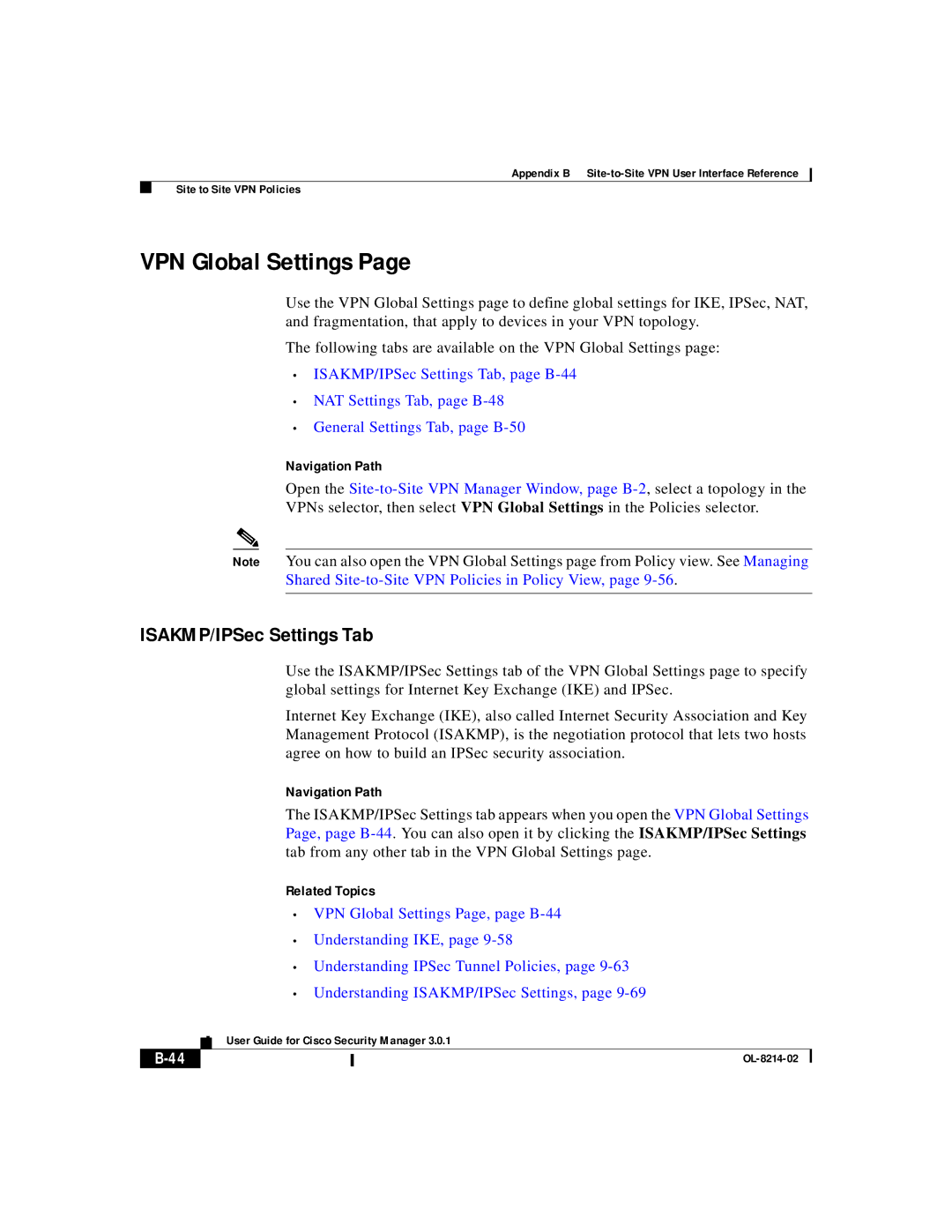Appendix B
Site to Site VPN Policies
VPN Global Settings Page
Use the VPN Global Settings page to define global settings for IKE, IPSec, NAT, and fragmentation, that apply to devices in your VPN topology.
The following tabs are available on the VPN Global Settings page:
•ISAKMP/IPSec Settings Tab, page
•NAT Settings Tab, page
•General Settings Tab, page
Navigation Path
Open the
Note You can also open the VPN Global Settings page from Policy view. See Managing Shared
ISAKMP/IPSec Settings Tab
Use the ISAKMP/IPSec Settings tab of the VPN Global Settings page to specify global settings for Internet Key Exchange (IKE) and IPSec.
Internet Key Exchange (IKE), also called Internet Security Association and Key Management Protocol (ISAKMP), is the negotiation protocol that lets two hosts agree on how to build an IPSec security association.
Navigation Path
The ISAKMP/IPSec Settings tab appears when you open the VPN Global Settings Page, page
Related Topics
•VPN Global Settings Page, page
•Understanding IKE, page
•Understanding IPSec Tunnel Policies, page
•Understanding ISAKMP/IPSec Settings, page
| User Guide for Cisco Security Manager 3.0.1 |