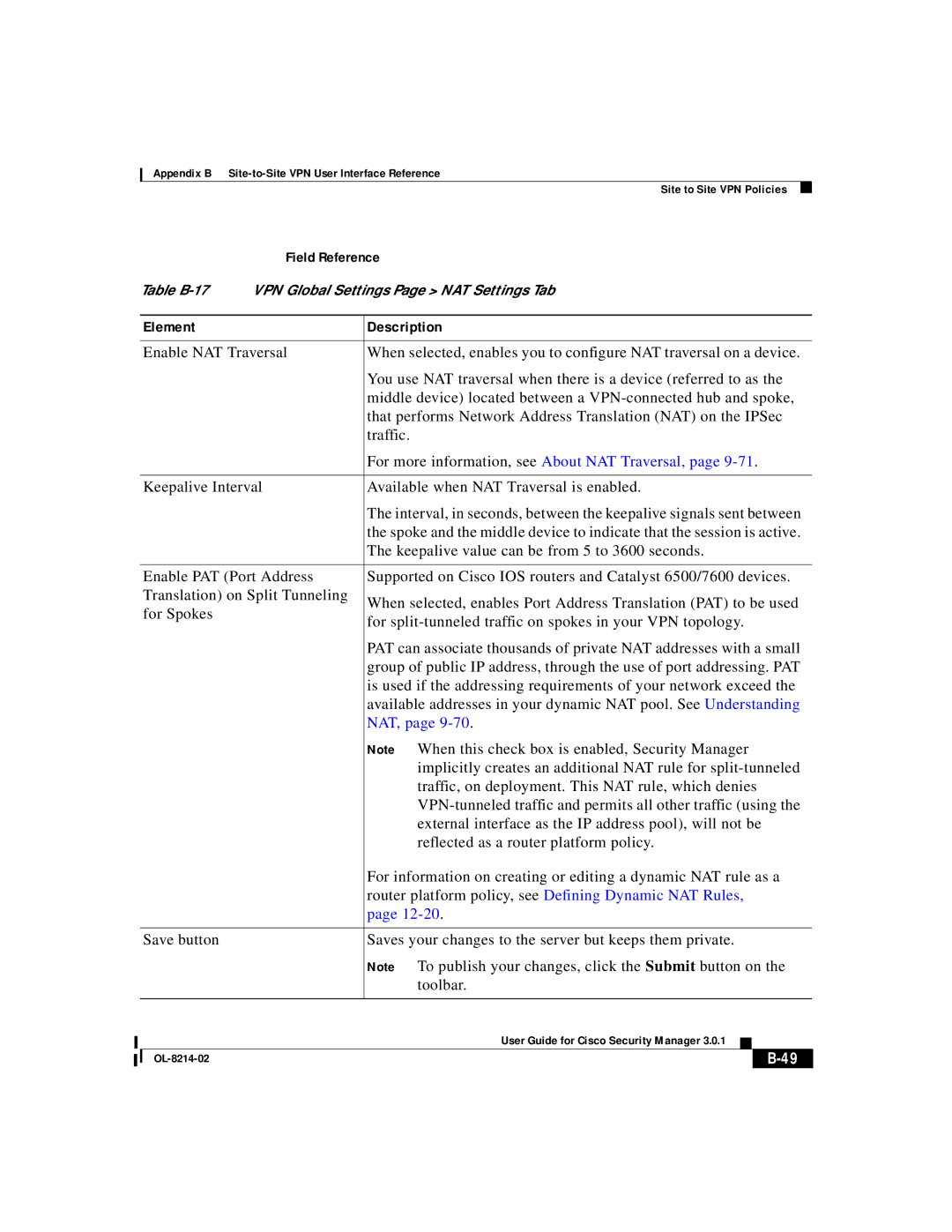Appendix B Site-to-Site VPN User Interface Reference
|
|
| Site to Site VPN Policies |
| ||
|
| Field Reference | ||||
Table | VPN Global Settings Page > NAT Settings Tab | |||||
|
|
|
| |||
| Element |
| Description | |||
|
|
| ||||
| Enable NAT Traversal | When selected, enables you to configure NAT traversal on a device. | ||||
|
|
| You use NAT traversal when there is a device (referred to as the | |||
|
|
| middle device) located between a | |||
|
|
| that performs Network Address Translation (NAT) on the IPSec | |||
|
|
| traffic. | |||
|
|
| For more information, see About NAT Traversal, page | |||
|
|
| ||||
| Keepalive Interval | Available when NAT Traversal is enabled. | ||||
|
|
| The interval, in seconds, between the keepalive signals sent between | |||
|
|
| the spoke and the middle device to indicate that the session is active. | |||
|
|
| The keepalive value can be from 5 to 3600 seconds. | |||
|
|
| ||||
| Enable PAT (Port Address | Supported on Cisco IOS routers and Catalyst 6500/7600 devices. | ||||
| Translation) on Split Tunneling | When selected, enables Port Address Translation (PAT) to be used | ||||
| for Spokes |
| ||||
|
| for | ||||
|
|
| ||||
|
|
| PAT can associate thousands of private NAT addresses with a small | |||
|
|
| group of public IP address, through the use of port addressing. PAT | |||
|
|
| is used if the addressing requirements of your network exceed the | |||
|
|
| available addresses in your dynamic NAT pool. See Understanding | |||
|
|
| NAT, page | |||
|
|
| Note When this check box is enabled, Security Manager | |||
|
|
| implicitly creates an additional NAT rule for | |||
|
|
| traffic, on deployment. This NAT rule, which denies | |||
|
|
| ||||
|
|
| external interface as the IP address pool), will not be | |||
|
|
| reflected as a router platform policy. | |||
|
|
| For information on creating or editing a dynamic NAT rule as a | |||
|
|
| router platform policy, see Defining Dynamic NAT Rules, | |||
|
|
| page | |||
|
|
|
| |||
| Save button |
| Saves your changes to the server but keeps them private. | |||
|
|
| Note To publish your changes, click the Submit button on the | |||
|
|
| toolbar. | |||
|
|
|
|
|
|
|
|
|
| User Guide for Cisco Security Manager 3.0.1 |
|
|
|
|
|
|
| |||
|
|
|
| |||
|
|
|
| |||