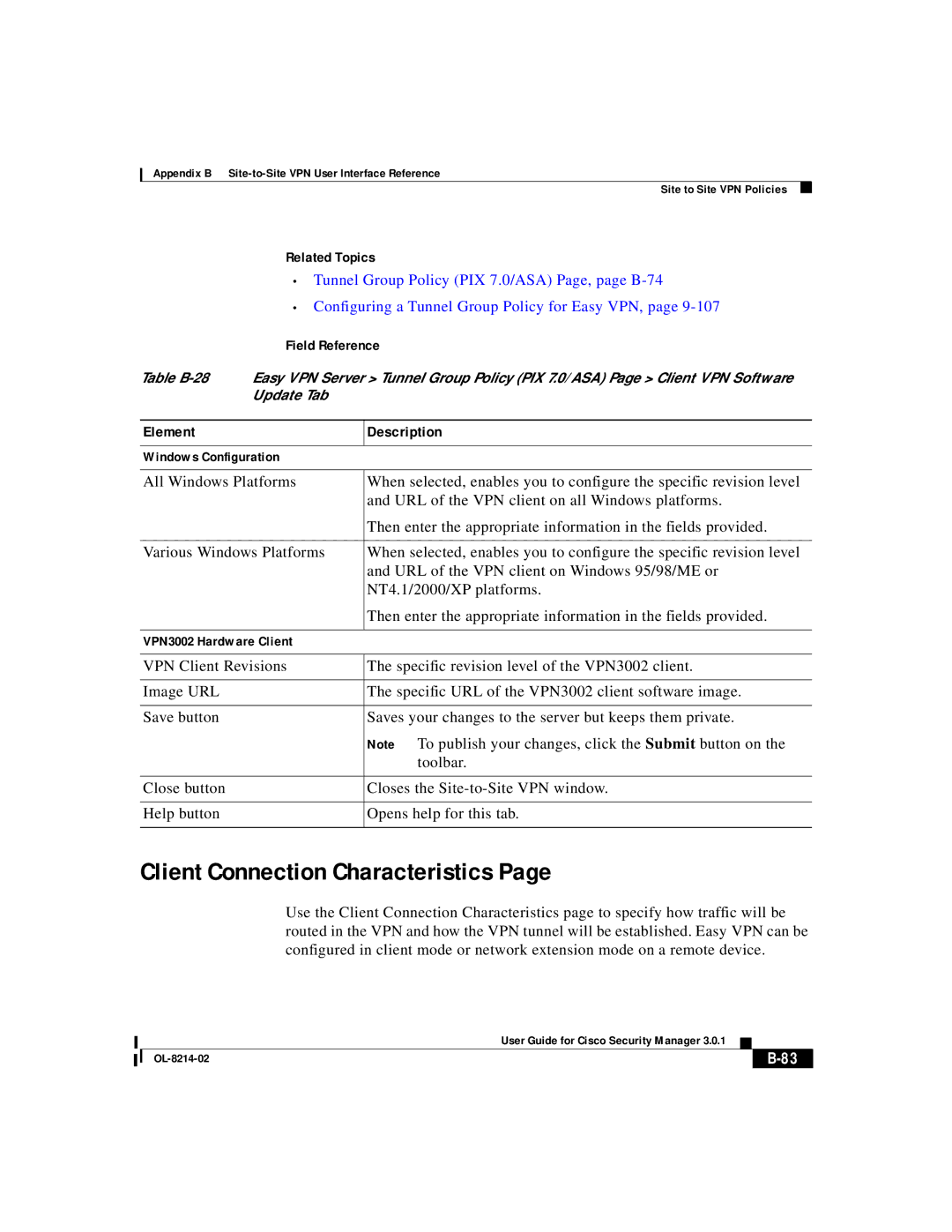Appendix B
Site to Site VPN Policies
Related Topics
•Tunnel Group Policy (PIX 7.0/ASA) Page, page
•Configuring a Tunnel Group Policy for Easy VPN, page
Field Reference
Table
Element | Description |
|
|
Windows Configuration |
|
|
|
All Windows Platforms | When selected, enables you to configure the specific revision level |
| and URL of the VPN client on all Windows platforms. |
| Then enter the appropriate information in the fields provided. |
|
|
Various Windows Platforms | When selected, enables you to configure the specific revision level |
| and URL of the VPN client on Windows 95/98/ME or |
| NT4.1/2000/XP platforms. |
| Then enter the appropriate information in the fields provided. |
|
|
VPN3002 Hardware Client |
|
|
|
VPN Client Revisions | The specific revision level of the VPN3002 client. |
|
|
Image URL | The specific URL of the VPN3002 client software image. |
|
|
Save button | Saves your changes to the server but keeps them private. |
| Note To publish your changes, click the Submit button on the |
| toolbar. |
|
|
Close button | Closes the |
|
|
Help button | Opens help for this tab. |
|
|
Client Connection Characteristics Page
Use the Client Connection Characteristics page to specify how traffic will be routed in the VPN and how the VPN tunnel will be established. Easy VPN can be configured in client mode or network extension mode on a remote device.
|
| User Guide for Cisco Security Manager 3.0.1 |
|
|
|
|
| ||
|
|
| ||
|
|
|