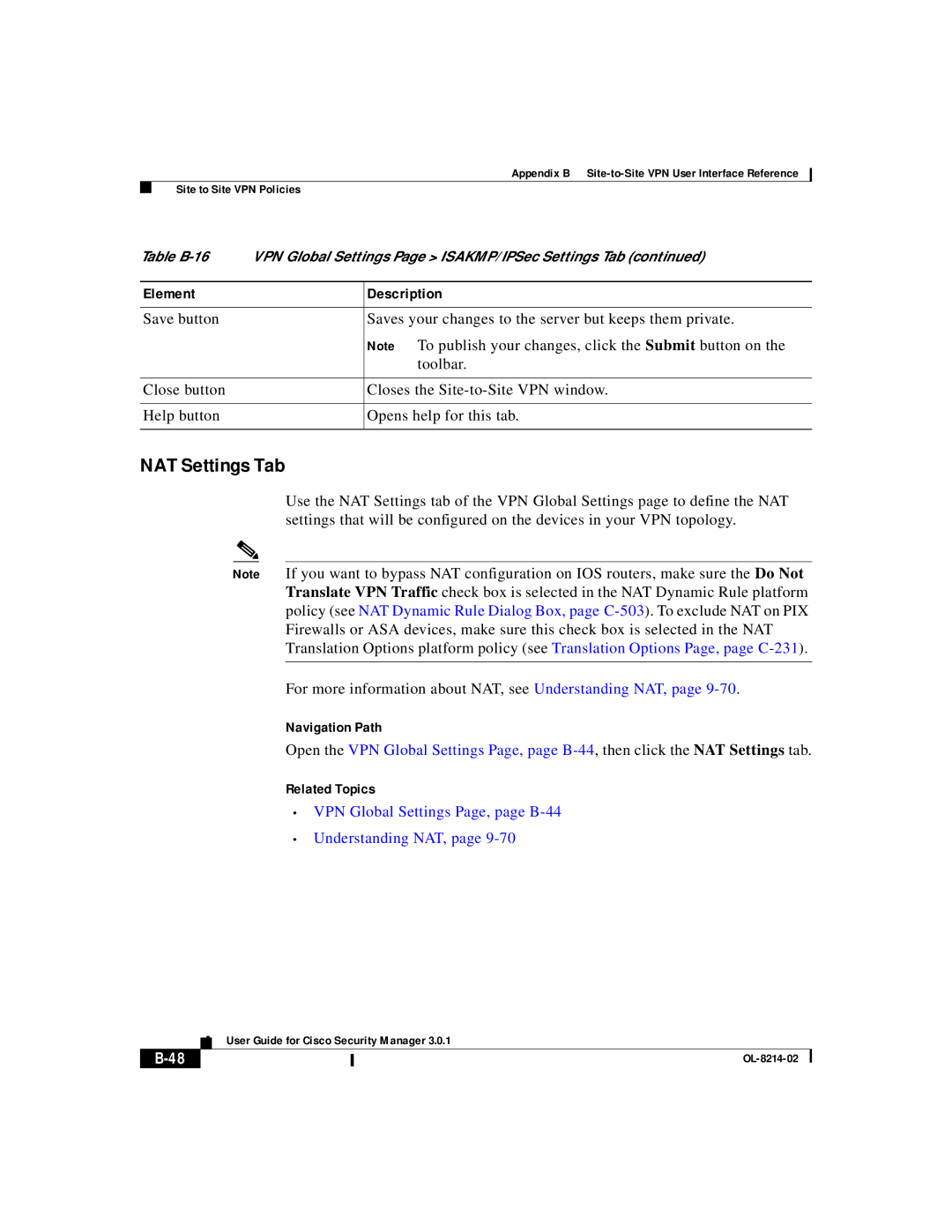Appendix B
Site to Site VPN Policies
Table | VPN Global Settings Page > ISAKMP/IPSec Settings Tab (continued) | |
|
|
|
Element |
| Description |
|
|
|
Save button |
| Saves your changes to the server but keeps them private. |
|
| Note To publish your changes, click the Submit button on the |
|
| toolbar. |
|
|
|
Close button |
| Closes the |
|
|
|
Help button |
| Opens help for this tab. |
|
|
|
NAT Settings Tab
Use the NAT Settings tab of the VPN Global Settings page to define the NAT settings that will be configured on the devices in your VPN topology.
Note If you want to bypass NAT configuration on IOS routers, make sure the Do Not Translate VPN Traffic check box is selected in the NAT Dynamic Rule platform policy (see NAT Dynamic Rule Dialog Box, page
For more information about NAT, see Understanding NAT, page
Navigation Path
Open the VPN Global Settings Page, page
Related Topics
•VPN Global Settings Page, page B-44
•Understanding NAT, page 9-70
| User Guide for Cisco Security Manager 3.0.1 |