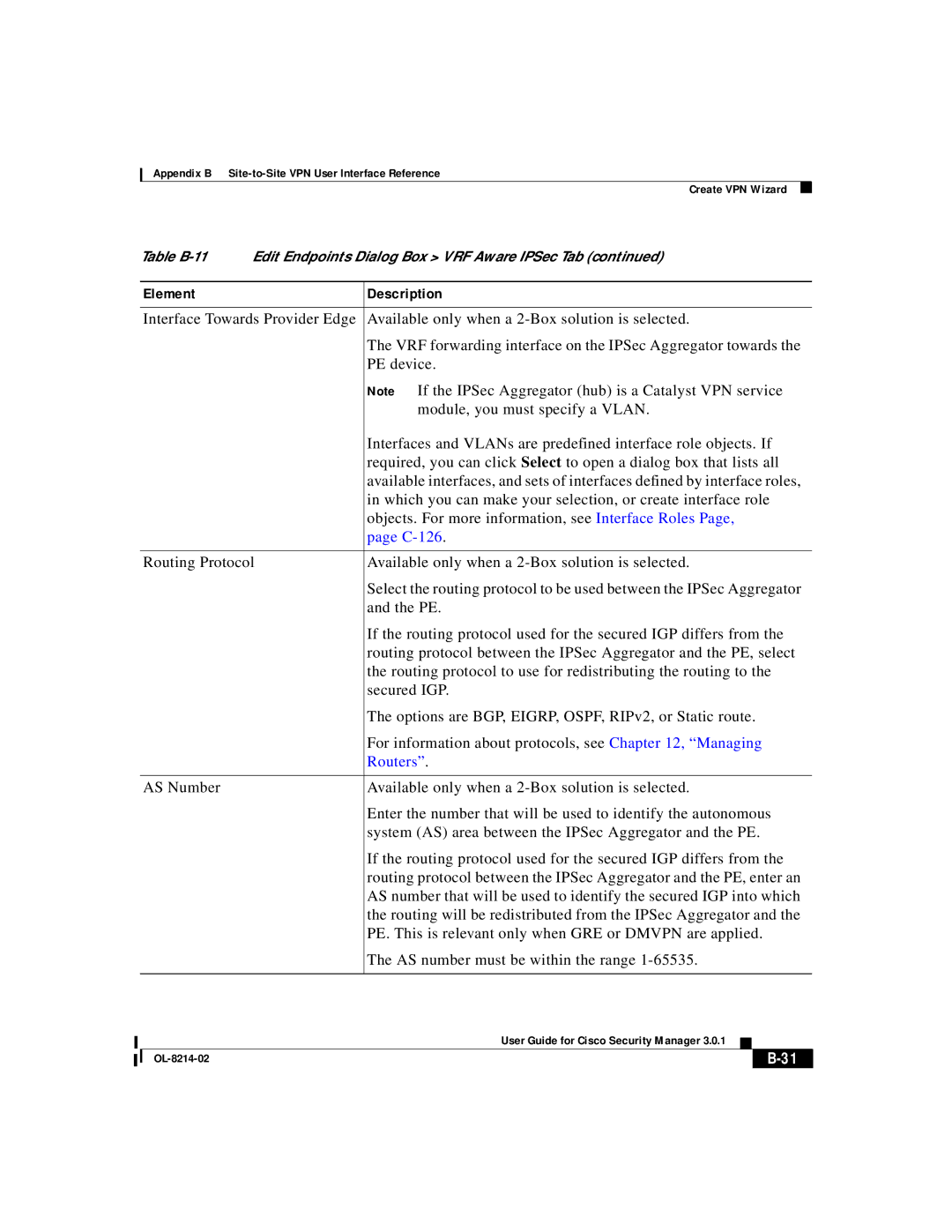Appendix B
|
|
| Create VPN Wizard |
| ||
Table | Edit Endpoints Dialog Box > VRF Aware IPSec Tab (continued) | |||||
|
|
|
| |||
| Element |
| Description | |||
|
|
| ||||
| Interface Towards Provider Edge | Available only when a | ||||
|
|
| The VRF forwarding interface on the IPSec Aggregator towards the | |||
|
|
| PE device. | |||
|
|
| Note If the IPSec Aggregator (hub) is a Catalyst VPN service | |||
|
|
| module, you must specify a VLAN. | |||
|
|
| Interfaces and VLANs are predefined interface role objects. If | |||
|
|
| required, you can click Select to open a dialog box that lists all | |||
|
|
| available interfaces, and sets of interfaces defined by interface roles, | |||
|
|
| in which you can make your selection, or create interface role | |||
|
|
| objects. For more information, see Interface Roles Page, | |||
|
|
| page | |||
|
|
| ||||
| Routing Protocol | Available only when a | ||||
|
|
| Select the routing protocol to be used between the IPSec Aggregator | |||
|
|
| and the PE. | |||
|
|
| If the routing protocol used for the secured IGP differs from the | |||
|
|
| routing protocol between the IPSec Aggregator and the PE, select | |||
|
|
| the routing protocol to use for redistributing the routing to the | |||
|
|
| secured IGP. | |||
|
|
| The options are BGP, EIGRP, OSPF, RIPv2, or Static route. | |||
|
|
| For information about protocols, see Chapter 12, “Managing | |||
|
|
| Routers” . | |||
|
|
|
| |||
| AS Number |
| Available only when a | |||
|
|
| Enter the number that will be used to identify the autonomous | |||
|
|
| system (AS) area between the IPSec Aggregator and the PE. | |||
|
|
| If the routing protocol used for the secured IGP differs from the | |||
|
|
| routing protocol between the IPSec Aggregator and the PE, enter an | |||
|
|
| AS number that will be used to identify the secured IGP into which | |||
|
|
| the routing will be redistributed from the IPSec Aggregator and the | |||
|
|
| PE. This is relevant only when GRE or DMVPN are applied. | |||
|
|
| The AS number must be within the range | |||
|
|
|
|
|
|
|
|
|
| User Guide for Cisco Security Manager 3.0.1 |
|
|
|
|
|
|
| |||
|
|
|
| |||
|
|
|
| |||