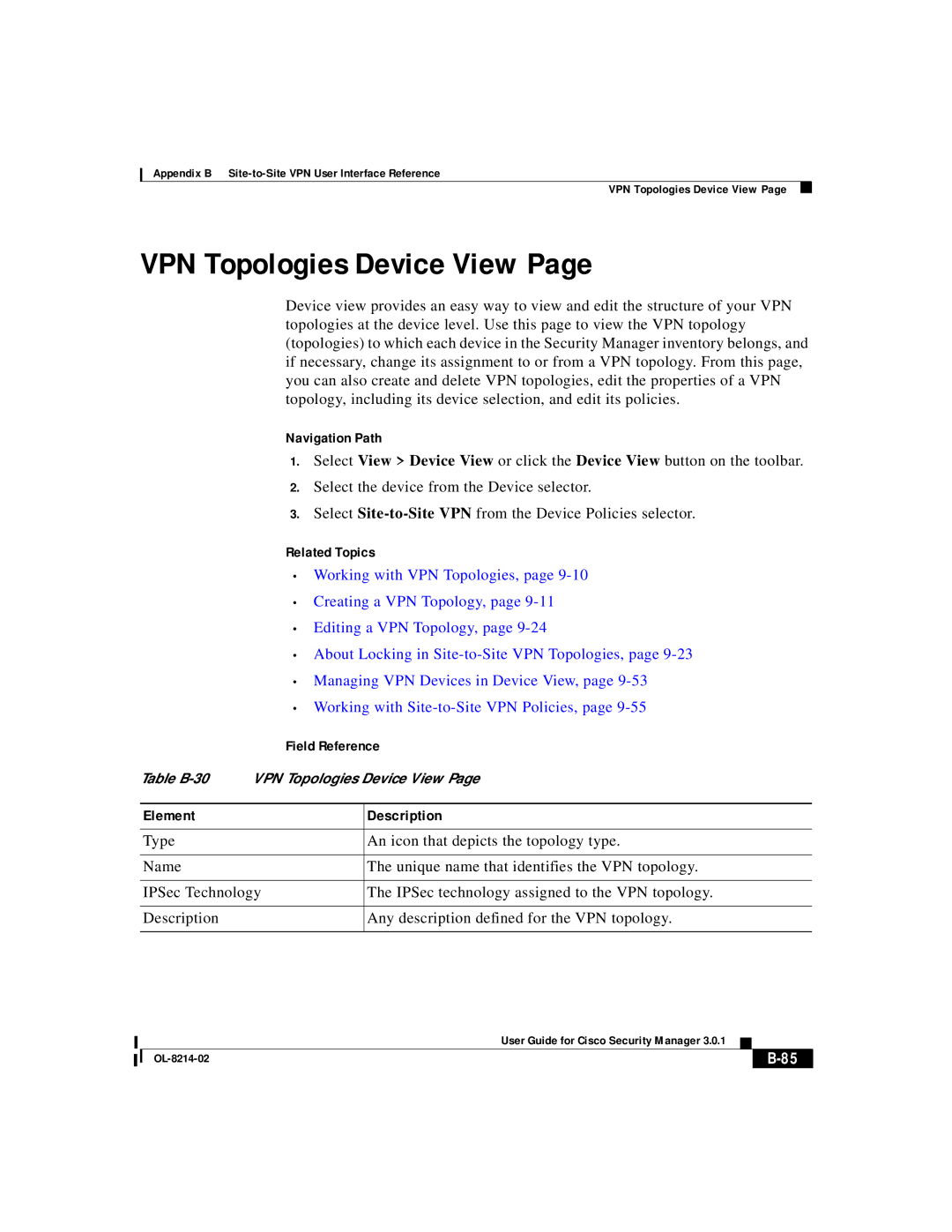Appendix B
VPN Topologies Device View Page
VPN Topologies Device View Page
Device view provides an easy way to view and edit the structure of your VPN topologies at the device level. Use this page to view the VPN topology (topologies) to which each device in the Security Manager inventory belongs, and if necessary, change its assignment to or from a VPN topology. From this page, you can also create and delete VPN topologies, edit the properties of a VPN topology, including its device selection, and edit its policies.
Navigation Path
1.Select View > Device View or click the Device View button on the toolbar.
2.Select the device from the Device selector.
3.Select
Related Topics
|
| • Working with VPN Topologies, page | |
|
| • Creating a VPN Topology, page | |
|
| • Editing a VPN Topology, page | |
|
| • About Locking in | |
|
| • Managing VPN Devices in Device View, page | |
|
| • Working with | |
|
| Field Reference | |
Table | VPN Topologies Device View Page | ||
|
|
|
|
Element |
|
| Description |
|
|
|
|
Type |
|
| An icon that depicts the topology type. |
|
|
|
|
Name |
|
| The unique name that identifies the VPN topology. |
|
|
| |
IPSec Technology |
| The IPSec technology assigned to the VPN topology. | |
|
|
|
|
Description |
|
| Any description defined for the VPN topology. |
|
|
|
|
|
| User Guide for Cisco Security Manager 3.0.1 |
|
|
|
|
| ||
|
|
| ||
|
|
|