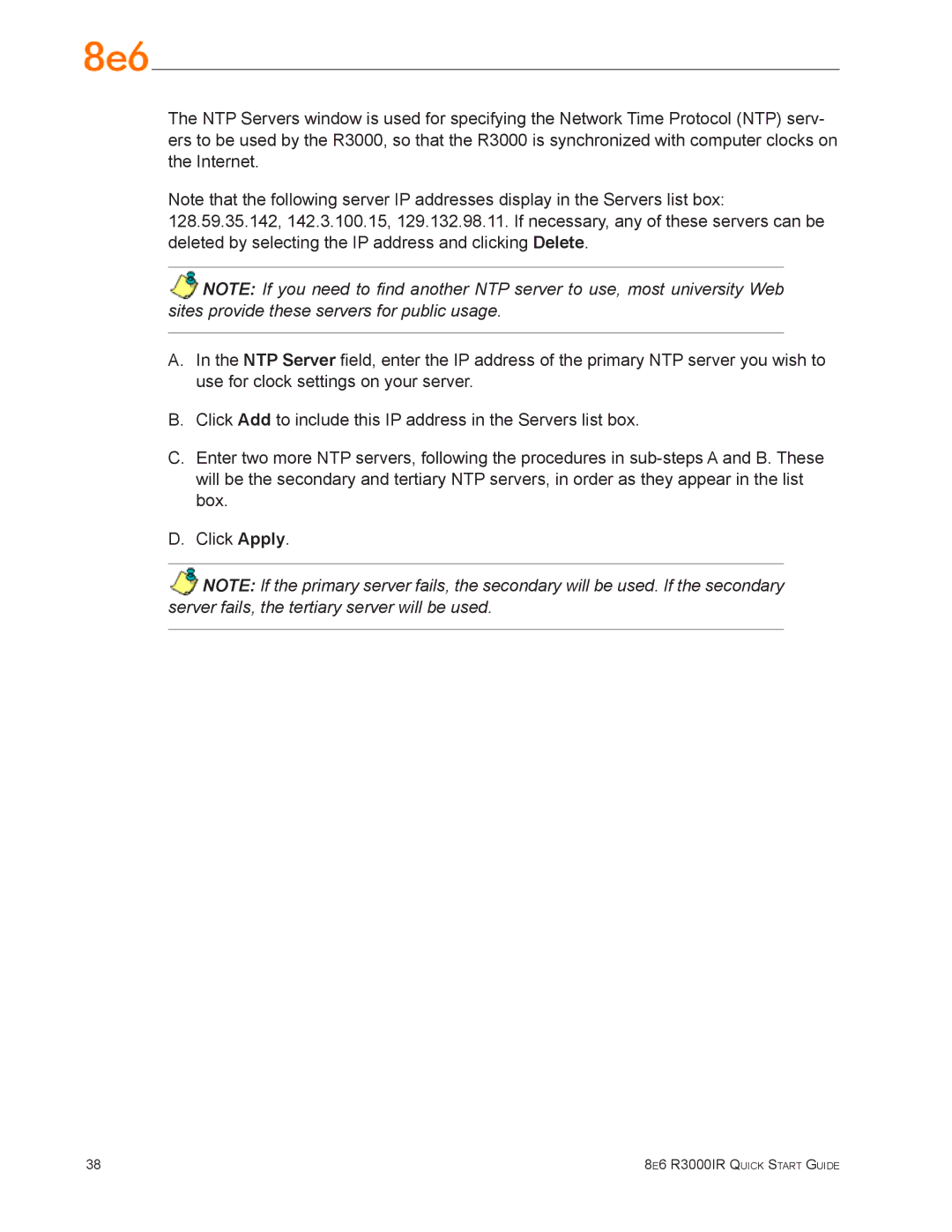The NTP Servers window is used for specifying the Network Time Protocol (NTP) serv- ers to be used by the R3000, so that the R3000 is synchronized with computer clocks on the Internet.
Note that the following server IP addresses display in the Servers list box: 128.59.35.142, 142.3.100.15, 129.132.98.11. If necessary, any of these servers can be deleted by selecting the IP address and clicking Delete.
NOTE: If you need to find another NTP server to use, most university Web sites provide these servers for public usage.
A.In the NTP Server field, enter the IP address of the primary NTP server you wish to use for clock settings on your server.
B.Click Add to include this IP address in the Servers list box.
C.Enter two more NTP servers, following the procedures in
D.Click Apply.
NOTE: If the primary server fails, the secondary will be used. If the secondary server fails, the tertiary server will be used.
38 | 8e6 R3000IR Quick Start Guide |