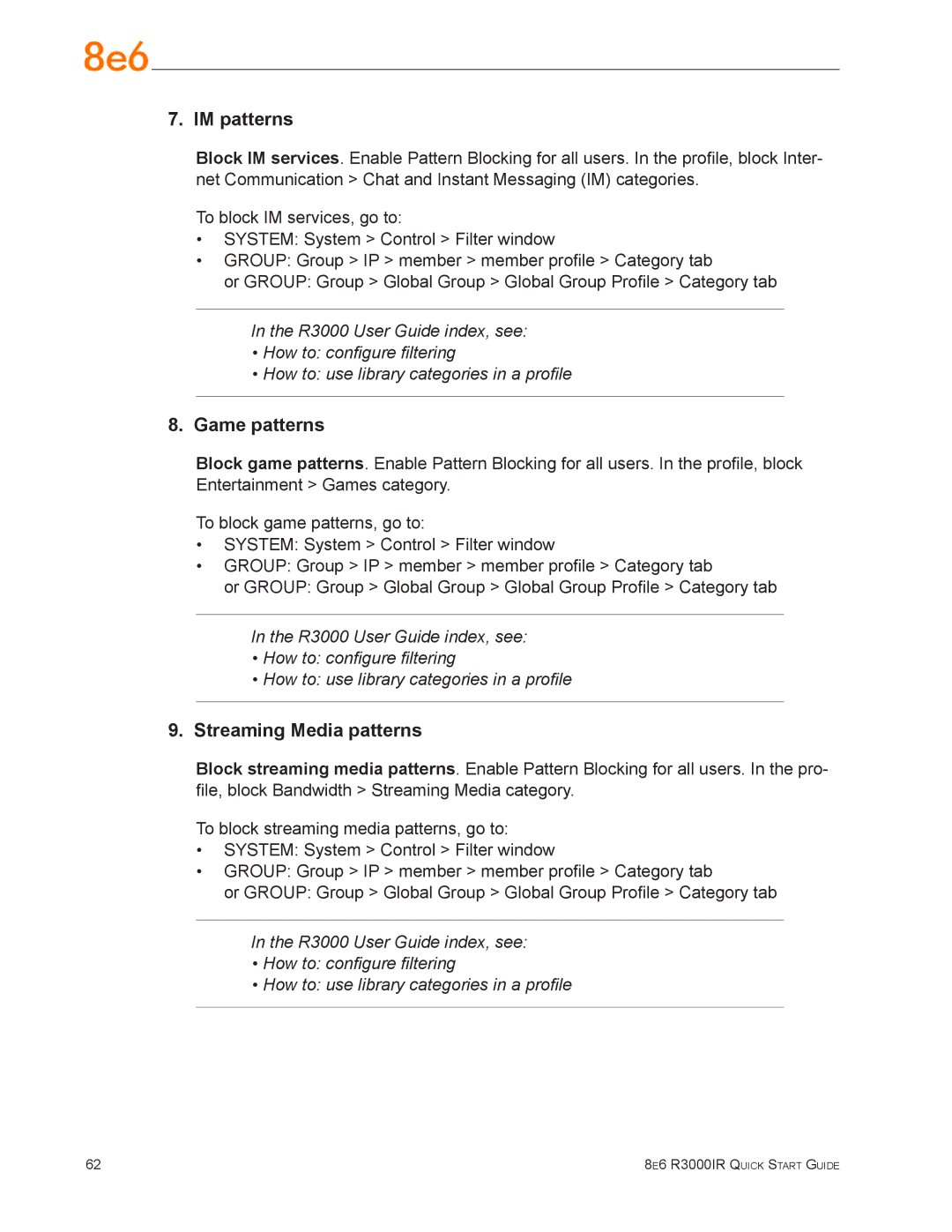7. IM patterns
Block IM services. Enable Pattern Blocking for all users. In the profile, block Inter- net Communication > Chat and Instant Messaging (IM) categories.
To block IM services, go to:
•SYSTEM: System > Control > Filter window
•GROUP: Group > IP > member > member profile > Category tab
or GROUP: Group > Global Group > Global Group Profile > Category tab
In the R3000 User Guide index, see:
•How to: configure filtering
•How to: use library categories in a profile
8.Game patterns
Block game patterns. Enable Pattern Blocking for all users. In the profile, block Entertainment > Games category.
To block game patterns, go to:
•SYSTEM: System > Control > Filter window
•GROUP: Group > IP > member > member profile > Category tab
or GROUP: Group > Global Group > Global Group Profile > Category tab
In the R3000 User Guide index, see:
•How to: configure filtering
•How to: use library categories in a profile
9.Streaming Media patterns
Block streaming media patterns. Enable Pattern Blocking for all users. In the pro- file, block Bandwidth > Streaming Media category.
To block streaming media patterns, go to:
•SYSTEM: System > Control > Filter window
•GROUP: Group > IP > member > member profile > Category tab
or GROUP: Group > Global Group > Global Group Profile > Category tab
In the R3000 User Guide index, see:
•How to: configure filtering
•How to: use library categories in a profile
62 | 8e6 R3000IR Quick Start Guide |