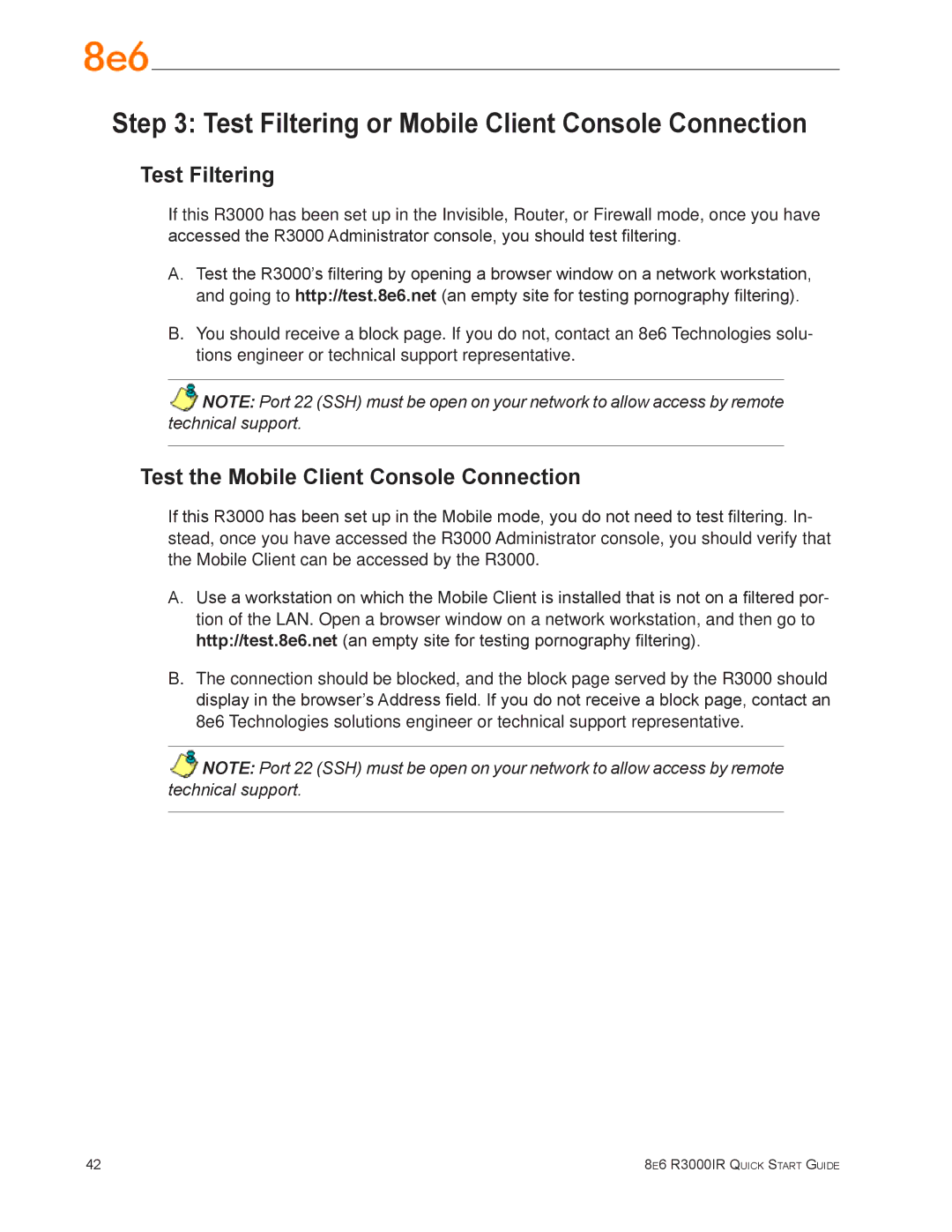Step 3: Test Filtering or Mobile Client Console Connection
Test Filtering
If this R3000 has been set up in the Invisible, Router, or Firewall mode, once you have accessed the R3000 Administrator console, you should test filtering.
A.Test the R3000’s filtering by opening a browser window on a network workstation, and going to http://test.8e6.net (an empty site for testing pornography filtering).
B.You should receive a block page. If you do not, contact an 8e6 Technologies solu- tions engineer or technical support representative.
NOTE: Port 22 (SSH) must be open on your network to allow access by remote technical support.
Test the Mobile Client Console Connection
If this R3000 has been set up in the Mobile mode, you do not need to test filtering. In- stead, once you have accessed the R3000 Administrator console, you should verify that the Mobile Client can be accessed by the R3000.
A.Use a workstation on which the Mobile Client is installed that is not on a filtered por- tion of the LAN. Open a browser window on a network workstation, and then go to http://test.8e6.net (an empty site for testing pornography filtering).
B.The connection should be blocked, and the block page served by the R3000 should display in the browser’s Address field. If you do not receive a block page, contact an
8e6 Technologies solutions engineer or technical support representative.
NOTE: Port 22 (SSH) must be open on your network to allow access by remote technical support.
42 | 8e6 R3000IR Quick Start Guide |