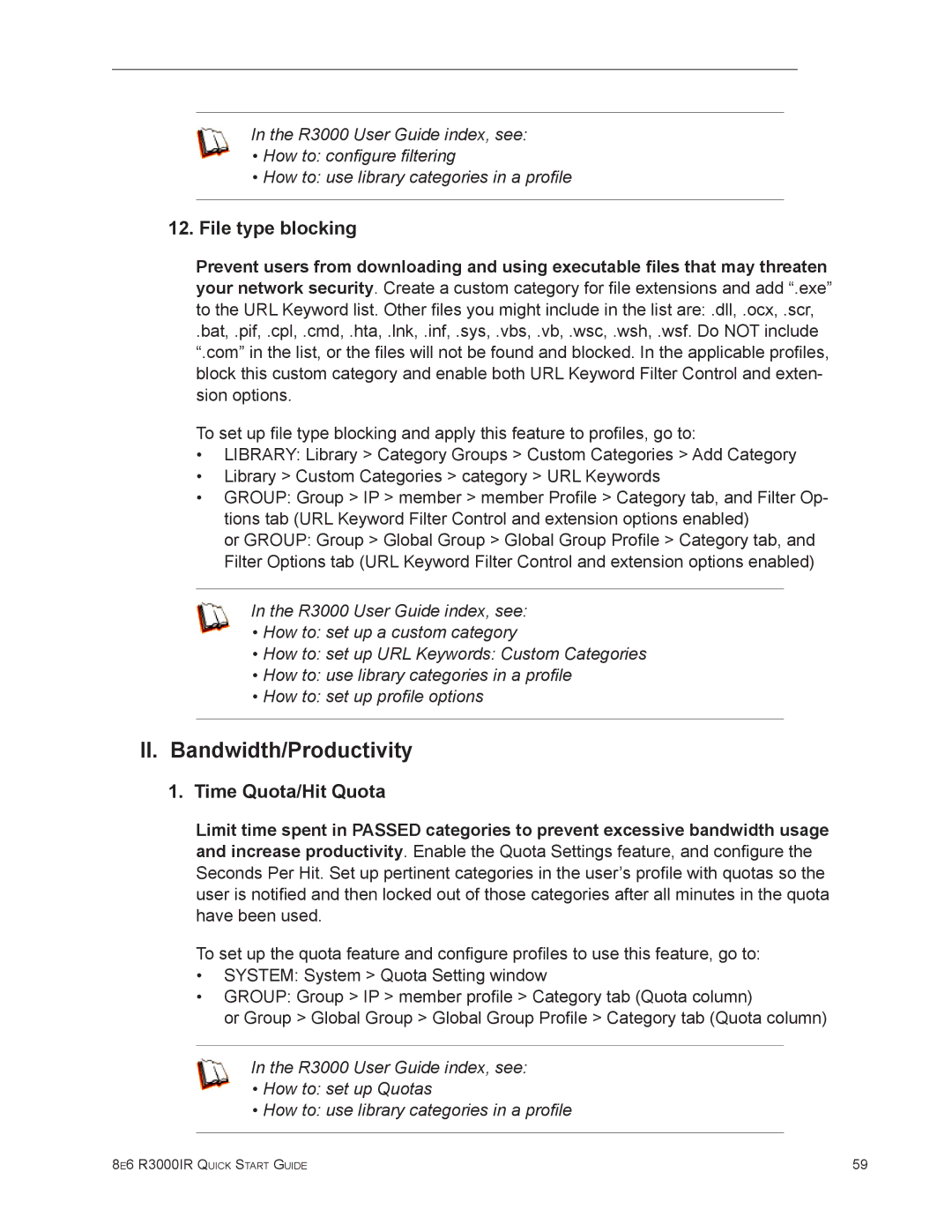In the R3000 User Guide index, see:
•How to: configure filtering
•How to: use library categories in a profile
12.File type blocking
Prevent users from downloading and using executable files that may threaten your network security. Create a custom category for file extensions and add “.exe” to the URL Keyword list. Other files you might include in the list are: .dll, .ocx, .scr,
.bat, .pif, .cpl, .cmd, .hta, .lnk, .inf, .sys, .vbs, .vb, .wsc, .wsh, .wsf. Do NOT include “.com” in the list, or the files will not be found and blocked. In the applicable profiles, block this custom category and enable both URL Keyword Filter Control and exten- sion options.
To set up file type blocking and apply this feature to profiles, go to:
•LIBRARY: Library > Category Groups > Custom Categories > Add Category
•Library > Custom Categories > category > URL Keywords
•GROUP: Group > IP > member > member Profile > Category tab, and Filter Op- tions tab (URL Keyword Filter Control and extension options enabled)
or GROUP: Group > Global Group > Global Group Profile > Category tab, and
Filter Options tab (URL Keyword Filter Control and extension options enabled)
In the R3000 User Guide index, see:
•How to: set up a custom category
•How to: set up URL Keywords: Custom Categories
•How to: use library categories in a profile
•How to: set up profile options
II.Bandwidth/Productivity
1.Time Quota/Hit Quota
Limit time spent in PASSED categories to prevent excessive bandwidth usage and increase productivity. Enable the Quota Settings feature, and configure the Seconds Per Hit. Set up pertinent categories in the user’s profile with quotas so the user is notified and then locked out of those categories after all minutes in the quota have been used.
To set up the quota feature and configure profiles to use this feature, go to:
•SYSTEM: System > Quota Setting window
•GROUP: Group > IP > member profile > Category tab (Quota column)
or Group > Global Group > Global Group Profile > Category tab (Quota column)
In the R3000 User Guide index, see:
•How to: set up Quotas
•How to: use library categories in a profile
8e6 R3000IR Quick Start Guide | 59 |