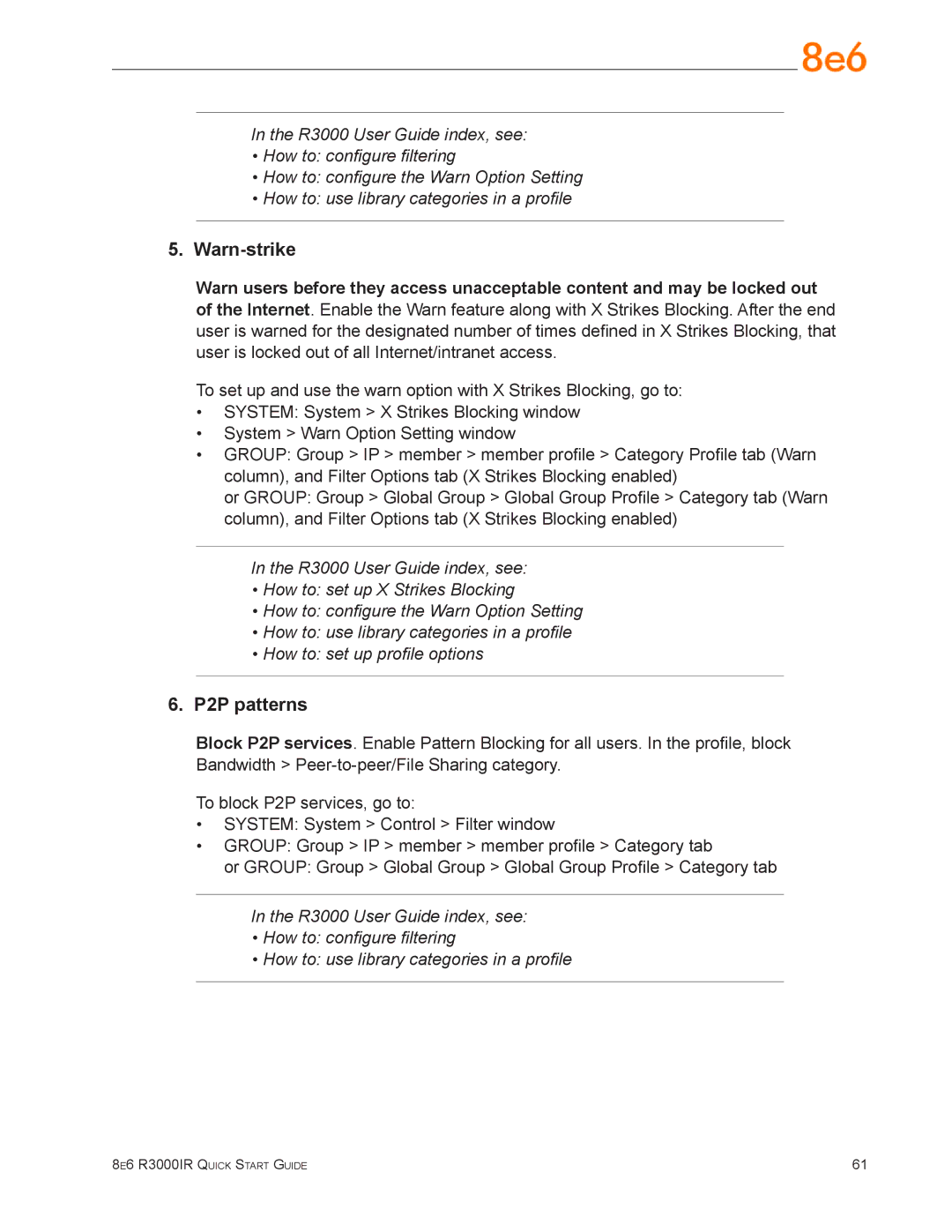In the R3000 User Guide index, see:
•How to: configure filtering
•How to: configure the Warn Option Setting
•How to: use library categories in a profile
5.Warn-strike
Warn users before they access unacceptable content and may be locked out of the Internet. Enable the Warn feature along with X Strikes Blocking. After the end user is warned for the designated number of times defined in X Strikes Blocking, that user is locked out of all Internet/intranet access.
To set up and use the warn option with X Strikes Blocking, go to:
•SYSTEM: System > X Strikes Blocking window
•System > Warn Option Setting window
•GROUP: Group > IP > member > member profile > Category Profile tab (Warn column), and Filter Options tab (X Strikes Blocking enabled)
or GROUP: Group > Global Group > Global Group Profile > Category tab (Warn column), and Filter Options tab (X Strikes Blocking enabled)
In the R3000 User Guide index, see:
•How to: set up X Strikes Blocking
•How to: configure the Warn Option Setting
•How to: use library categories in a profile
•How to: set up profile options
6.P2P patterns
Block P2P services. Enable Pattern Blocking for all users. In the profile, block Bandwidth >
To block P2P services, go to:
•SYSTEM: System > Control > Filter window
•GROUP: Group > IP > member > member profile > Category tab
or GROUP: Group > Global Group > Global Group Profile > Category tab
In the R3000 User Guide index, see:
•How to: configure filtering
•How to: use library categories in a profile
8e6 R3000IR Quick Start Guide | 61 |