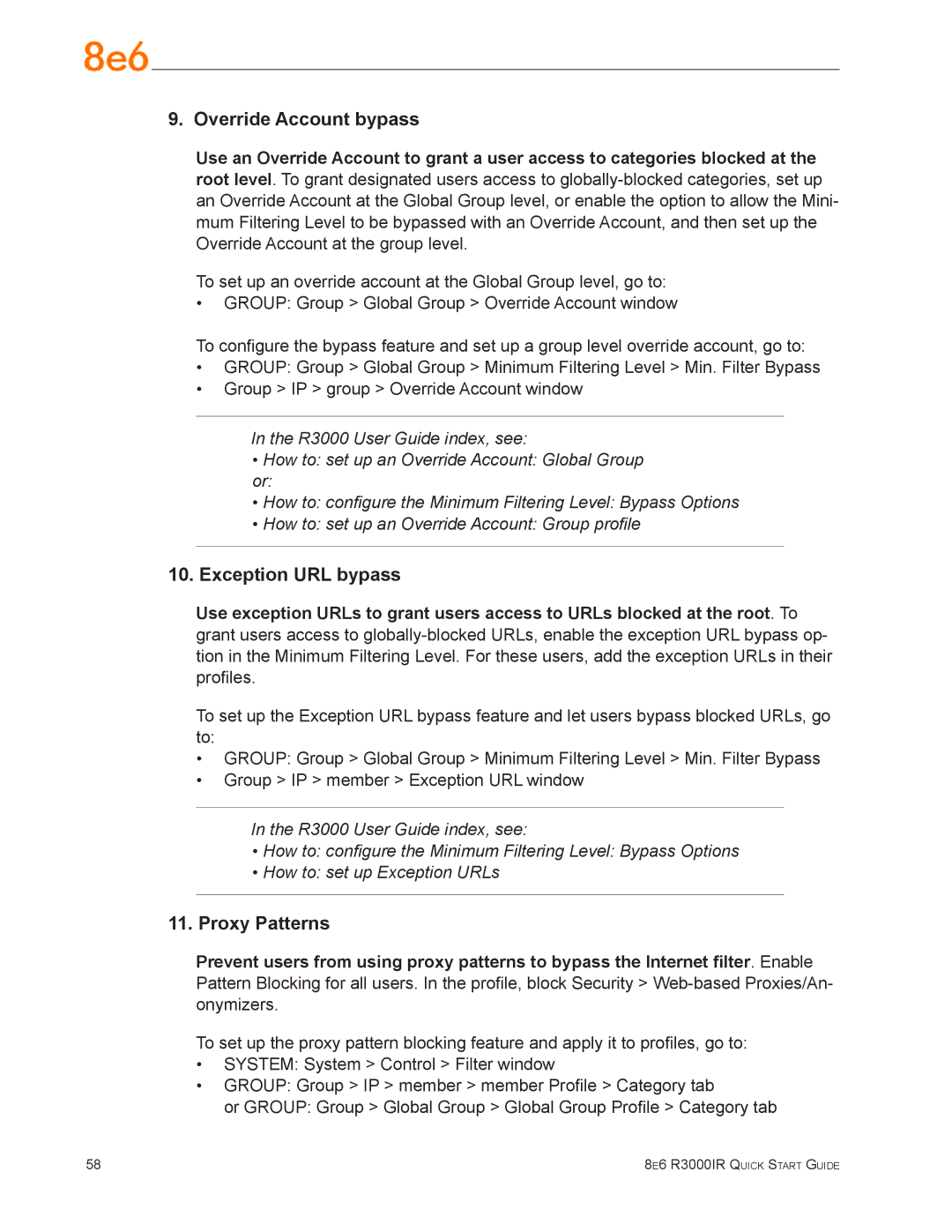9. Override Account bypass
Use an Override Account to grant a user access to categories blocked at the root level. To grant designated users access to
To set up an override account at the Global Group level, go to:
•GROUP: Group > Global Group > Override Account window
To configure the bypass feature and set up a group level override account, go to:
•GROUP: Group > Global Group > Minimum Filtering Level > Min. Filter Bypass
•Group > IP > group > Override Account window
In the R3000 User Guide index, see:
•How to: set up an Override Account: Global Group or:
•How to: configure the Minimum Filtering Level: Bypass Options
•How to: set up an Override Account: Group profile
10.Exception URL bypass
Use exception URLs to grant users access to URLs blocked at the root. To grant users access to
To set up the Exception URL bypass feature and let users bypass blocked URLs, go to:
•GROUP: Group > Global Group > Minimum Filtering Level > Min. Filter Bypass
•Group > IP > member > Exception URL window
In the R3000 User Guide index, see:
•How to: configure the Minimum Filtering Level: Bypass Options
•How to: set up Exception URLs
11.Proxy Patterns
Prevent users from using proxy patterns to bypass the Internet filter. Enable Pattern Blocking for all users. In the profile, block Security >
To set up the proxy pattern blocking feature and apply it to profiles, go to:
•SYSTEM: System > Control > Filter window
•GROUP: Group > IP > member > member Profile > Category tab
or GROUP: Group > Global Group > Global Group Profile > Category tab
58 | 8e6 R3000IR Quick Start Guide |