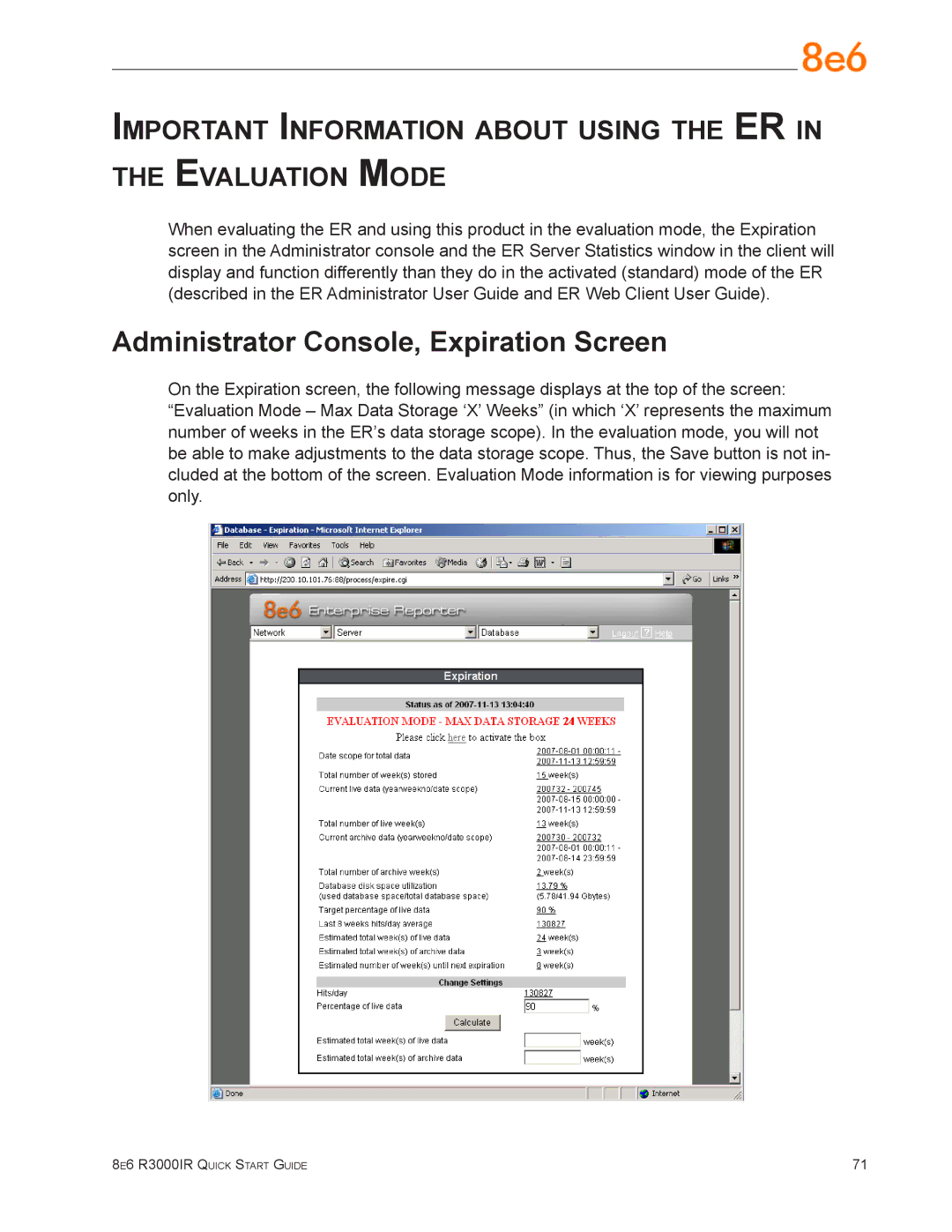Important Information about using the ER in the Evaluation Mode
When evaluating the ER and using this product in the evaluation mode, the Expiration screen in the Administrator console and the ER Server Statistics window in the client will display and function differently than they do in the activated (standard) mode of the ER (described in the ER Administrator User Guide and ER Web Client User Guide).
Administrator Console, Expiration Screen
On the Expiration screen, the following message displays at the top of the screen:
“Evaluation Mode – Max Data Storage ‘X’ Weeks” (in which ‘X’ represents the maximum number of weeks in the ER’s data storage scope). In the evaluation mode, you will not be able to make adjustments to the data storage scope. Thus, the Save button is not in- cluded at the bottom of the screen. Evaluation Mode information is for viewing purposes only.
8e6 R3000IR Quick Start Guide | 71 |