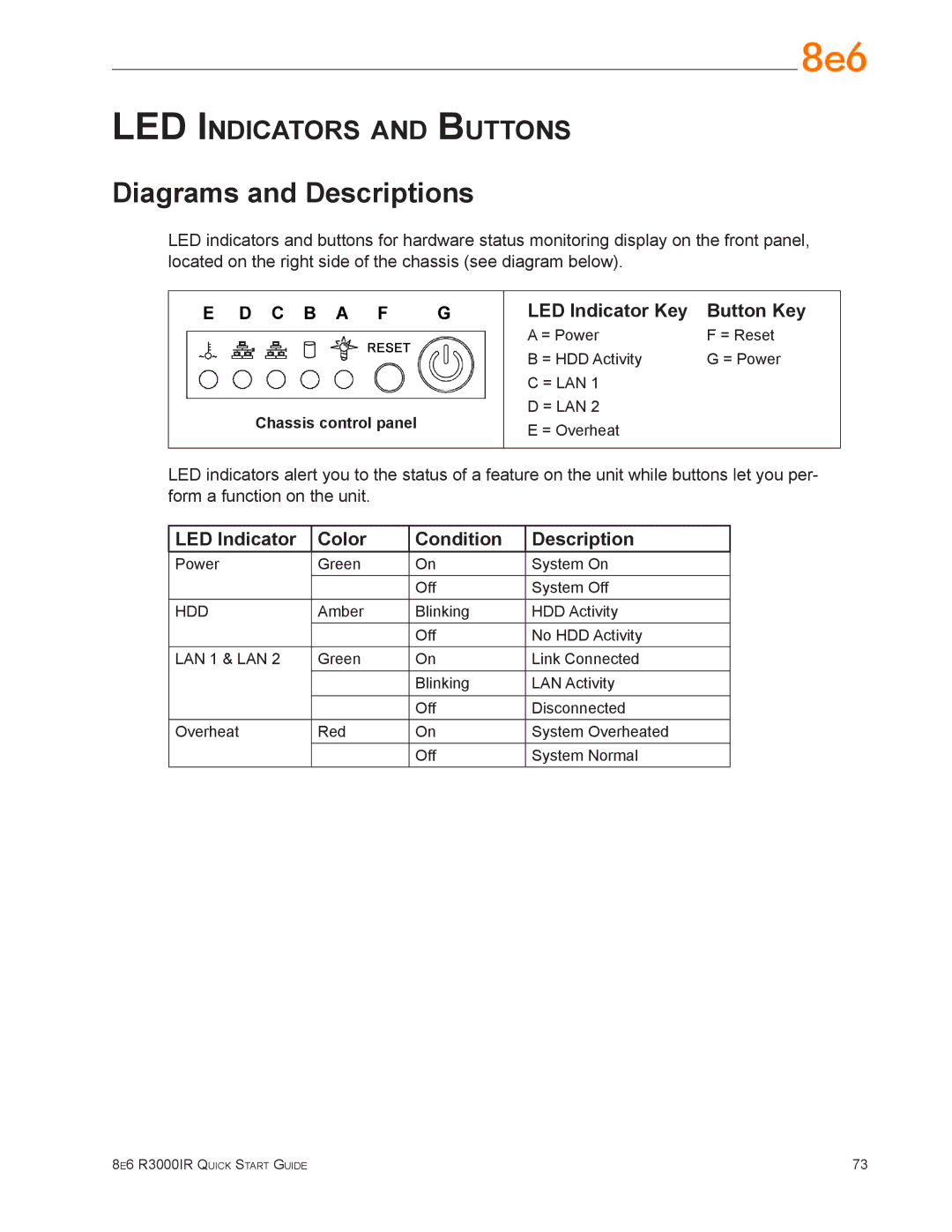LED Indicators and Buttons
Diagrams and Descriptions
LED indicators and buttons for hardware status monitoring display on the front panel, located on the right side of the chassis (see diagram below).
| LED Indicator Key | Button Key |
| A = Power | F = Reset |
| B = HDD Activity | G = Power |
| C = LAN 1 |
|
Chassis control panel | D = LAN 2 |
|
E = Overheat |
| |
|
| |
|
|
|
LED indicators alert you to the status of a feature on the unit while buttons let you per- form a function on the unit.
LED Indicator Color
Condition
Description
Power | Green | On | System On |
|
| Off | System Off |
HDD | Amber | Blinking | HDD Activity |
|
| Off | No HDD Activity |
LAN 1 & LAN 2 | Green | On | Link Connected |
|
| Blinking | LAN Activity |
|
|
|
|
|
| Off | Disconnected |
Overheat | Red | On | System Overheated |
|
| Off | System Normal |
8e6 R3000IR Quick Start Guide | 73 |