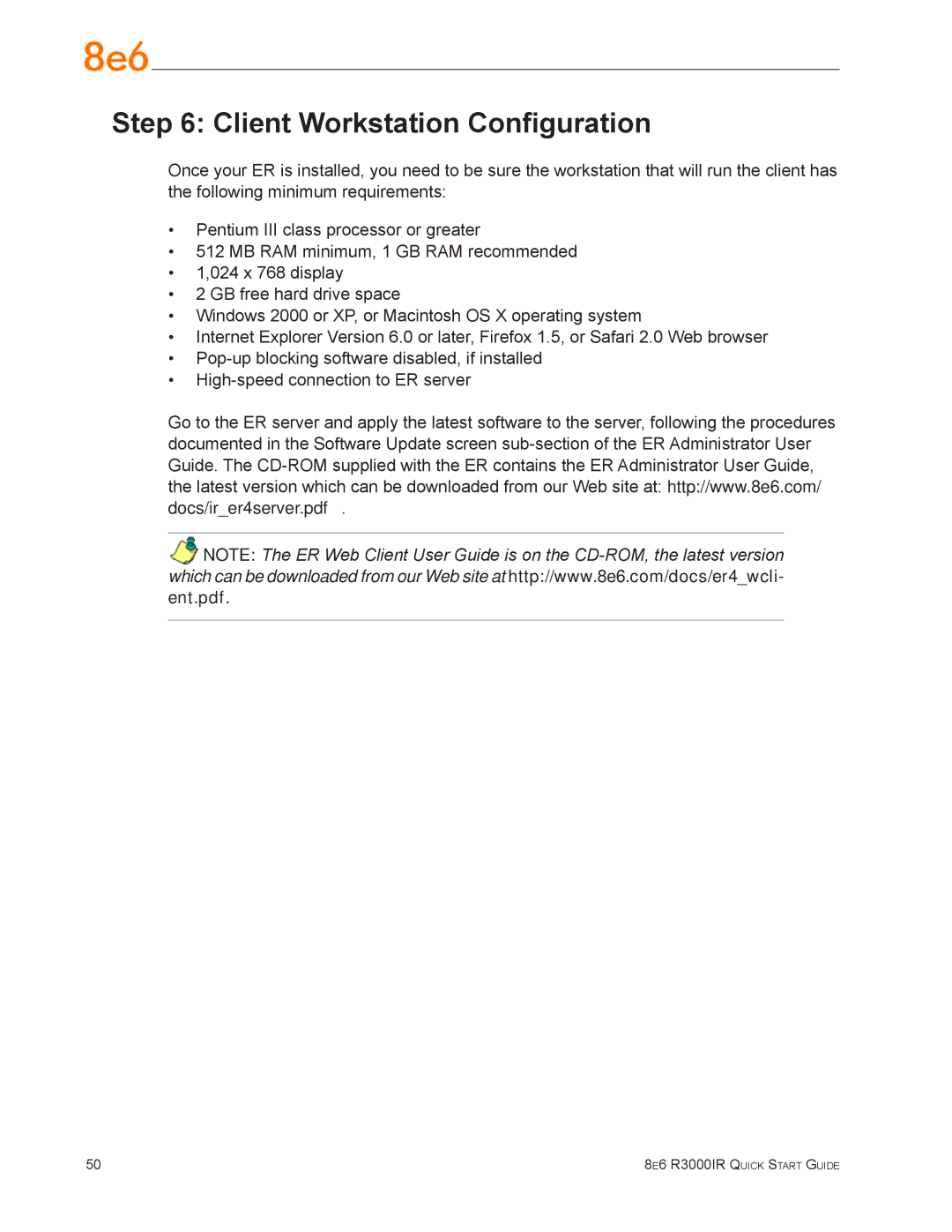Step 6: Client Workstation Configuration
Once your ER is installed, you need to be sure the workstation that will run the client has the following minimum requirements:
•Pentium III class processor or greater
•512 MB RAM minimum, 1 GB RAM recommended
•1,024 x 768 display
•2 GB free hard drive space
•Windows 2000 or XP, or Macintosh OS X operating system
•Internet Explorer Version 6.0 or later, Firefox 1.5, or Safari 2.0 Web browser
•
•
Go to the ER server and apply the latest software to the server, following the procedures documented in the Software Update screen
NOTE: The ER Web Client User Guide is on the
50 | 8e6 R3000IR Quick Start Guide |