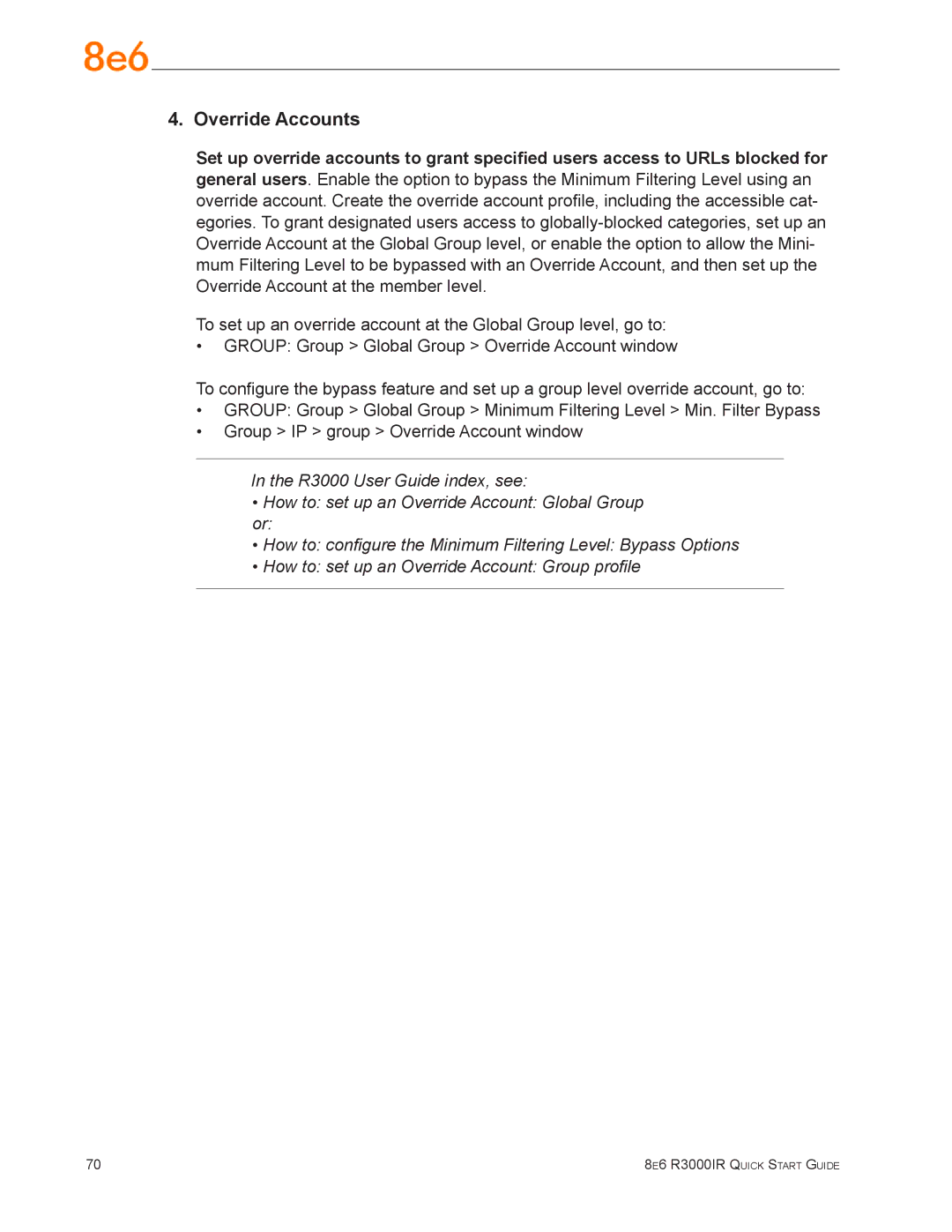4. Override Accounts
Set up override accounts to grant specified users access to URLs blocked for general users. Enable the option to bypass the Minimum Filtering Level using an override account. Create the override account profile, including the accessible cat- egories. To grant designated users access to
To set up an override account at the Global Group level, go to:
•GROUP: Group > Global Group > Override Account window
To configure the bypass feature and set up a group level override account, go to:
•GROUP: Group > Global Group > Minimum Filtering Level > Min. Filter Bypass
•Group > IP > group > Override Account window
In the R3000 User Guide index, see:
•How to: set up an Override Account: Global Group or:
•How to: configure the Minimum Filtering Level: Bypass Options
•How to: set up an Override Account: Group profile
70 | 8e6 R3000IR Quick Start Guide |