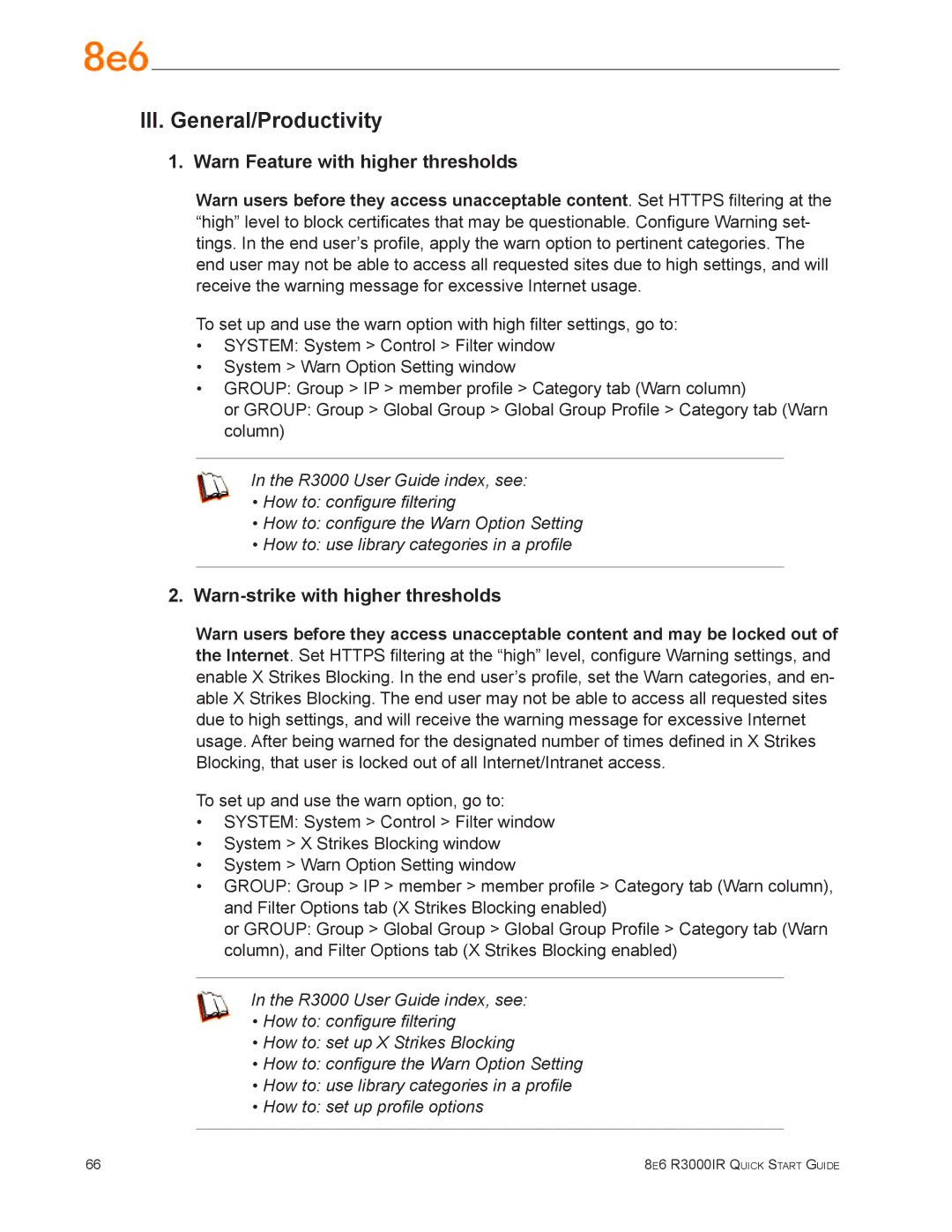III. General/Productivity
1. Warn Feature with higher thresholds
Warn users before they access unacceptable content. Set HTTPS filtering at the “high” level to block certificates that may be questionable. Configure Warning set- tings. In the end user’s profile, apply the warn option to pertinent categories. The end user may not be able to access all requested sites due to high settings, and will receive the warning message for excessive Internet usage.
To set up and use the warn option with high filter settings, go to:
•SYSTEM: System > Control > Filter window
•System > Warn Option Setting window
•GROUP: Group > IP > member profile > Category tab (Warn column)
or GROUP: Group > Global Group > Global Group Profile > Category tab (Warn column)
In the R3000 User Guide index, see:
•How to: configure filtering
•How to: configure the Warn Option Setting
•How to: use library categories in a profile
2.Warn-strike with higher thresholds
Warn users before they access unacceptable content and may be locked out of the Internet. Set HTTPS filtering at the “high” level, configure Warning settings, and enable X Strikes Blocking. In the end user’s profile, set the Warn categories, and en- able X Strikes Blocking. The end user may not be able to access all requested sites due to high settings, and will receive the warning message for excessive Internet usage. After being warned for the designated number of times defined in X Strikes Blocking, that user is locked out of all Internet/Intranet access.
To set up and use the warn option, go to:
•SYSTEM: System > Control > Filter window
•System > X Strikes Blocking window
•System > Warn Option Setting window
•GROUP: Group > IP > member > member profile > Category tab (Warn column), and Filter Options tab (X Strikes Blocking enabled)
or GROUP: Group > Global Group > Global Group Profile > Category tab (Warn column), and Filter Options tab (X Strikes Blocking enabled)
In the R3000 User Guide index, see:
•How to: configure filtering
•How to: set up X Strikes Blocking
•How to: configure the Warn Option Setting
•How to: use library categories in a profile
•How to: set up profile options
66 | 8e6 R3000IR Quick Start Guide |