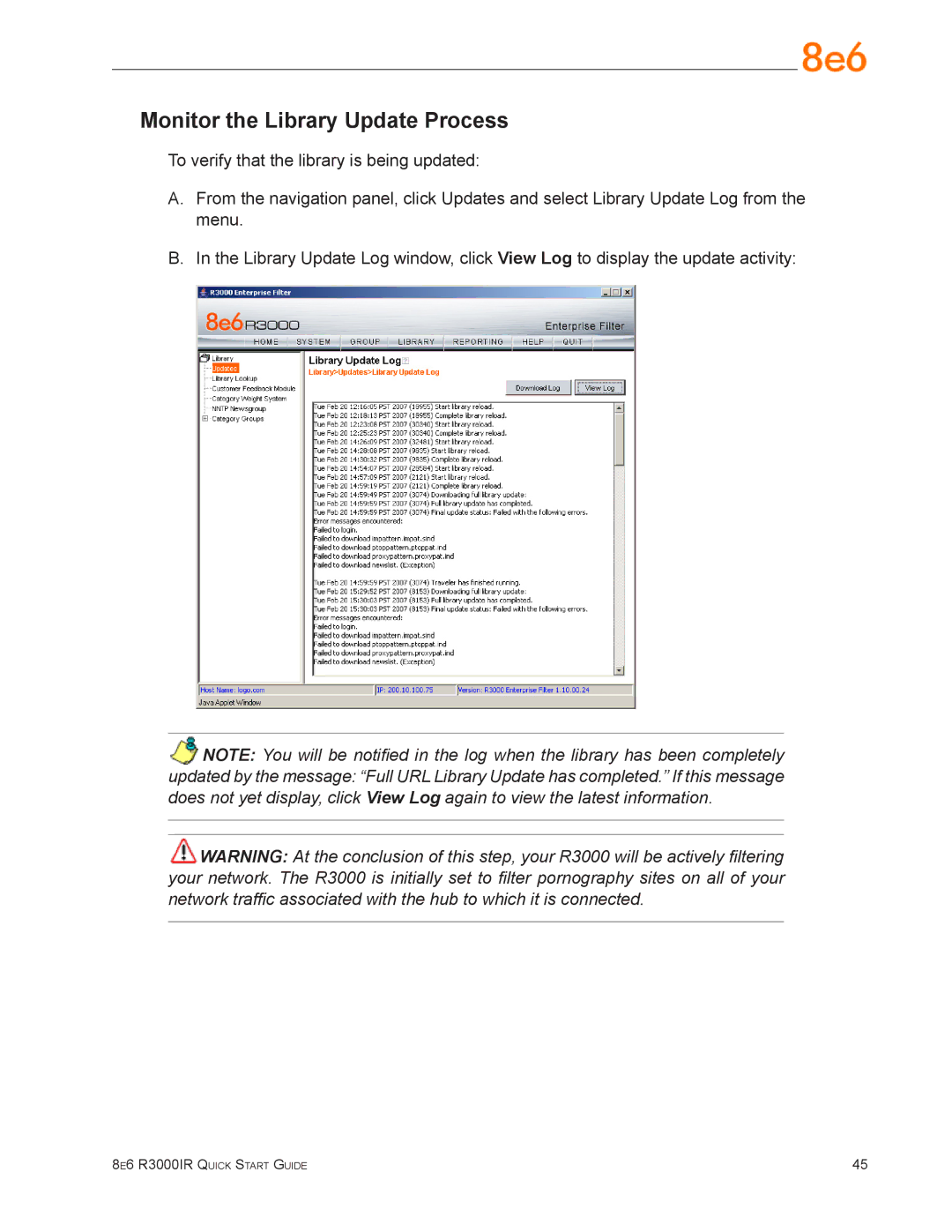Monitor the Library Update Process
To verify that the library is being updated:
A.From the navigation panel, click Updates and select Library Update Log from the menu.
B.In the Library Update Log window, click View Log to display the update activity:
NOTE: You will be notified in the log when the library has been completely updated by the message: “Full URL Library Update has completed.” If this message does not yet display, click View Log again to view the latest information.
![]() WARNING: At the conclusion of this step, your R3000 will be actively filtering your network. The R3000 is initially set to filter pornography sites on all of your network traffic associated with the hub to which it is connected.
WARNING: At the conclusion of this step, your R3000 will be actively filtering your network. The R3000 is initially set to filter pornography sites on all of your network traffic associated with the hub to which it is connected.
8e6 R3000IR Quick Start Guide | 45 |