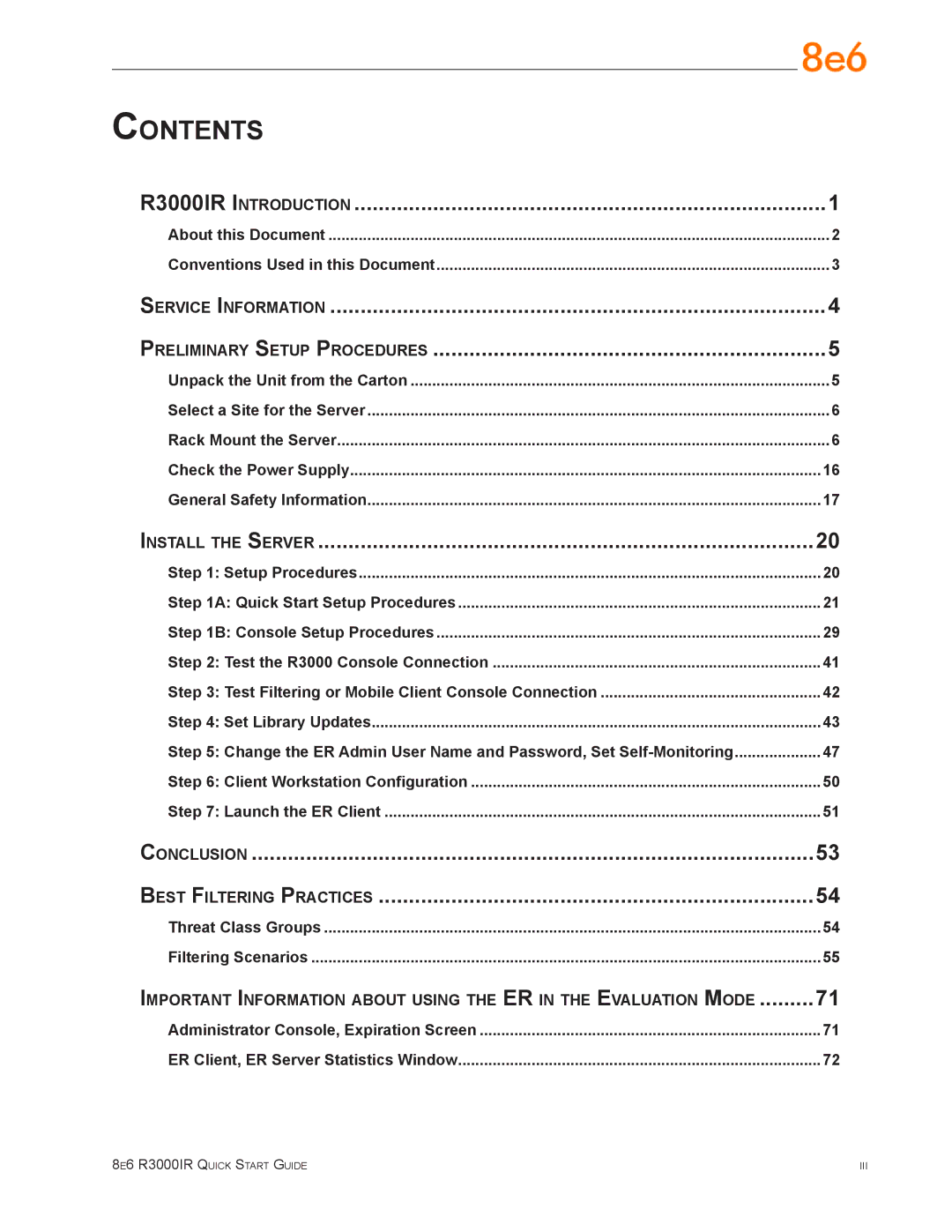Contents |
|
R3000IR Introduction | 1 |
About this Document | 2 |
Conventions Used in this Document | 3 |
Service Information | 4 |
Preliminary Setup Procedures | 5 |
Unpack the Unit from the Carton | 5 |
Select a Site for the Server | 6 |
Rack Mount the Server | 6 |
Check the Power Supply | 16 |
General Safety Information | 17 |
Install the Server | 20 |
Step 1: Setup Procedures | 20 |
Step 1A: Quick Start Setup Procedures | 21 |
Step 1B: Console Setup Procedures | 29 |
Step 2: Test the R3000 Console Connection | 41 |
Step 3: Test Filtering or Mobile Client Console Connection | 42 |
Step 4: Set Library Updates | 43 |
Step 5: Change the ER Admin User Name and Password, Set | 47 |
Step 6: Client Workstation Configuration | 50 |
Step 7: Launch the ER Client | 51 |
Conclusion | 53 |
Best Filtering Practices | 54 |
Threat Class Groups | 54 |
Filtering Scenarios | 55 |
Important Information about using the ER in the Evaluation Mode | 71 |
Administrator Console, Expiration Screen | 71 |
ER Client, ER Server Statistics Window | 72 |
8e6 R3000IR Quick Start Guide | iii |