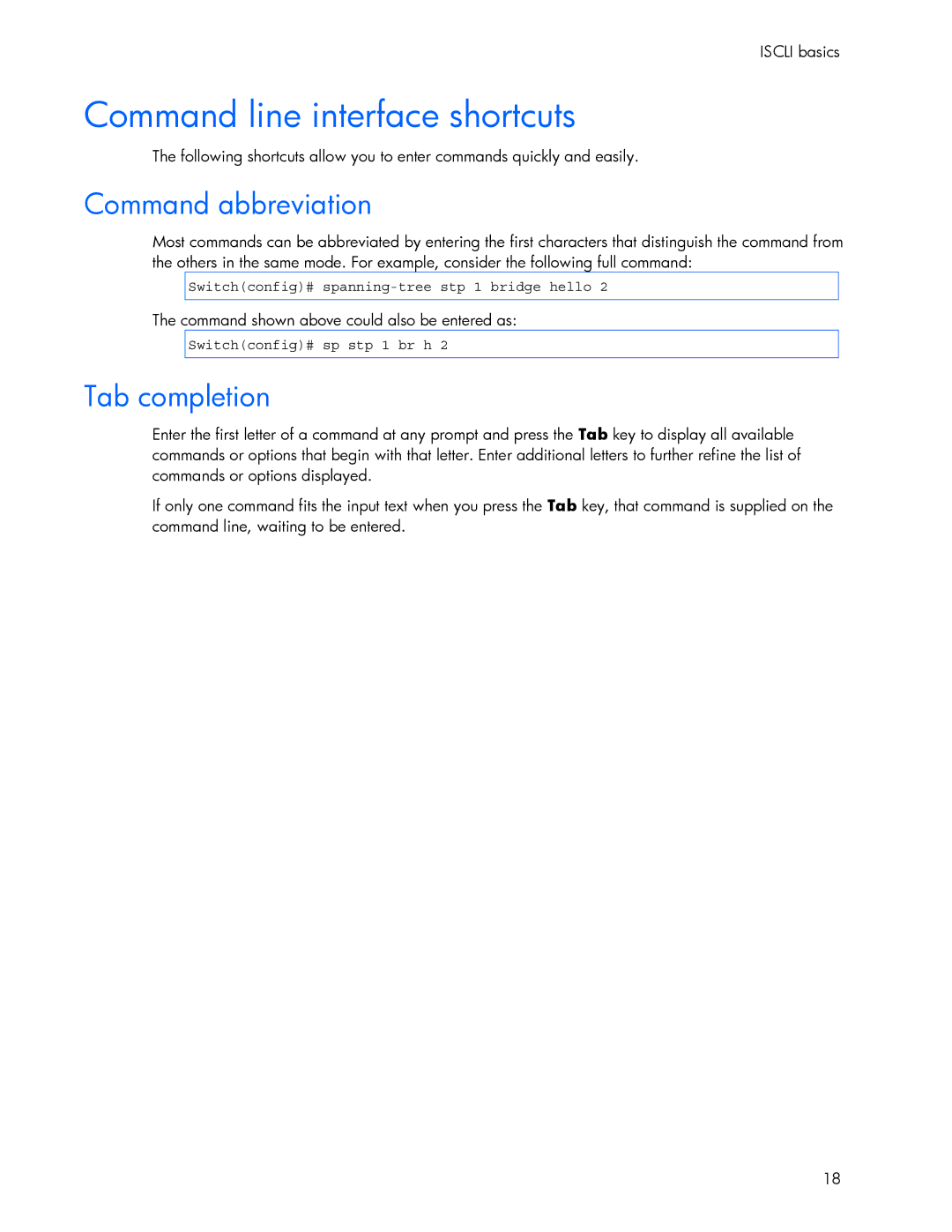ISCLI basics
Command line interface shortcuts
The following shortcuts allow you to enter commands quickly and easily.
Command abbreviation
Most commands can be abbreviated by entering the first characters that distinguish the command from the others in the same mode. For example, consider the following full command:
Switch(config)# spanning-tree stp 1 bridge hello 2
The command shown above could also be entered as:
Switch(config)# sp stp 1 br h 2
Tab completion
Enter the first letter of a command at any prompt and press the Tab key to display all available commands or options that begin with that letter. Enter additional letters to further refine the list of commands or options displayed.
If only one command fits the input text when you press the Tab key, that command is supplied on the command line, waiting to be entered.
18