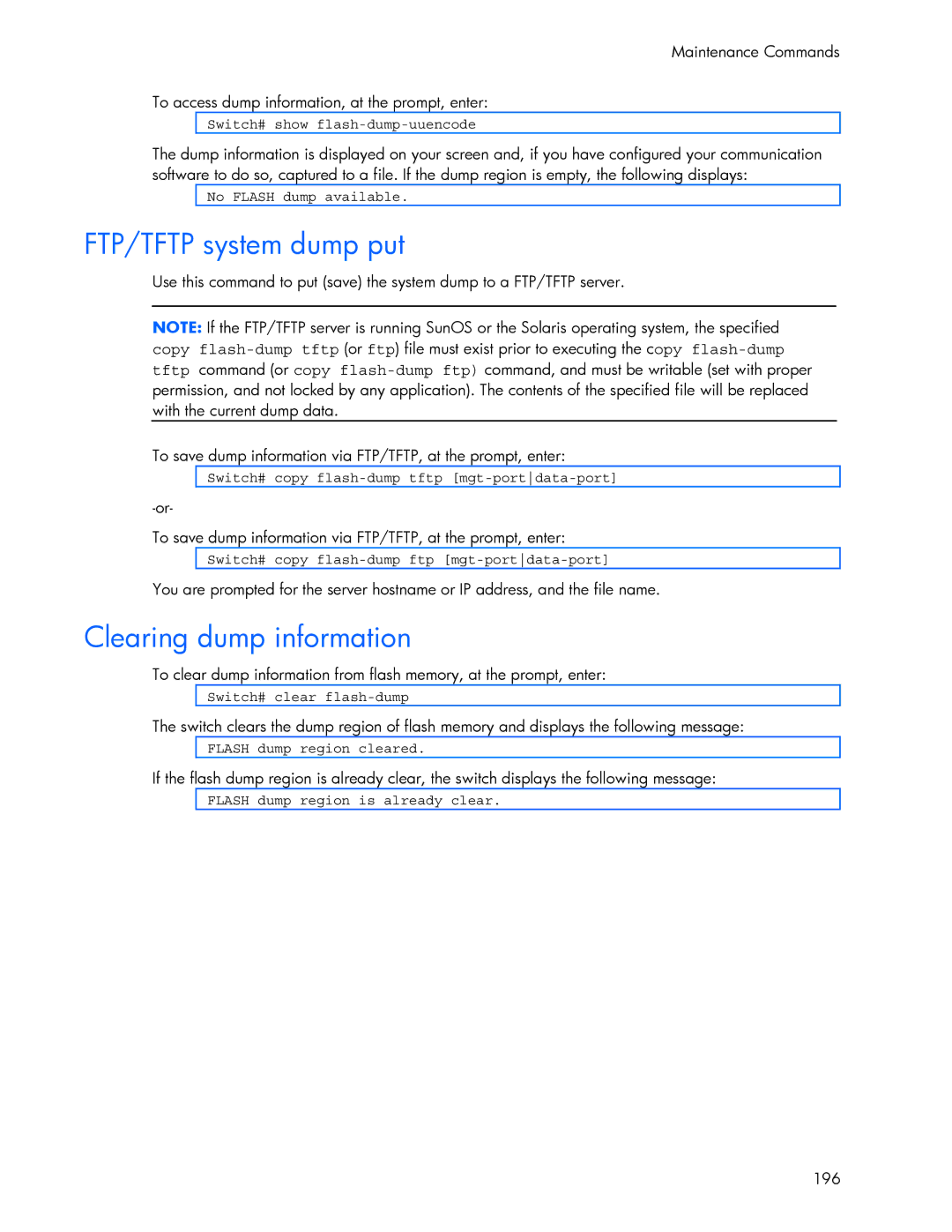Maintenance Commands
To access dump information, at the prompt, enter:
Switch# show
The dump information is displayed on your screen and, if you have configured your communication software to do so, captured to a file. If the dump region is empty, the following displays:
No FLASH dump available.
FTP/TFTP system dump put
Use this command to put (save) the system dump to a FTP/TFTP server.
NOTE: If the FTP/TFTP server is running SunOS or the Solaris operating system, the specified copy
To save dump information via FTP/TFTP, at the prompt, enter:
Switch# copy
To save dump information via FTP/TFTP, at the prompt, enter:
Switch# copy
You are prompted for the server hostname or IP address, and the file name.
Clearing dump information
To clear dump information from flash memory, at the prompt, enter:
Switch# clear
The switch clears the dump region of flash memory and displays the following message:
FLASH dump region cleared.
If the flash dump region is already clear, the switch displays the following message:
FLASH dump region is already clear.
196