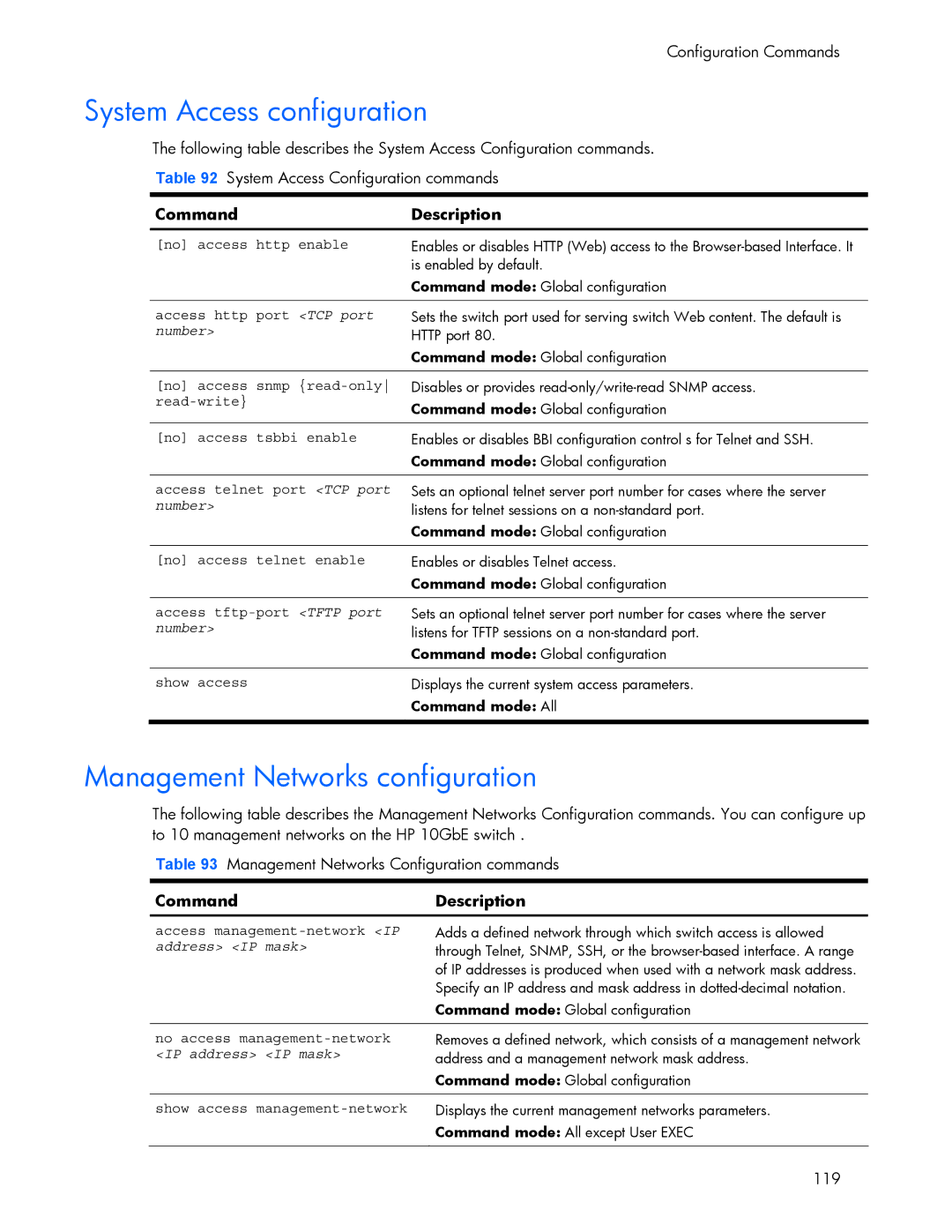Configuration Commands
System Access configuration
The following table describes the System Access Configuration commands.
Table 92 System Access Configuration commands
Command | Description |
|
|
[no] access http enable | Enables or disables HTTP (Web) access to the |
| is enabled by default. |
| Command mode: Global configuration |
|
|
access http port <TCP port | Sets the switch port used for serving switch Web content. The default is |
number> | HTTP port 80. |
| Command mode: Global configuration |
|
|
[no] access snmp | Disables or provides |
Command mode: Global configuration | |
| |
|
|
[no] access tsbbi enable | Enables or disables BBI configuration control s for Telnet and SSH. |
| Command mode: Global configuration |
|
|
access telnet port <TCP port | Sets an optional telnet server port number for cases where the server |
number> | listens for telnet sessions on a |
| Command mode: Global configuration |
|
|
[no] access telnet enable | Enables or disables Telnet access. |
| Command mode: Global configuration |
|
|
access | Sets an optional telnet server port number for cases where the server |
number> | listens for TFTP sessions on a |
| Command mode: Global configuration |
|
|
show access | Displays the current system access parameters. |
| Command mode: All |
|
|
Management Networks configuration
The following table describes the Management Networks Configuration commands. You can configure up to 10 management networks on the HP 10GbE switch .
Table 93 Management Networks Configuration commands
Command | Description |
|
|
access | Adds a defined network through which switch access is allowed |
address> <IP mask> | through Telnet, SNMP, SSH, or the |
| of IP addresses is produced when used with a network mask address. |
| Specify an IP address and mask address in |
| Command mode: Global configuration |
|
|
no access | Removes a defined network, which consists of a management network |
<IP address> <IP mask> | address and a management network mask address. |
| Command mode: Global configuration |
|
|
show access | Displays the current management networks parameters. |
| Command mode: All except User EXEC |
|
|
| 119 |