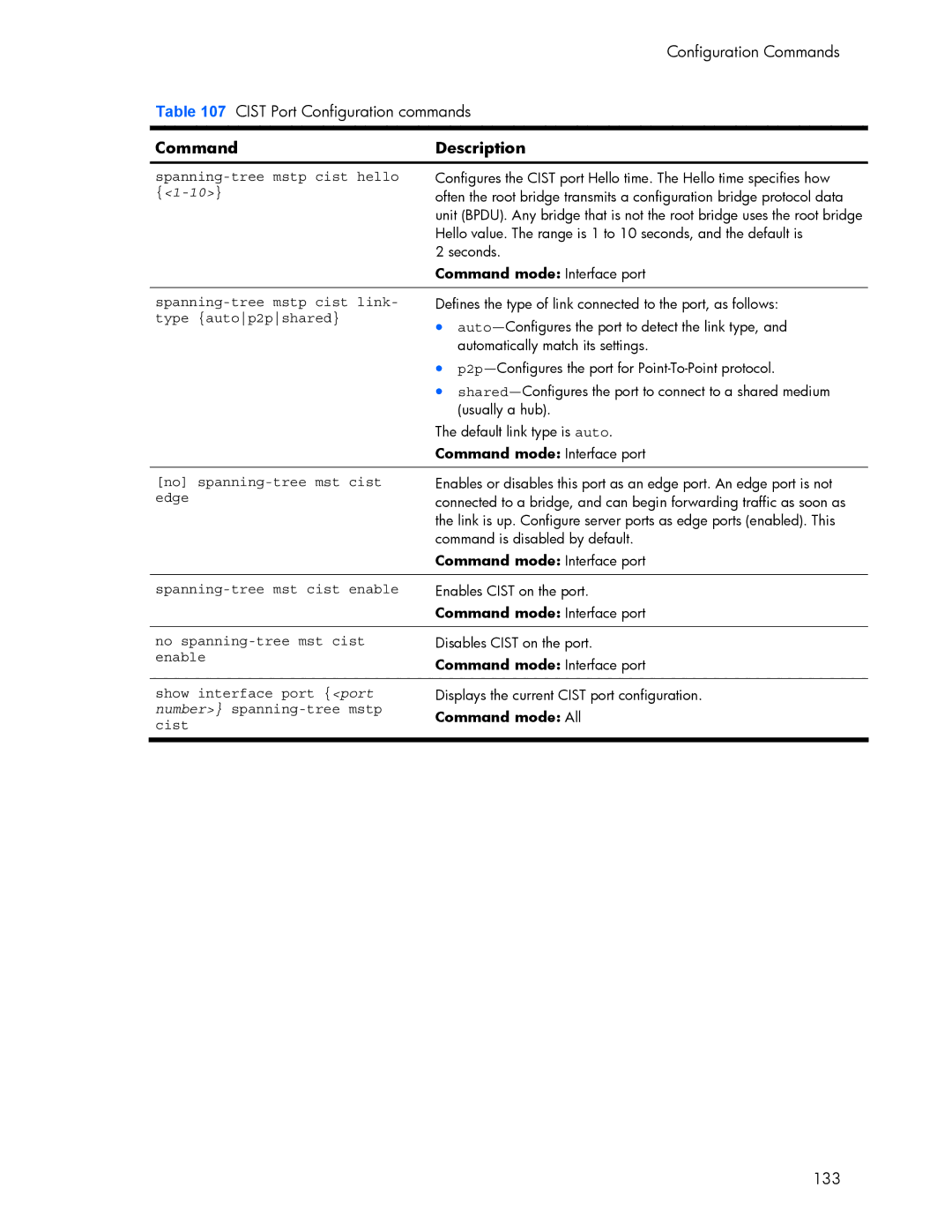| Configuration Commands | |
Table 107 CIST Port Configuration commands | ||
|
| |
Command | Description | |
|
| |
| Configures the CIST port Hello time. The Hello time specifies how | |
often the root bridge transmits a configuration bridge protocol data | ||
| unit (BPDU). Any bridge that is not the root bridge uses the root bridge | |
| Hello value. The range is 1 to 10 seconds, and the default is | |
| 2 seconds. | |
| Command mode: Interface port | |
|
| |
| Defines the type of link connected to the port, as follows: | |
type {autop2pshared} | • | |
| ||
| automatically match its settings. | |
| • | |
| • | |
| (usually a hub). | |
| The default link type is auto. | |
| Command mode: Interface port | |
|
| |
[no] | Enables or disables this port as an edge port. An edge port is not | |
edge | connected to a bridge, and can begin forwarding traffic as soon as | |
| the link is up. Configure server ports as edge ports (enabled). This | |
| command is disabled by default. | |
| Command mode: Interface port | |
|
| |
| Enables CIST on the port. | |
| Command mode: Interface port | |
|
| |
no | Disables CIST on the port. | |
enable | Command mode: Interface port | |
| ||
|
| |
show interface port {<port | Displays the current CIST port configuration. | |
number>} | Command mode: All | |
cist | ||
| ||
|
| |
133