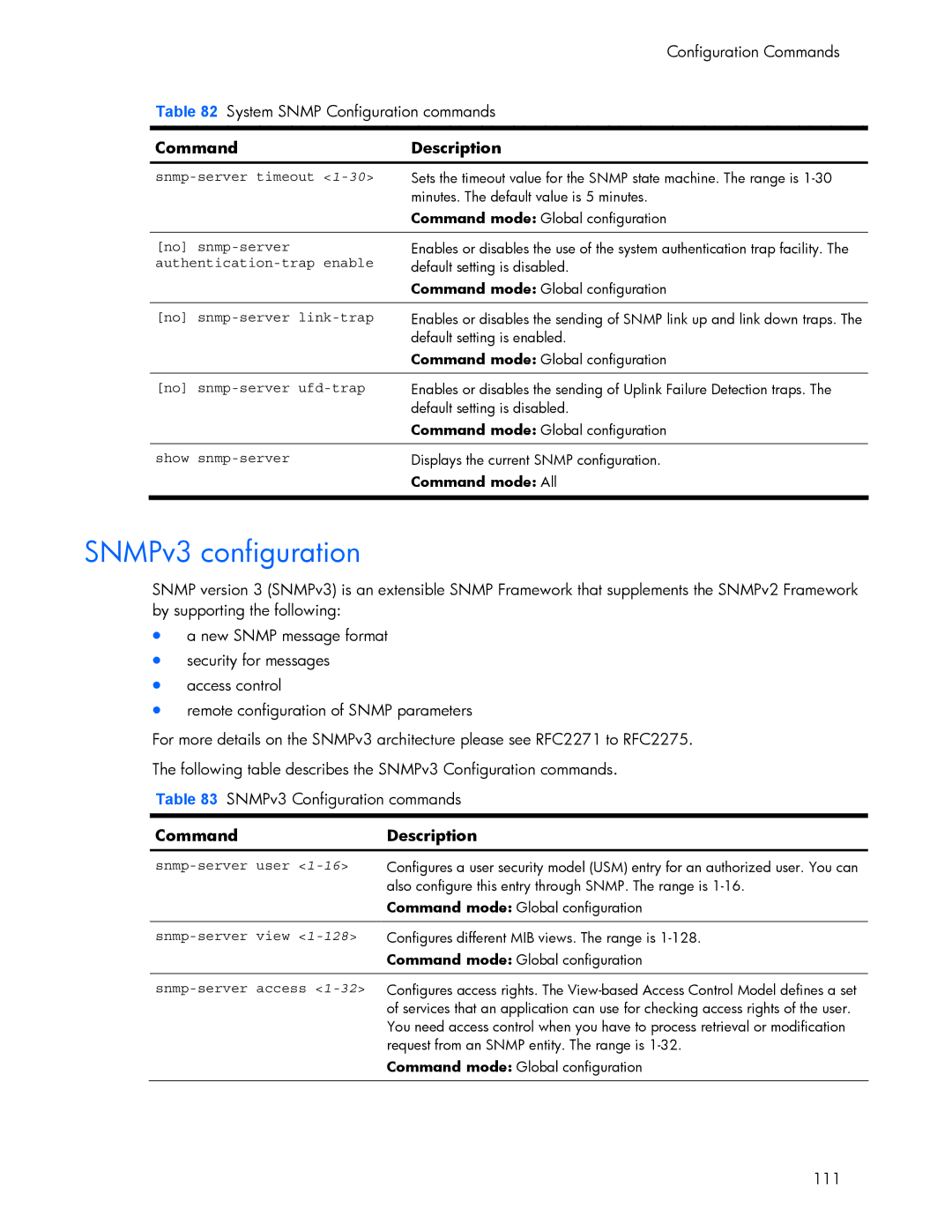| Configuration Commands |
Table 82 System SNMP Configuration commands | |
|
|
Command | Description |
|
|
| Sets the timeout value for the SNMP state machine. The range is |
| minutes. The default value is 5 minutes. |
| Command mode: Global configuration |
|
|
[no] | Enables or disables the use of the system authentication trap facility. The |
default setting is disabled. | |
| Command mode: Global configuration |
|
|
[no] | Enables or disables the sending of SNMP link up and link down traps. The |
| default setting is enabled. |
| Command mode: Global configuration |
|
|
[no] | Enables or disables the sending of Uplink Failure Detection traps. The |
| default setting is disabled. |
| Command mode: Global configuration |
|
|
show | Displays the current SNMP configuration. |
| Command mode: All |
|
|
SNMPv3 configuration
SNMP version 3 (SNMPv3) is an extensible SNMP Framework that supplements the SNMPv2 Framework by supporting the following:
•a new SNMP message format
•security for messages
•access control
•remote configuration of SNMP parameters
For more details on the SNMPv3 architecture please see RFC2271 to RFC2275.
The following table describes the SNMPv3 Configuration commands.
Table 83 SNMPv3 Configuration commands
CommandDescription
snmp-server user <1-16>
snmp-server view <1-128>
snmp-server access <1-32>
Configures a user security model (USM) entry for an authorized user. You can also configure this entry through SNMP. The range is
Command mode: Global configuration
Configures different MIB views. The range is
Command mode: Global configuration
Configures access rights. The
Command mode: Global configuration
111