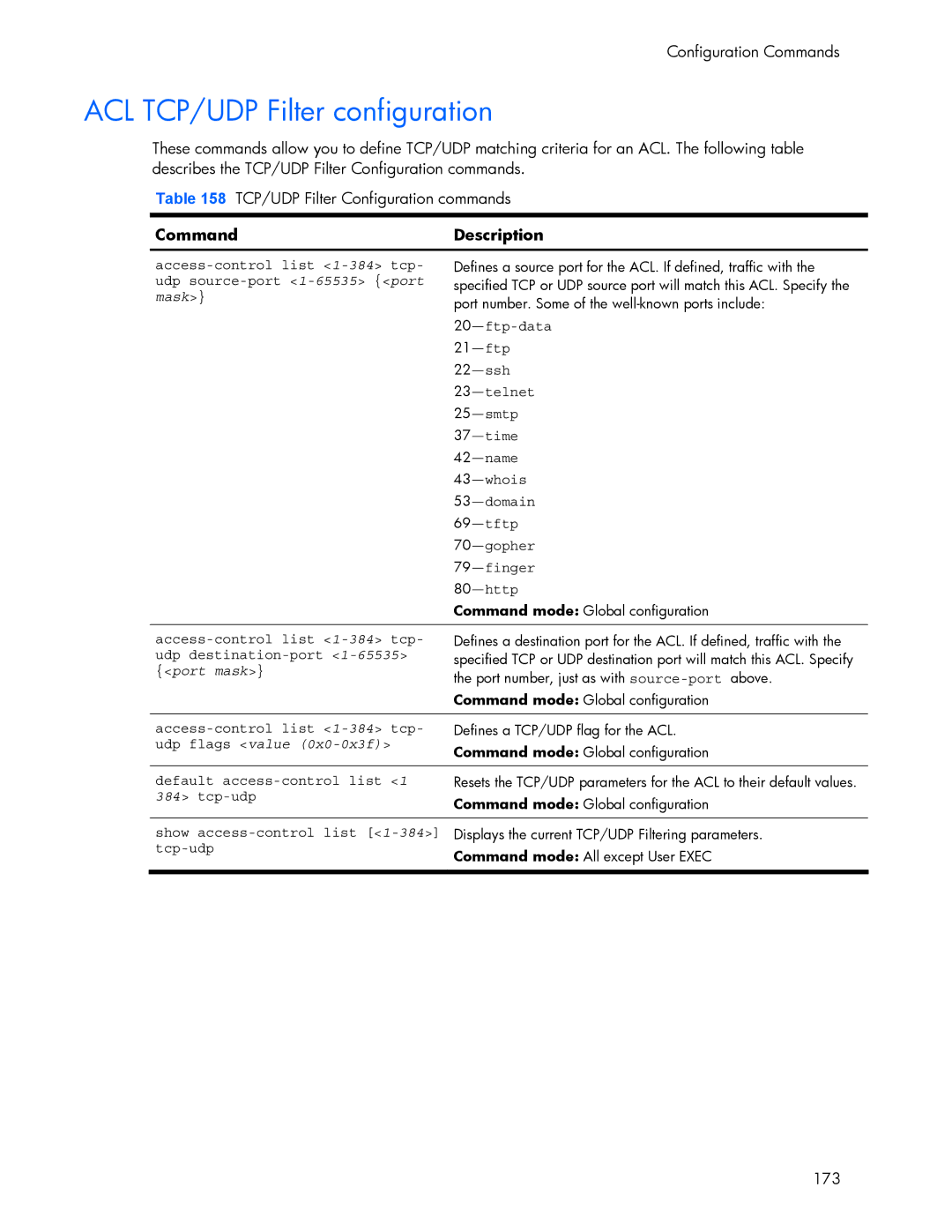Configuration Commands
ACL TCP/UDP Filter configuration
These commands allow you to define TCP/UDP matching criteria for an ACL. The following table describes the TCP/UDP Filter Configuration commands.
Table 158 TCP/UDP Filter Configuration commands
CommandDescription
Defines a source port for the ACL. If defined, traffic with the specified TCP or UDP source port will match this ACL. Specify the port number. Some of the
| Command mode: Global configuration |
|
|
Defines a destination port for the ACL. If defined, traffic with the | |
udp | specified TCP or UDP destination port will match this ACL. Specify |
{<port mask>} | the port number, just as with |
| |
| Command mode: Global configuration |
|
|
Defines a TCP/UDP flag for the ACL. | |
udp flags <value | Command mode: Global configuration |
| |
|
|
default | Resets the TCP/UDP parameters for the ACL to their default values. |
384> | Command mode: Global configuration |
| |
|
|
show | Displays the current TCP/UDP Filtering parameters. |
Command mode: All except User EXEC | |
| |
|
|
173