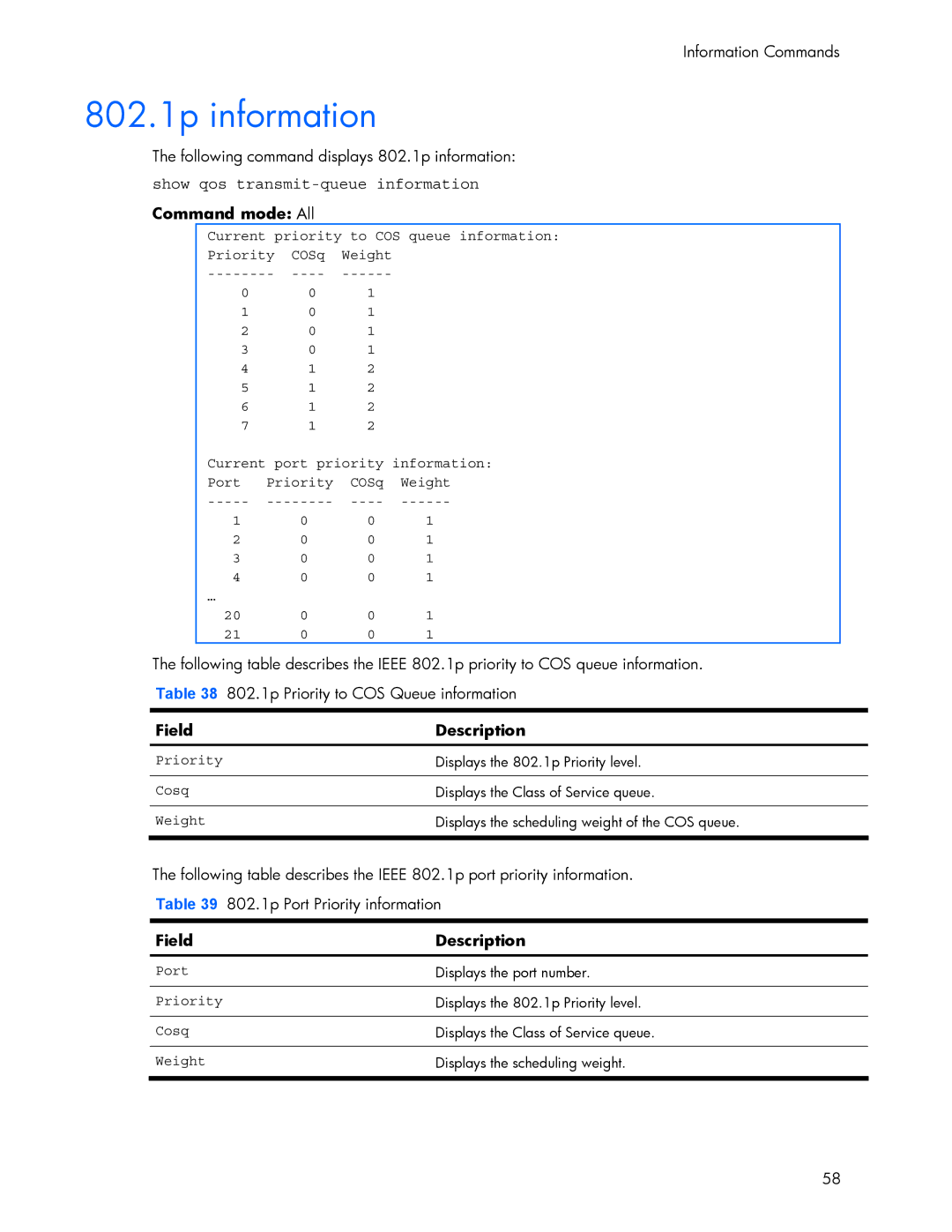Information Commands
802.1p information
The following command displays 802.1p information:
show qos transmit-queue information
Command mode: All
Current priority to COS queue information:
Priority | COSq | Weight |
0 | 0 | 1 |
1 | 0 | 1 |
2 | 0 | 1 |
3 | 0 | 1 |
4 | 1 | 2 |
5 | 1 | 2 |
6 | 1 | 2 |
7 | 1 | 2 |
Current port priority information:
Port Priority COSq Weight
-----
1 | 0 | 0 | 1 |
2 | 0 | 0 | 1 |
3 | 0 | 0 | 1 |
4 | 0 | 0 | 1 |
… |
|
|
|
20 | 0 | 0 | 1 |
21 | 0 | 0 | 1 |
The following table describes the IEEE 802.1p priority to COS queue information.
Table 38 802.1p Priority to COS Queue information
Field | Description |
|
|
Priority | Displays the 802.1p Priority level. |
|
|
Cosq | Displays the Class of Service queue. |
|
|
Weight | Displays the scheduling weight of the COS queue. |
|
|
The following table describes the IEEE 802.1p port priority information.
Table 39 802.1p Port Priority information
Field | Description |
|
|
Port | Displays the port number. |
|
|
Priority | Displays the 802.1p Priority level. |
|
|
Cosq | Displays the Class of Service queue. |
|
|
Weight | Displays the scheduling weight. |
|
|
58