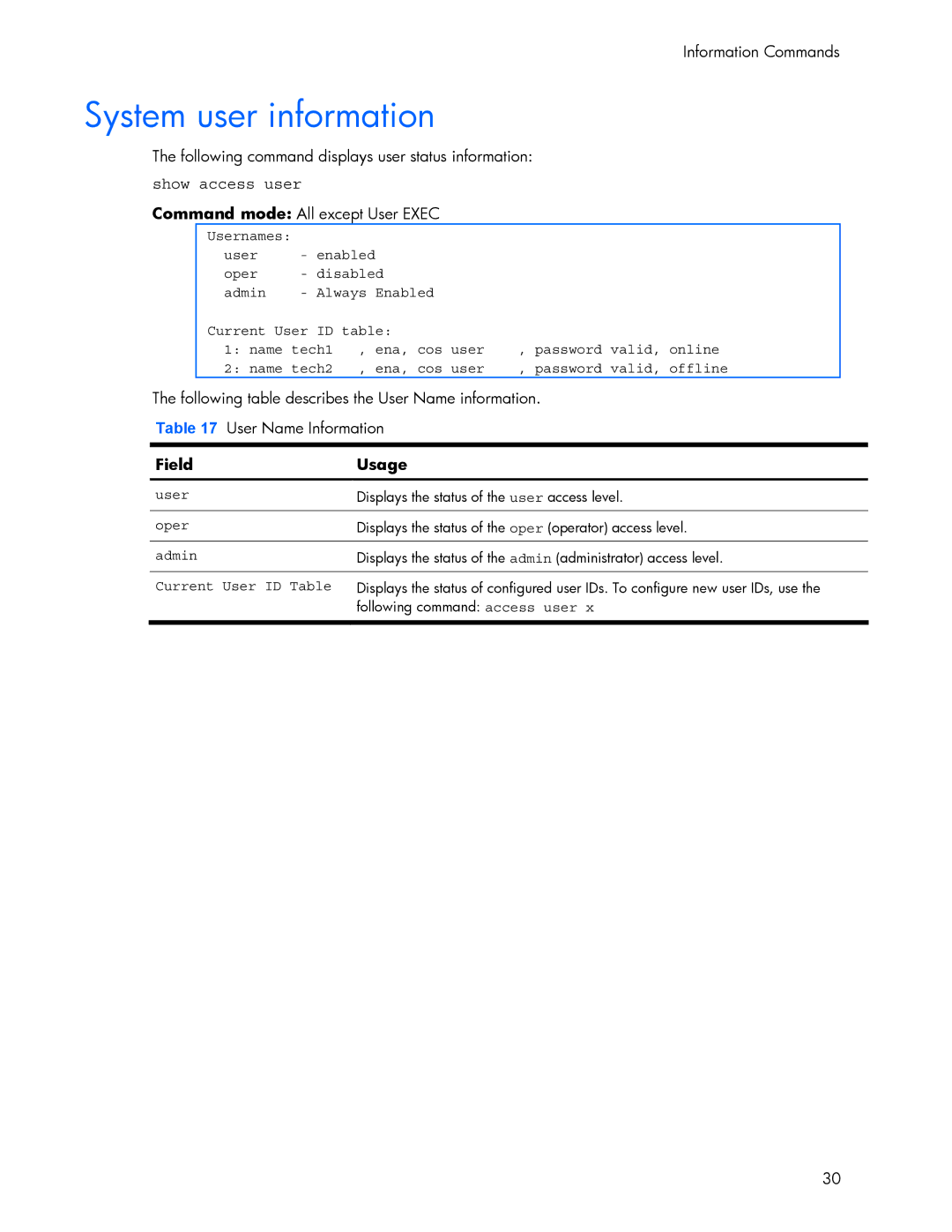Information Commands
System user information
The following command displays user status information:
show access user
Command mode: All except User EXEC
Usernames: |
|
user | - enabled |
oper | - disabled |
admin | - Always Enabled |
Current User ID table: |
|
| |
1: name tech1 | , ena, cos user | , password valid, | online |
2: name tech2 | , ena, cos user | , password valid, | offline |
The following table describes the User Name information.
Table 17 User Name Information
FieldUsage
user
oper
admin
Current User ID Table
Displays the status of the user access level.
Displays the status of the oper (operator) access level. Displays the status of the admin (administrator) access level.
Displays the status of configured user IDs. To configure new user IDs, use the following command: access user x
30