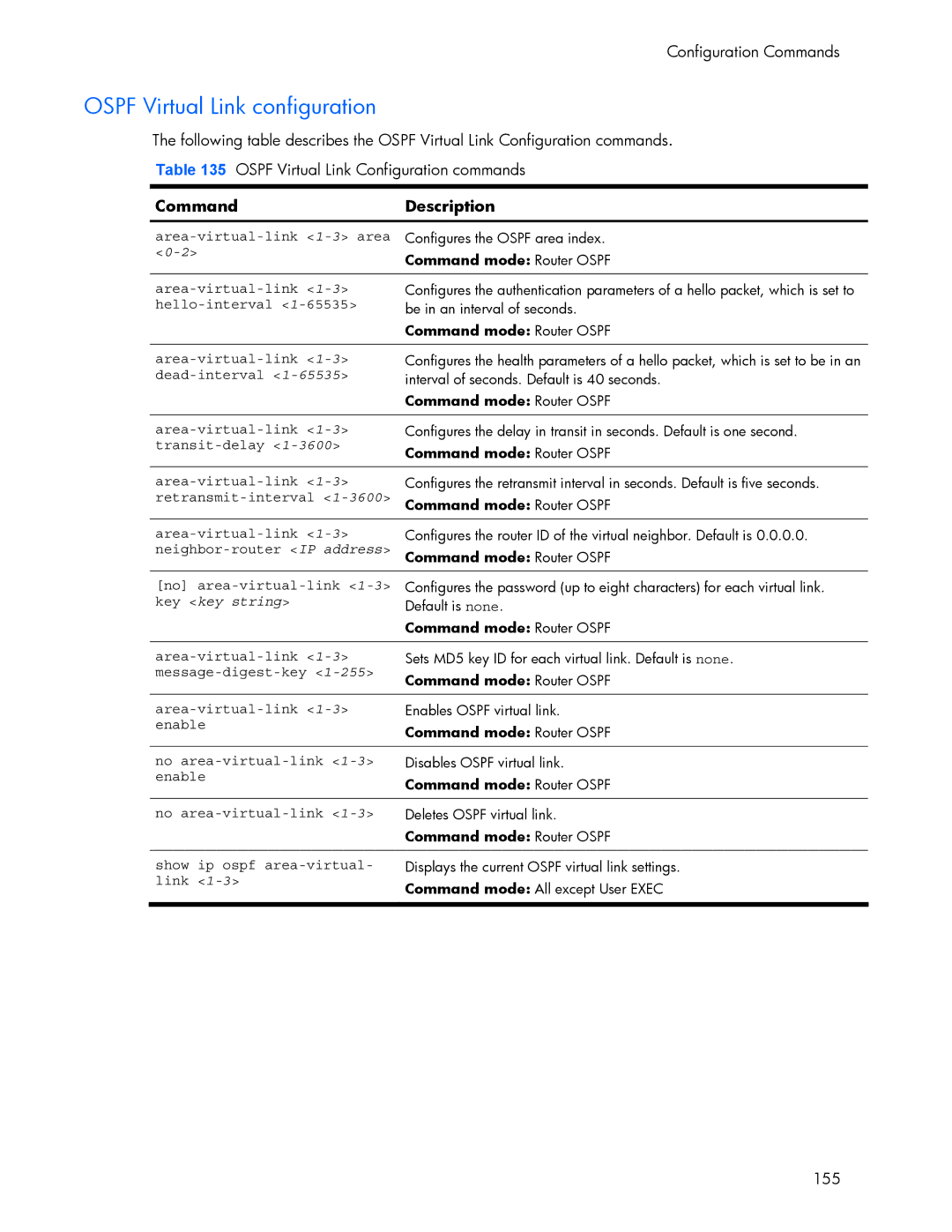Configuration Commands
OSPF Virtual Link configuration
The following table describes the OSPF Virtual Link Configuration commands.
Table 135 OSPF Virtual Link Configuration commands
Command | Description |
|
|
Configures the OSPF area index. | |
Command mode: Router OSPF | |
| |
|
|
Configures the authentication parameters of a hello packet, which is set to | |
be in an interval of seconds. | |
| Command mode: Router OSPF |
|
|
Configures the health parameters of a hello packet, which is set to be in an | |
interval of seconds. Default is 40 seconds. | |
| Command mode: Router OSPF |
|
|
Configures the delay in transit in seconds. Default is one second. | |
Command mode: Router OSPF | |
| |
|
|
Configures the retransmit interval in seconds. Default is five seconds. | |
Command mode: Router OSPF | |
|
|
Configures the router ID of the virtual neighbor. Default is 0.0.0.0. | |
Command mode: Router OSPF | |
|
|
[no] | Configures the password (up to eight characters) for each virtual link. |
key <key string> | Default is none. |
| Command mode: Router OSPF |
|
|
Sets MD5 key ID for each virtual link. Default is none. | |
Command mode: Router OSPF | |
| |
|
|
Enables OSPF virtual link. | |
enable | Command mode: Router OSPF |
| |
|
|
no | Disables OSPF virtual link. |
enable | Command mode: Router OSPF |
| |
|
|
no | Deletes OSPF virtual link. |
| Command mode: Router OSPF |
|
|
show ip ospf | Displays the current OSPF virtual link settings. |
link | Command mode: All except User EXEC |
| |
|
|
155