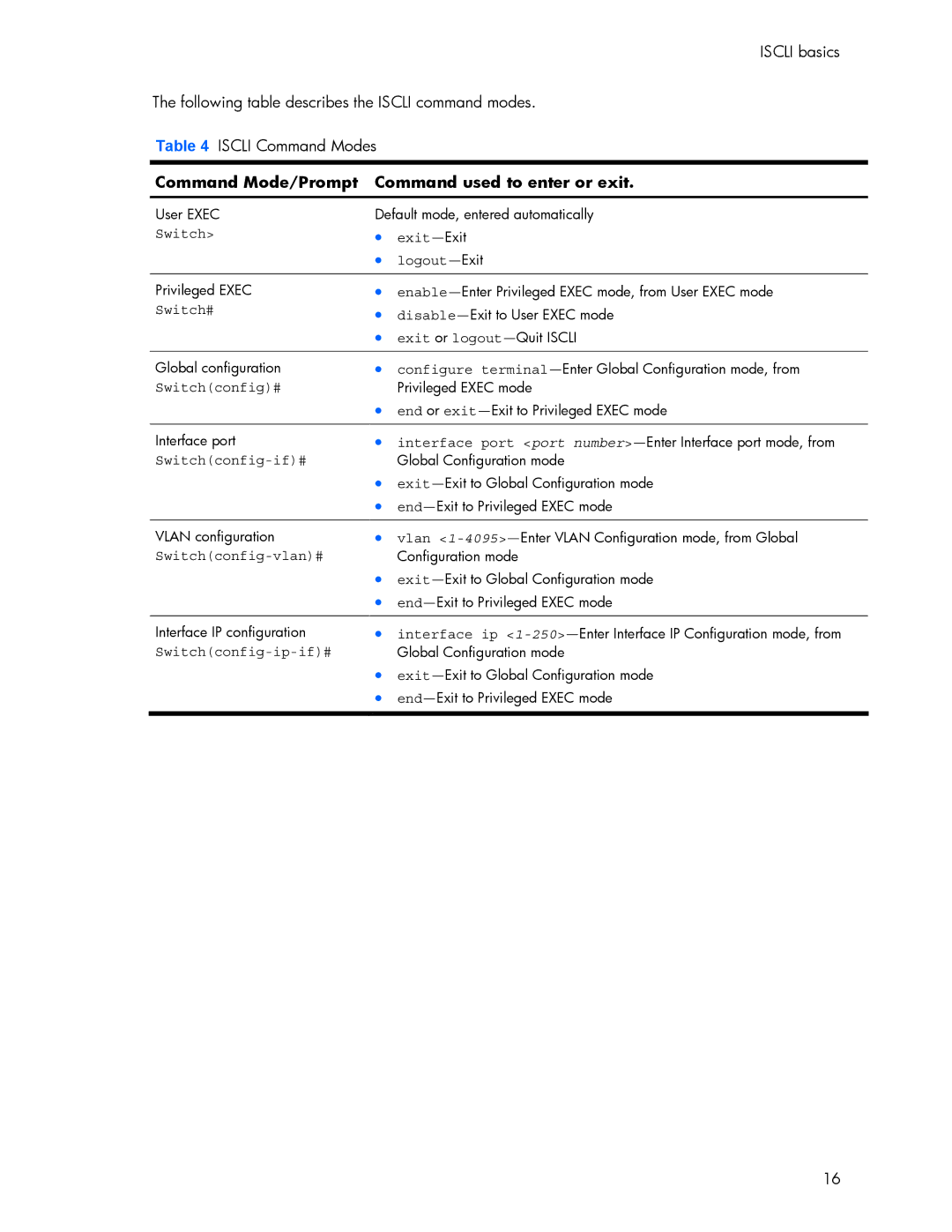ISCLI basics
The following table describes the ISCLI command modes.
Table 4 ISCLI Command Modes
Command Mode/Prompt | Command used to enter or exit. | |
|
| |
User EXEC | Default mode, entered automatically | |
Switch> | • | |
| • | |
Privileged EXEC
Switch#
Global configuration
Switch(config)#
Interface port
VLAN configuration
Interface IP configuration
Switch(config-ip-if)#
•
•
•exit or
•configure
•end or
•interface port <port
•
•
•vlan
•
•
•interface ip
•
•
16