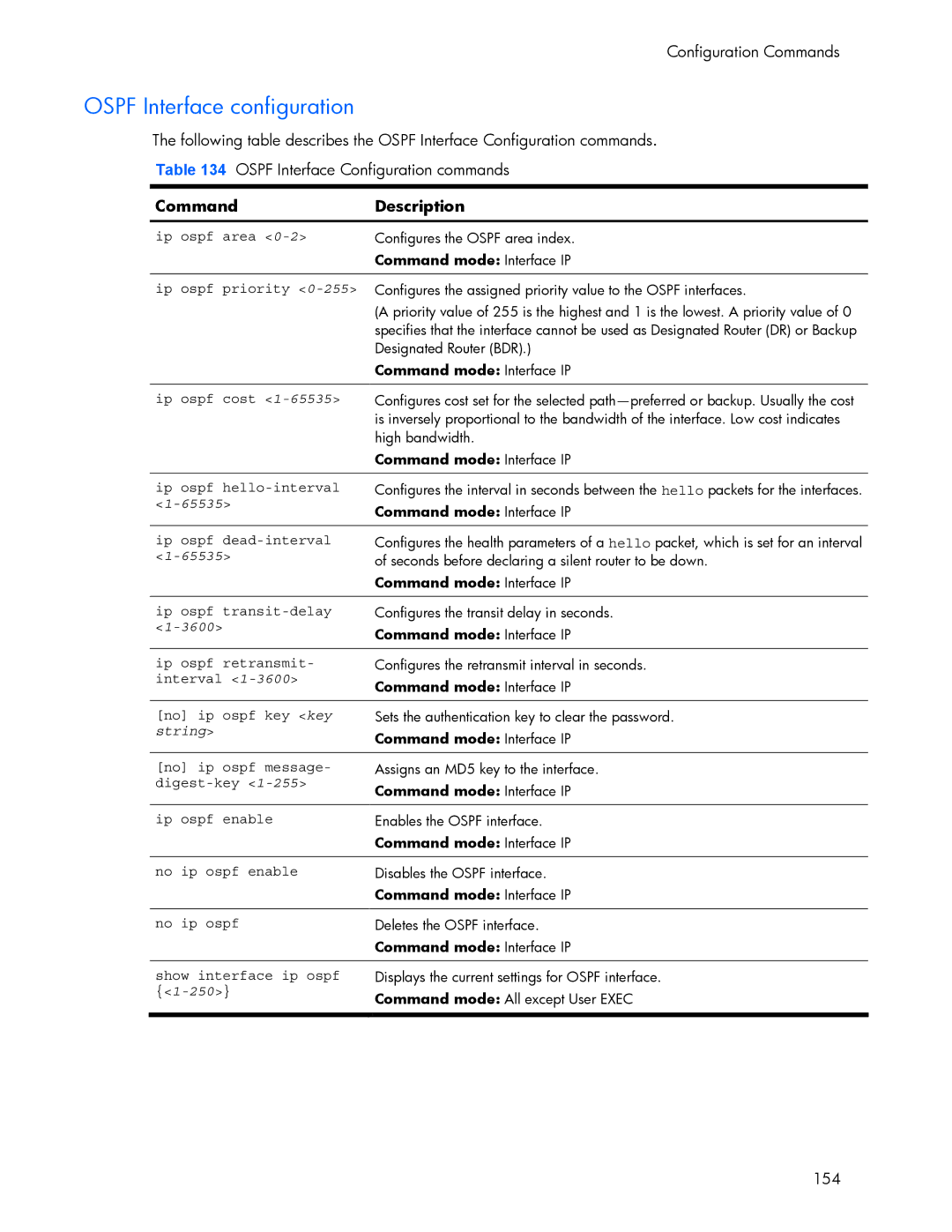Configuration Commands
OSPF Interface configuration
The following table describes the OSPF Interface Configuration commands.
Table 134 OSPF Interface Configuration commands
CommandDescription
ip ospf area
ip ospf priority
ip ospf cost
ip ospf
ip ospf
ip ospf
ip ospf retransmit- interval
[no] ip ospf key <key string>
[no] ip ospf message-
ip ospf enable
no ip ospf enable
no ip ospf
show interface ip ospf
Configures the OSPF area index.
Command mode: Interface IP
Configures the assigned priority value to the OSPF interfaces.
(A priority value of 255 is the highest and 1 is the lowest. A priority value of 0 specifies that the interface cannot be used as Designated Router (DR) or Backup Designated Router (BDR).)
Command mode: Interface IP
Configures cost set for the selected
Command mode: Interface IP
Configures the interval in seconds between the hello packets for the interfaces.
Command mode: Interface IP
Configures the health parameters of a hello packet, which is set for an interval of seconds before declaring a silent router to be down.
Command mode: Interface IP
Configures the transit delay in seconds.
Command mode: Interface IP
Configures the retransmit interval in seconds.
Command mode: Interface IP
Sets the authentication key to clear the password.
Command mode: Interface IP
Assigns an MD5 key to the interface.
Command mode: Interface IP
Enables the OSPF interface.
Command mode: Interface IP
Disables the OSPF interface.
Command mode: Interface IP
Deletes the OSPF interface.
Command mode: Interface IP
Displays the current settings for OSPF interface.
Command mode: All except User EXEC
154