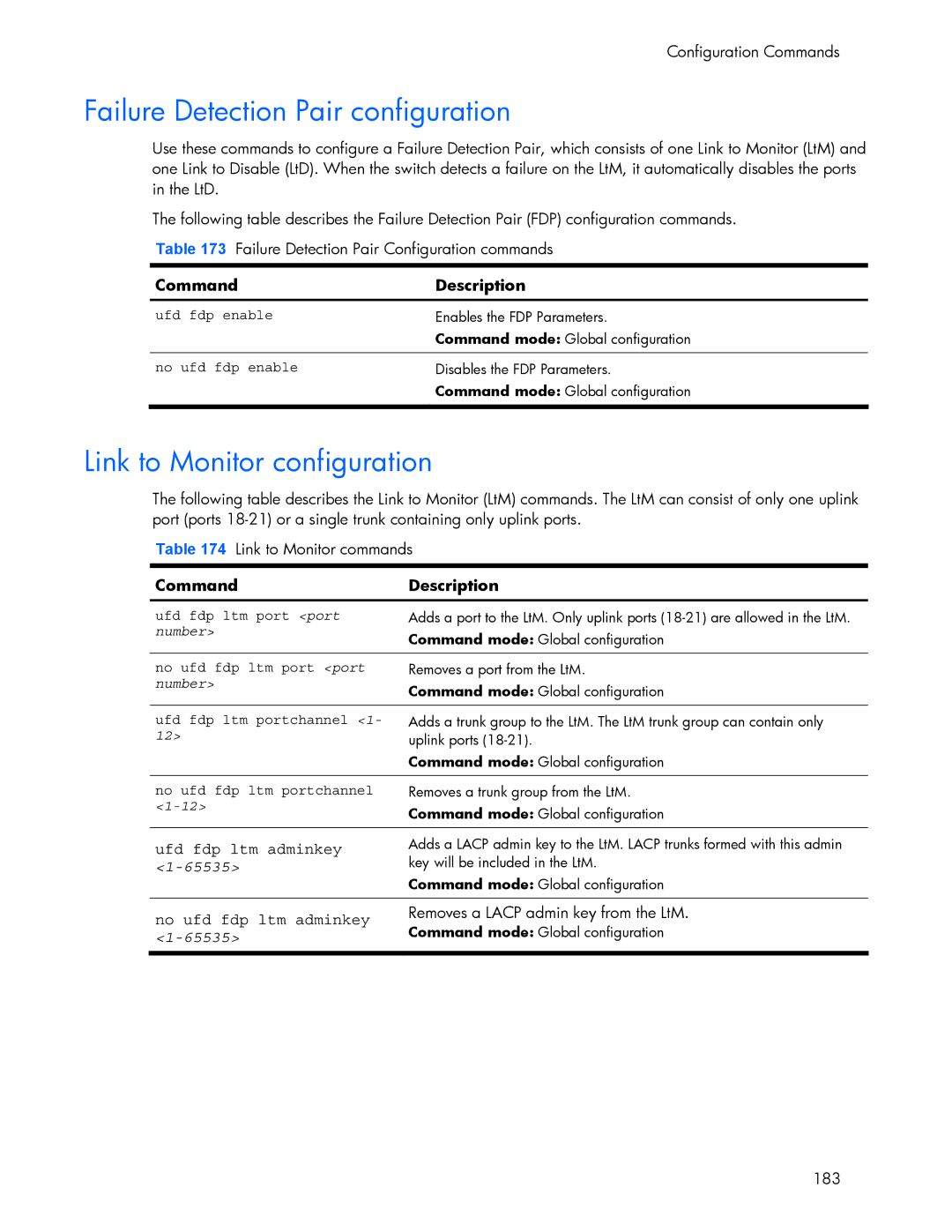Configuration Commands
Failure Detection Pair configuration
Use these commands to configure a Failure Detection Pair, which consists of one Link to Monitor (LtM) and one Link to Disable (LtD). When the switch detects a failure on the LtM, it automatically disables the ports in the LtD.
The following table describes the Failure Detection Pair (FDP) configuration commands. Table 173 Failure Detection Pair Configuration commands
Command | Description |
|
|
ufd fdp enable | Enables the FDP Parameters. |
| Command mode: Global configuration |
|
|
no ufd fdp enable | Disables the FDP Parameters. |
| Command mode: Global configuration |
|
|
Link to Monitor configuration
The following table describes the Link to Monitor (LtM) commands. The LtM can consist of only one uplink port (ports
Table 174 Link to Monitor commands
Command | Description | |
|
| |
ufd fdp ltm port <port | Adds a port to the LtM. Only uplink ports | |
number> | Command mode: Global configuration | |
| ||
|
| |
no ufd fdp ltm port <port | Removes a port from the LtM. | |
number> | Command mode: Global configuration | |
| ||
|
| |
ufd fdp ltm portchannel <1- | Adds a trunk group to the LtM. The LtM trunk group can contain only | |
12> | uplink ports | |
| Command mode: Global configuration | |
|
| |
no ufd fdp ltm portchannel | Removes a trunk group from the LtM. | |
Command mode: Global configuration | ||
| ||
|
| |
ufd fdp ltm adminkey | Adds a LACP admin key to the LtM. LACP trunks formed with this admin | |
key will be included in the LtM. | ||
| ||
Command mode: Global configuration | ||
| ||
|
| |
no ufd fdp ltm adminkey | Removes a LACP admin key from the LtM. | |
Command mode: Global configuration | ||
| ||
|
|
183