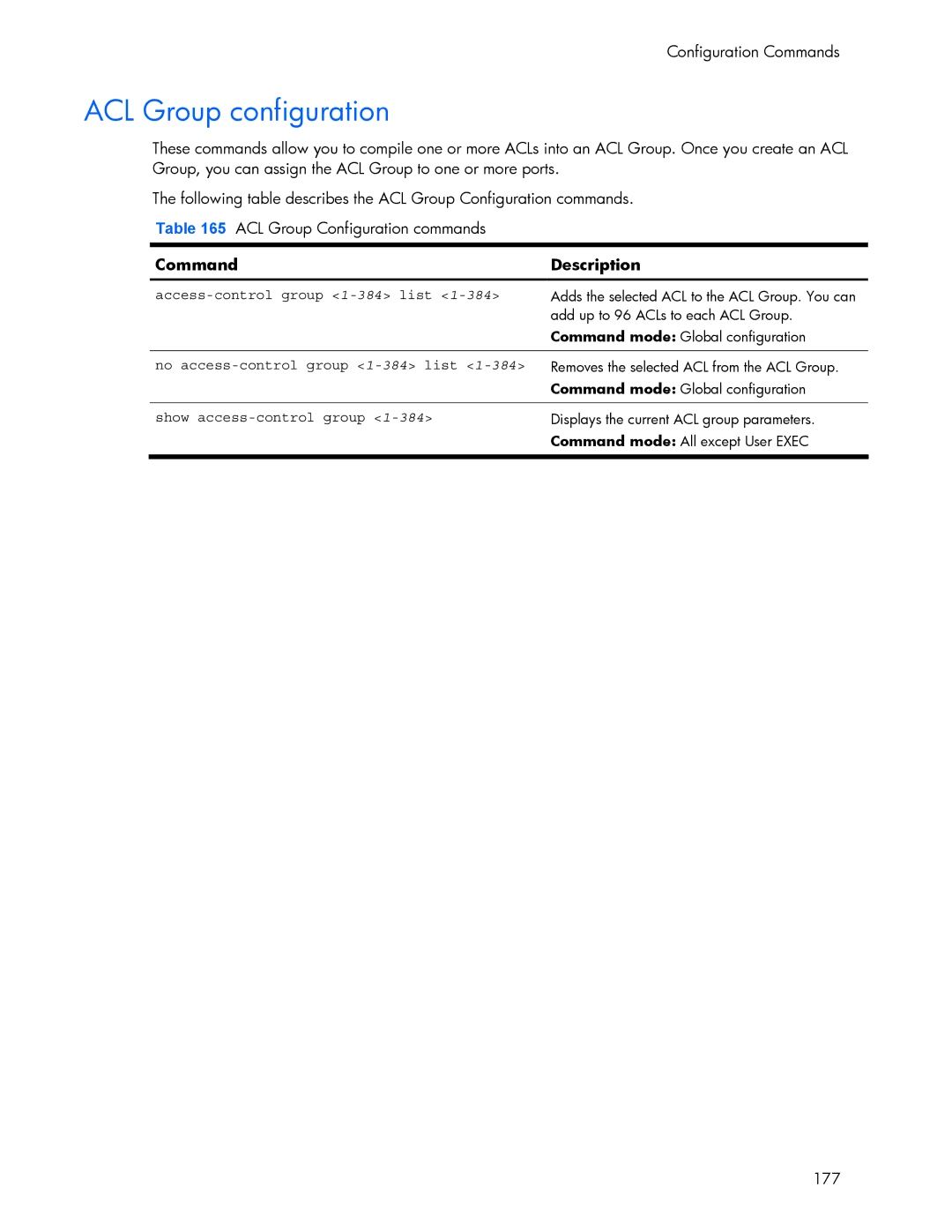Configuration Commands
ACL Group configuration
These commands allow you to compile one or more ACLs into an ACL Group. Once you create an ACL Group, you can assign the ACL Group to one or more ports.
The following table describes the ACL Group Configuration commands. Table 165 ACL Group Configuration commands
Command | Description |
| Adds the selected ACL to the ACL Group. You can |
| |
| add up to 96 ACLs to each ACL Group. |
| Command mode: Global configuration |
|
|
no | Removes the selected ACL from the ACL Group. |
| Command mode: Global configuration |
|
|
show | Displays the current ACL group parameters. |
| Command mode: All except User EXEC |
|
|
177