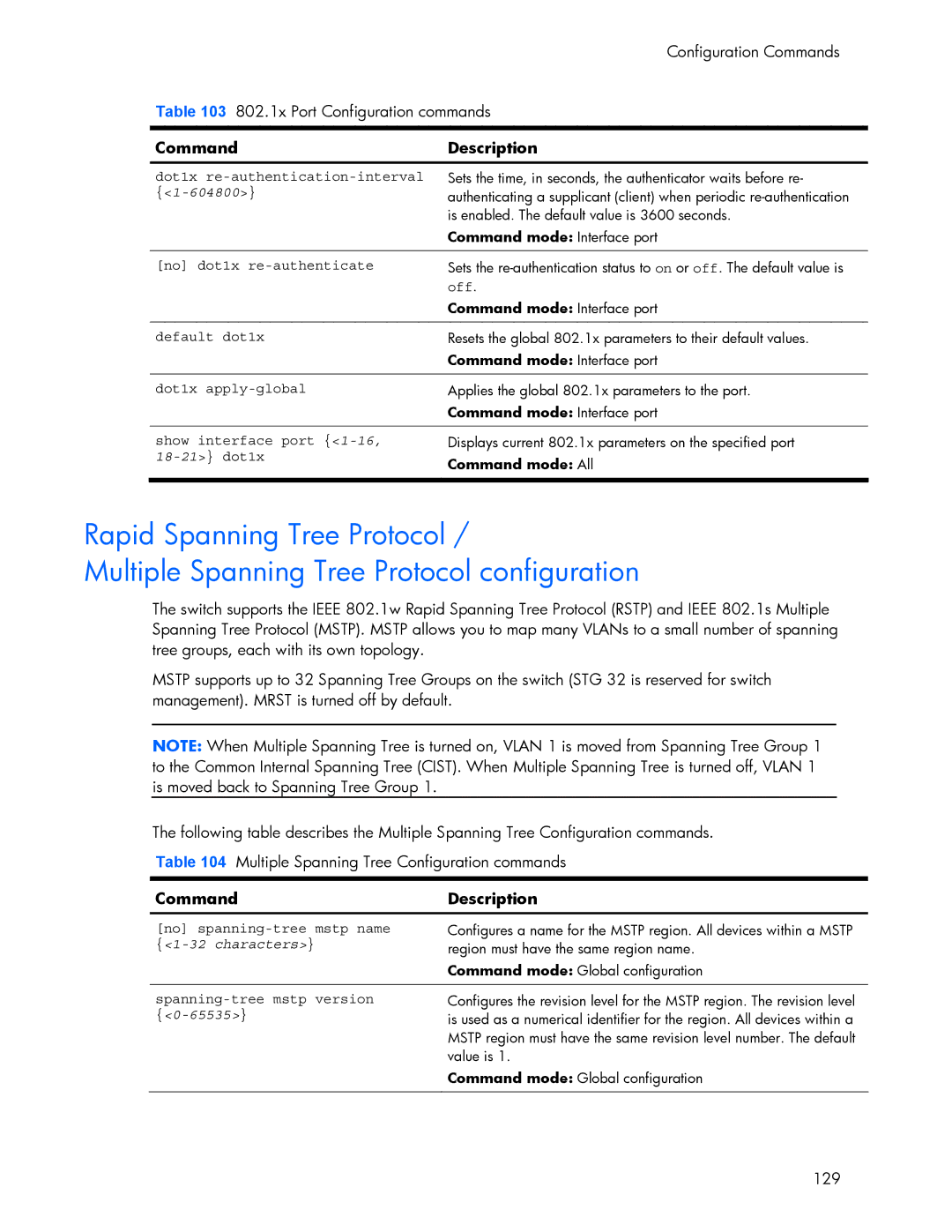| Configuration Commands |
Table 103 802.1x Port Configuration commands | |
|
|
Command | Description |
|
|
dot1x | Sets the time, in seconds, the authenticator waits before re- |
| authenticating a supplicant (client) when periodic |
| is enabled. The default value is 3600 seconds. |
| Command mode: Interface port |
|
|
[no] dot1x | Sets the |
| off. |
| Command mode: Interface port |
|
|
default dot1x | Resets the global 802.1x parameters to their default values. |
| Command mode: Interface port |
|
|
dot1x | Applies the global 802.1x parameters to the port. |
| Command mode: Interface port |
|
|
show interface port | Displays current 802.1x parameters on the specified port |
| Command mode: All |
| |
|
|
Rapid Spanning Tree Protocol /
Multiple Spanning Tree Protocol configuration
The switch supports the IEEE 802.1w Rapid Spanning Tree Protocol (RSTP) and IEEE 802.1s Multiple Spanning Tree Protocol (MSTP). MSTP allows you to map many VLANs to a small number of spanning tree groups, each with its own topology.
MSTP supports up to 32 Spanning Tree Groups on the switch (STG 32 is reserved for switch management). MRST is turned off by default.
NOTE: When Multiple Spanning Tree is turned on, VLAN 1 is moved from Spanning Tree Group 1 to the Common Internal Spanning Tree (CIST). When Multiple Spanning Tree is turned off, VLAN 1 is moved back to Spanning Tree Group 1.
The following table describes the Multiple Spanning Tree Configuration commands.
Table 104 Multiple Spanning Tree Configuration commands
Command | Description |
|
|
[no] | Configures a name for the MSTP region. All devices within a MSTP |
region must have the same region name. | |
| Command mode: Global configuration |
|
|
| Configures the revision level for the MSTP region. The revision level |
| is used as a numerical identifier for the region. All devices within a |
| MSTP region must have the same revision level number. The default |
| value is 1. |
| Command mode: Global configuration |
|
|
129