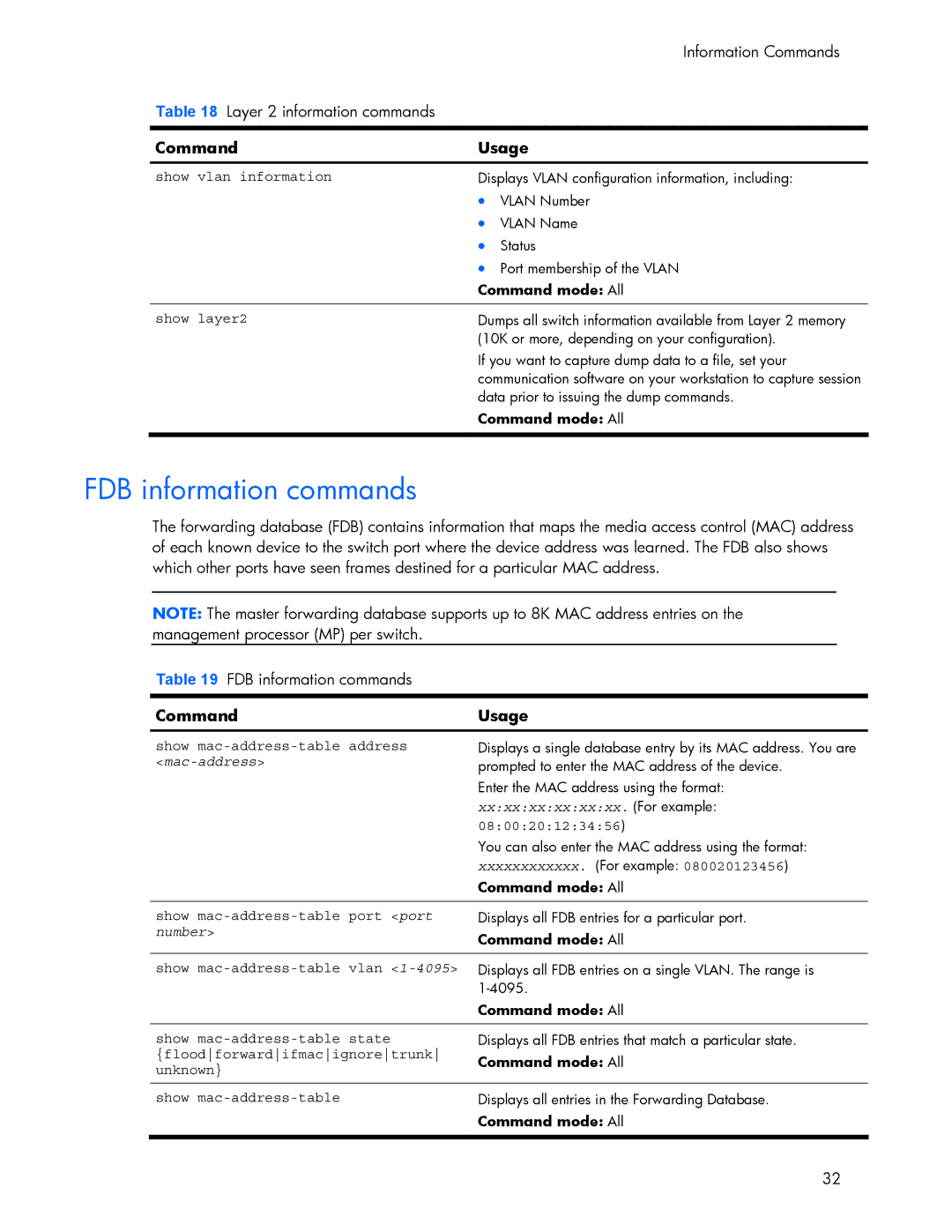|
| Information Commands |
Table 18 Layer 2 information commands |
|
|
|
| |
Command | Usage | |
|
| |
show vlan information | Displays VLAN configuration information, including: | |
| • | VLAN Number |
| • | VLAN Name |
| • | Status |
| • Port membership of the VLAN | |
| Command mode: All | |
|
| |
show layer2 | Dumps all switch information available from Layer 2 memory | |
| (10K or more, depending on your configuration). | |
If you want to capture dump data to a file, set your communication software on your workstation to capture session data prior to issuing the dump commands.
Command mode: All
FDB information commands
The forwarding database (FDB) contains information that maps the media access control (MAC) address of each known device to the switch port where the device address was learned. The FDB also shows which other ports have seen frames destined for a particular MAC address.
NOTE: The master forwarding database supports up to 8K MAC address entries on the management processor (MP) per switch.
Table 19 FDB information commands
Command | Usage | |
|
| |
show | Displays a single database entry by its MAC address. You are | |
| prompted to enter the MAC address of the device. | |
| Enter the MAC address using the format: | |
| xx:xx:xx:xx:xx:xx. (For example: | |
| 08:00:20:12:34:56) | |
| You can also enter the MAC address using the format: | |
| xxxxxxxxxxxx. (For example: 080020123456) | |
| Command mode: All | |
|
| |
show | Displays all FDB entries for a particular port. | |
number> | Command mode: All | |
| ||
|
| |
show | Displays all FDB entries on a single VLAN. The range is | |
| ||
| Command mode: All | |
|
| |
show | Displays all FDB entries that match a particular state. | |
{floodforwardifmacignoretrunk | Command mode: All | |
unknown} | ||
| ||
|
| |
show | Displays all entries in the Forwarding Database. | |
| Command mode: All | |
|
| |
| 32 |