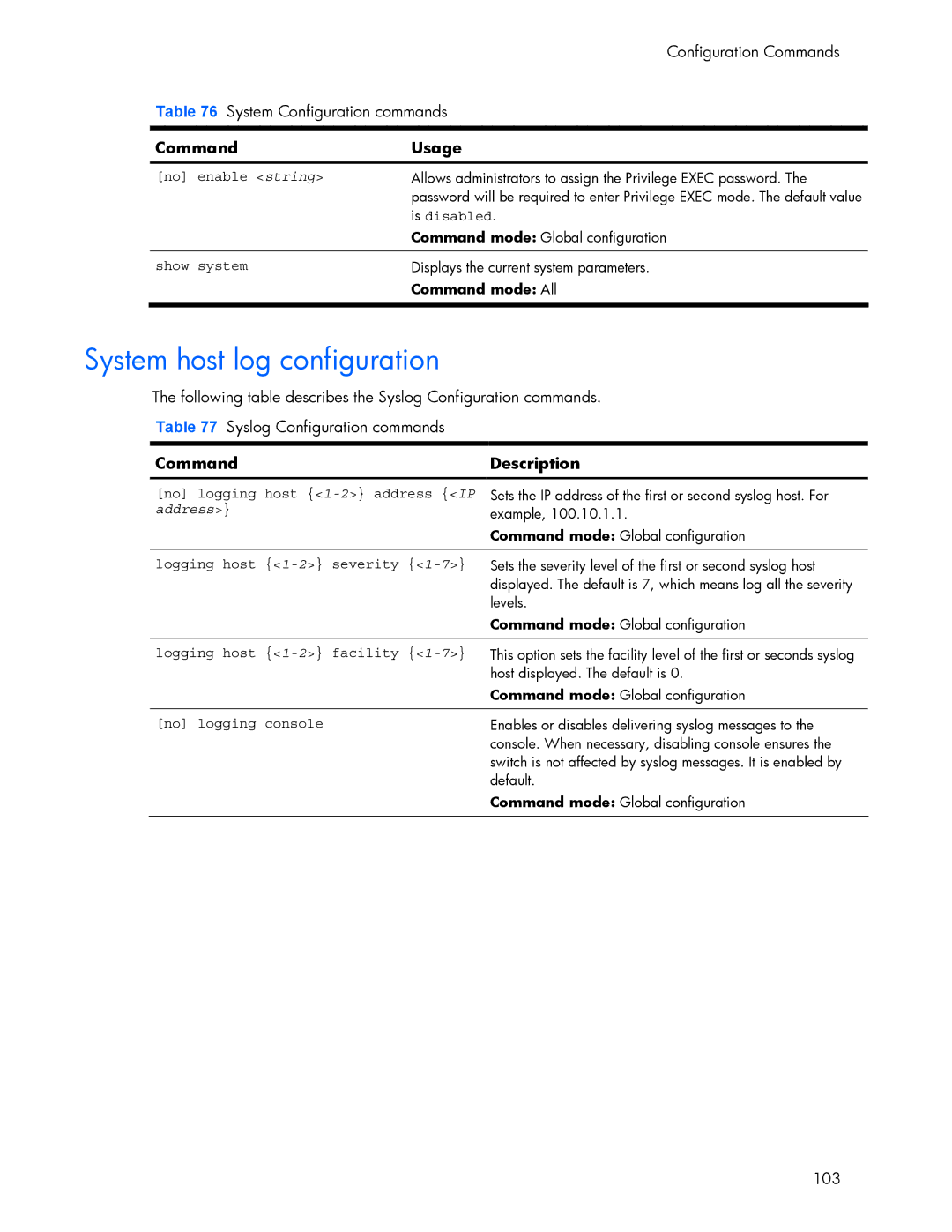| Configuration Commands |
Table 76 System Configuration commands | |
|
|
Command | Usage |
|
|
[no] enable <string> | Allows administrators to assign the Privilege EXEC password. The |
| password will be required to enter Privilege EXEC mode. The default value |
| is disabled. |
| Command mode: Global configuration |
|
|
show system | Displays the current system parameters. |
| Command mode: All |
|
|
System host log configuration
The following table describes the Syslog Configuration commands.
Table 77 Syslog Configuration commands
Command | Description |
| Sets the IP address of the first or second syslog host. For |
[no] logging host | |
address>} | example, 100.10.1.1. |
| Command mode: Global configuration |
|
|
logging host | Sets the severity level of the first or second syslog host |
| displayed. The default is 7, which means log all the severity |
| levels. |
| Command mode: Global configuration |
|
|
logging host | This option sets the facility level of the first or seconds syslog |
| host displayed. The default is 0. |
| Command mode: Global configuration |
|
|
[no] logging console | Enables or disables delivering syslog messages to the |
| console. When necessary, disabling console ensures the |
| switch is not affected by syslog messages. It is enabled by |
| default. |
| Command mode: Global configuration |
|
|
103