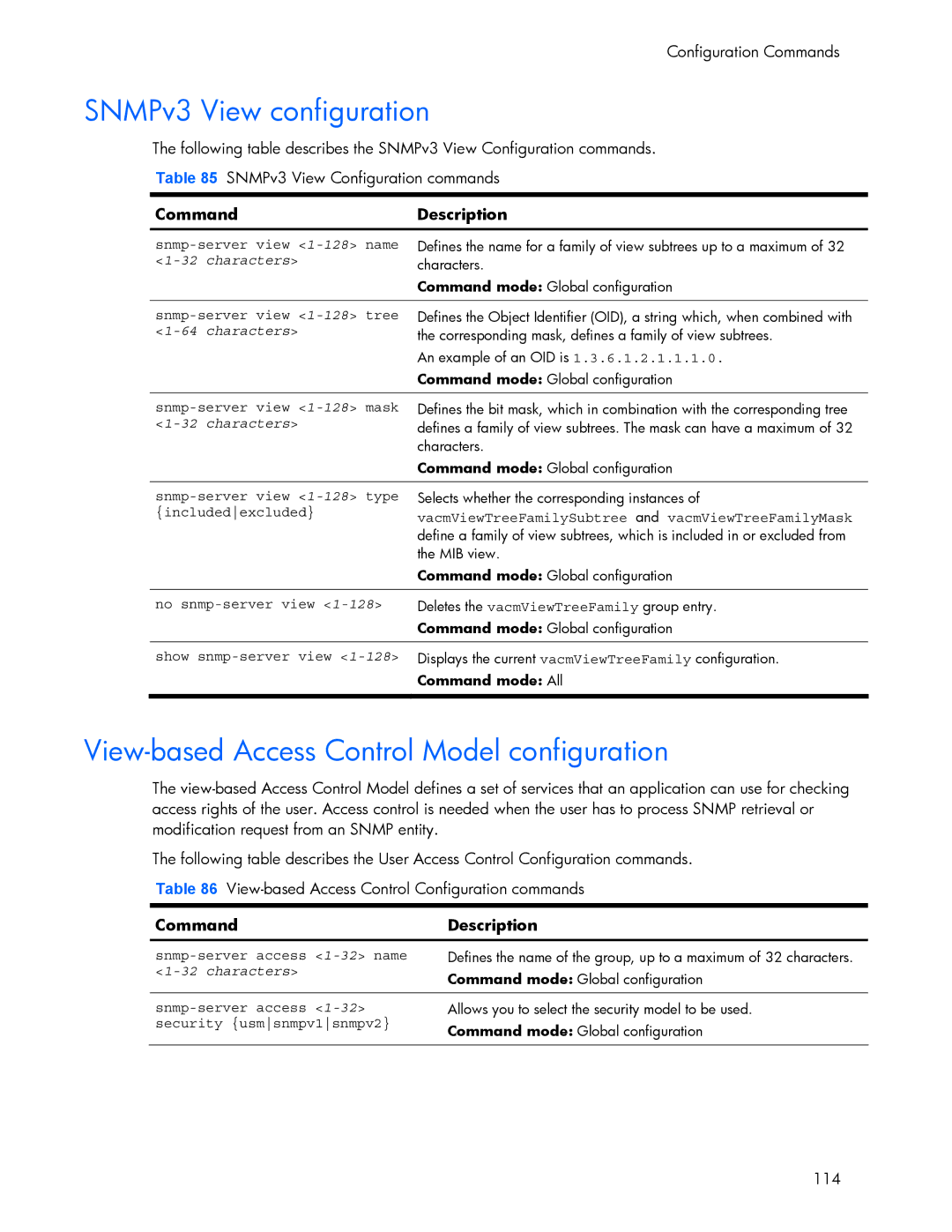Configuration Commands
SNMPv3 View configuration
The following table describes the SNMPv3 View Configuration commands.
Table 85 SNMPv3 View Configuration commands
Command | Description |
|
|
Defines the name for a family of view subtrees up to a maximum of 32 | |
characters. | |
| Command mode: Global configuration |
|
|
Defines the Object Identifier (OID), a string which, when combined with | |
the corresponding mask, defines a family of view subtrees. | |
| An example of an OID is 1.3.6.1.2.1.1.1.0. |
| Command mode: Global configuration |
|
|
Defines the bit mask, which in combination with the corresponding tree | |
defines a family of view subtrees. The mask can have a maximum of 32 | |
| characters. |
| Command mode: Global configuration |
|
|
Selects whether the corresponding instances of | |
{includedexcluded} | vacmViewTreeFamilySubtree and vacmViewTreeFamilyMask |
| define a family of view subtrees, which is included in or excluded from |
| the MIB view. |
| Command mode: Global configuration |
|
|
no | Deletes the vacmViewTreeFamily group entry. |
| Command mode: Global configuration |
|
|
show | Displays the current vacmViewTreeFamily configuration. |
| Command mode: All |
|
|
View-based Access Control Model configuration
The
The following table describes the User Access Control Configuration commands. Table 86
Command | Description |
|
|
Defines the name of the group, up to a maximum of 32 characters. | |
Command mode: Global configuration | |
| |
|
|
Allows you to select the security model to be used. | |
security {usmsnmpv1snmpv2} | Command mode: Global configuration |
| |
|
|
114