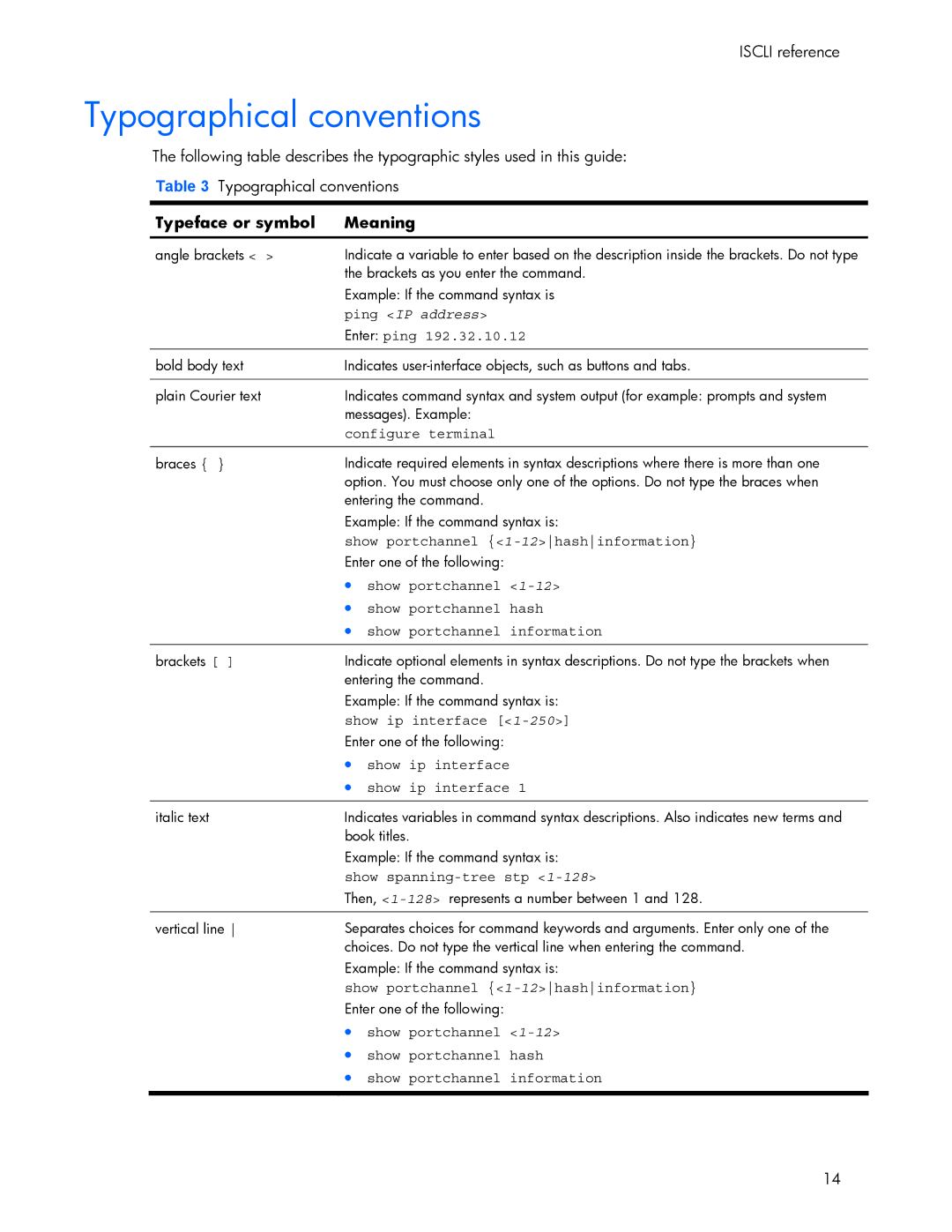ISCLI reference
Typographical conventions
The following table describes the typographic styles used in this guide:
Table 3 Typographical conventions
Typeface or symbol Meaning
angle brackets < >
bold body text
plain Courier text
braces { }
brackets [ ]
italic text
vertical line
Indicate a variable to enter based on the description inside the brackets. Do not type the brackets as you enter the command.
Example: If the command syntax is
ping <IP address>
Enter: ping 192.32.10.12
Indicates
Indicates command syntax and system output (for example: prompts and system messages). Example:
configure terminal
Indicate required elements in syntax descriptions where there is more than one option. You must choose only one of the options. Do not type the braces when entering the command.
Example: If the command syntax is:
show portchannel
•show portchannel
•show portchannel hash
•show portchannel information
Indicate optional elements in syntax descriptions. Do not type the brackets when entering the command.
Example: If the command syntax is: show ip interface
•show ip interface
•show ip interface 1
Indicates variables in command syntax descriptions. Also indicates new terms and book titles.
Example: If the command syntax is:
show spanning-tree stp <1-128>
Then,
Separates choices for command keywords and arguments. Enter only one of the choices. Do not type the vertical line when entering the command.
Example: If the command syntax is:
show portchannel
•show portchannel
•show portchannel hash
•show portchannel information
14