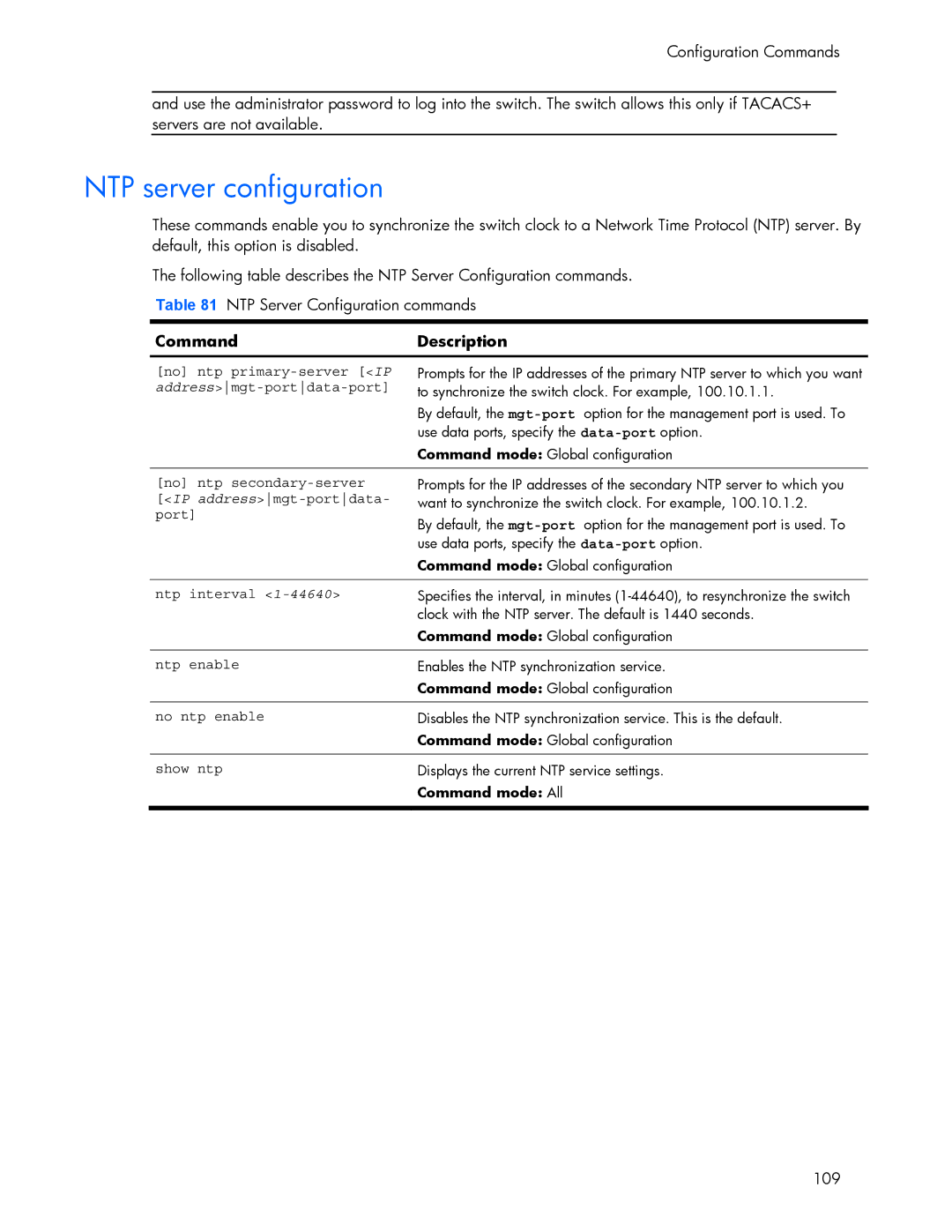Configuration Commands
and use the administrator password to log into the switch. The switch allows this only if TACACS+ servers are not available.
NTP server configuration
These commands enable you to synchronize the switch clock to a Network Time Protocol (NTP) server. By default, this option is disabled.
The following table describes the NTP Server Configuration commands. Table 81 NTP Server Configuration commands
Command | Description |
|
|
[no] ntp | Prompts for the IP addresses of the primary NTP server to which you want |
| to synchronize the switch clock. For example, 100.10.1.1. |
| By default, the |
| use data ports, specify the |
| Command mode: Global configuration |
|
|
[no] ntp | Prompts for the IP addresses of the secondary NTP server to which you |
[<IP | want to synchronize the switch clock. For example, 100.10.1.2. |
port] | By default, the |
| |
| use data ports, specify the |
| Command mode: Global configuration |
|
|
ntp interval | Specifies the interval, in minutes |
| clock with the NTP server. The default is 1440 seconds. |
| Command mode: Global configuration |
|
|
ntp enable | Enables the NTP synchronization service. |
| Command mode: Global configuration |
|
|
no ntp enable | Disables the NTP synchronization service. This is the default. |
| Command mode: Global configuration |
|
|
show ntp | Displays the current NTP service settings. |
| Command mode: All |
|
|
109