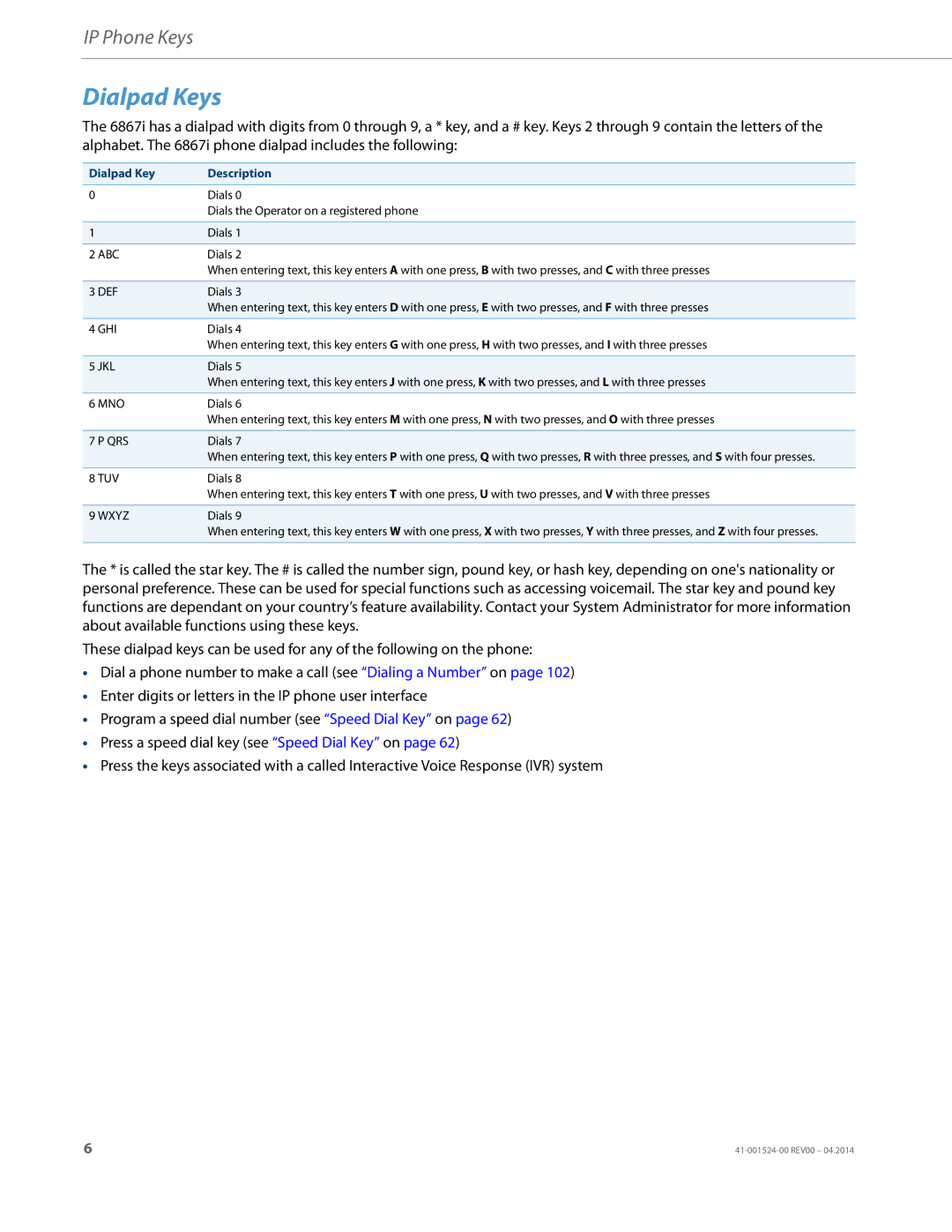IP Phone Keys
Dialpad Keys
The 6867i has a dialpad with digits from 0 through 9, a * key, and a # key. Keys 2 through 9 contain the letters of the alphabet. The 6867i phone dialpad includes the following:
Dialpad Key | Description |
0 | Dials 0 |
| Dials the Operator on a registered phone |
|
|
1 | Dials 1 |
2 ABC | Dials 2 |
| When entering text, this key enters A with one press, B with two presses, and C with three presses |
|
|
3 DEF | Dials 3 |
| When entering text, this key enters D with one press, E with two presses, and F with three presses |
4 GHI | Dials 4 |
| When entering text, this key enters G with one press, H with two presses, and I with three presses |
|
|
5 JKL | Dials 5 |
| When entering text, this key enters J with one press, K with two presses, and L with three presses |
6 MNO | Dials 6 |
| When entering text, this key enters M with one press, N with two presses, and O with three presses |
|
|
7 P QRS | Dials 7 |
| When entering text, this key enters P with one press, Q with two presses, R with three presses, and S with four presses. |
8 TUV | Dials 8 |
| When entering text, this key enters T with one press, U with two presses, and V with three presses |
|
|
9 WXYZ | Dials 9 |
| When entering text, this key enters W with one press, X with two presses, Y with three presses, and Z with four presses. |
|
|
The * is called the star key. The # is called the number sign, pound key, or hash key, depending on one's nationality or personal preference. These can be used for special functions such as accessing voicemail. The star key and pound key functions are dependant on your country’s feature availability. Contact your System Administrator for more information about available functions using these keys.
These dialpad keys can be used for any of the following on the phone:
•Dial a phone number to make a call (see “Dialing a Number” on page 102)
•Enter digits or letters in the IP phone user interface
•Program a speed dial number (see “Speed Dial Key” on page 62)
•Press a speed dial key (see “Speed Dial Key” on page 62)
•Press the keys associated with a called Interactive Voice Response (IVR) system
6 |