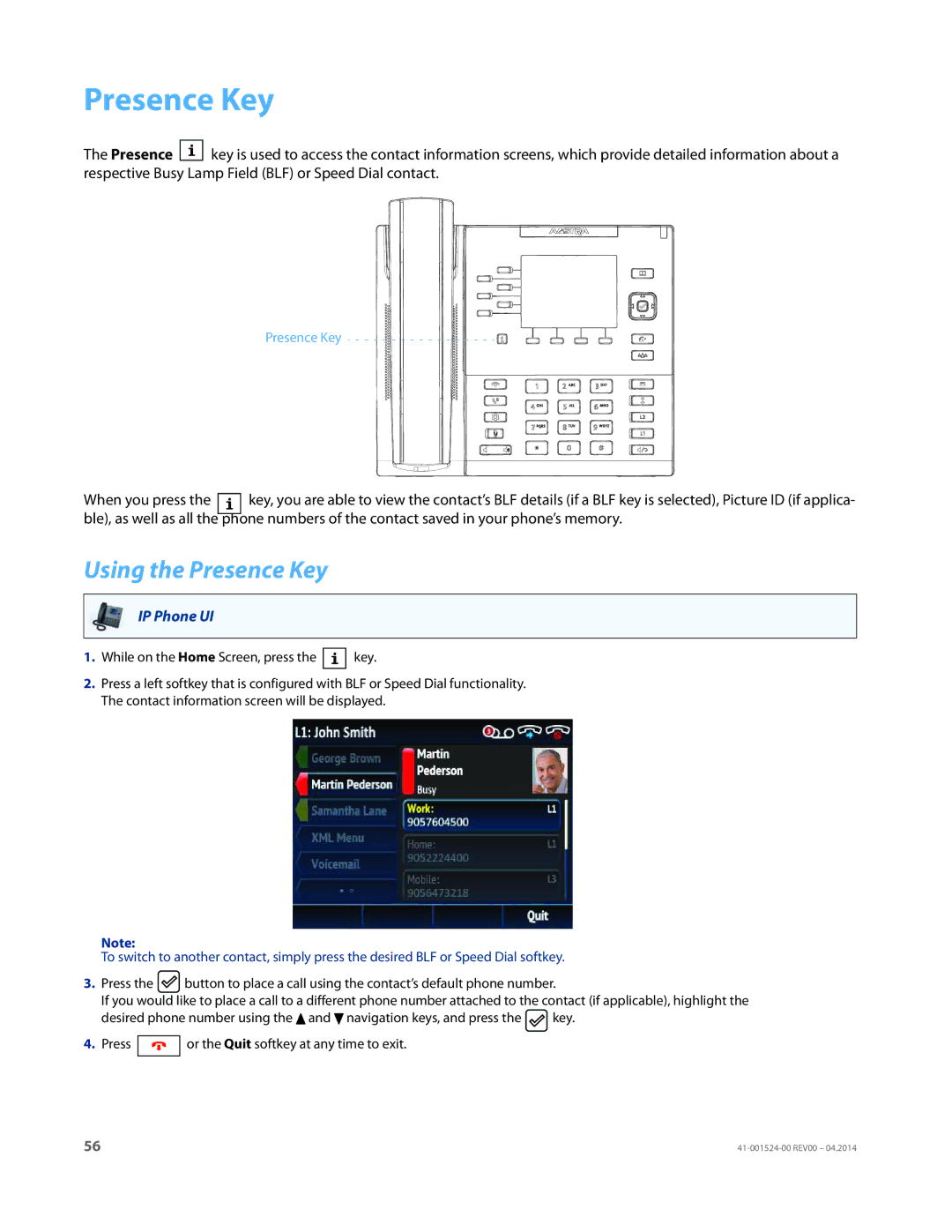Presence Key
The Presence ![]() key is used to access the contact information screens, which provide detailed information about a respective Busy Lamp Field (BLF) or Speed Dial contact.
key is used to access the contact information screens, which provide detailed information about a respective Busy Lamp Field (BLF) or Speed Dial contact.
Presence Key ![]()
![]()
![]()
![]()
![]()
![]()
![]()
![]()
![]()
![]()
![]()
![]()
![]()
![]()
![]()
![]()
![]()
![]()
![]()
![]()
![]()
![]()
![]()
![]()
![]()
![]()
When you press the ![]() key, you are able to view the contact’s BLF details (if a BLF key is selected), Picture ID (if applica- ble), as well as all the phone numbers of the contact saved in your phone’s memory.
key, you are able to view the contact’s BLF details (if a BLF key is selected), Picture ID (if applica- ble), as well as all the phone numbers of the contact saved in your phone’s memory.
Using the Presence Key
IP Phone UI
1.While on the Home Screen, press the ![]() key.
key.
2.Press a left softkey that is configured with BLF or Speed Dial functionality. The contact information screen will be displayed.
Note:
To switch to another contact, simply press the desired BLF or Speed Dial softkey.
3.Press the ![]() button to place a call using the contact’s default phone number.
button to place a call using the contact’s default phone number.
If you would like to place a call to a different phone number attached to the contact (if applicable), highlight the
desired phone number using the 5 and 2 navigation keys, and press the ![]() key.
key.
4.Press ![]() or the Quit softkey at any time to exit.
or the Quit softkey at any time to exit.
56 |