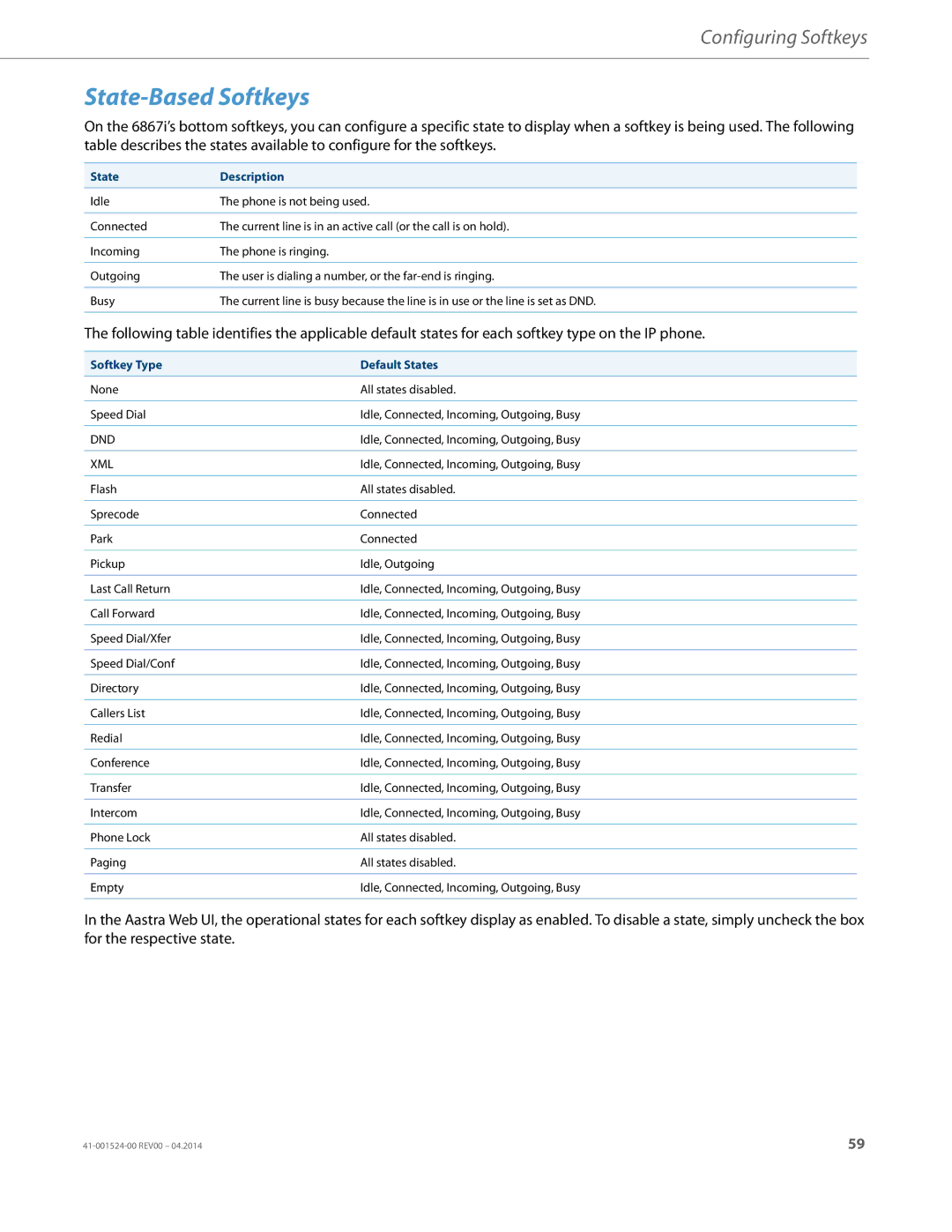Configuring Softkeys
State-Based Softkeys
On the 6867i’s bottom softkeys, you can configure a specific state to display when a softkey is being used. The following table describes the states available to configure for the softkeys.
State | Description |
Idle | The phone is not being used. |
|
|
Connected | The current line is in an active call (or the call is on hold). |
|
|
Incoming | The phone is ringing. |
|
|
Outgoing | The user is dialing a number, or the |
|
|
Busy | The current line is busy because the line is in use or the line is set as DND. |
|
|
The following table identifies the applicable default states for each softkey type on the IP phone.
Softkey Type | Default States |
None | All states disabled. |
|
|
Speed Dial | Idle, Connected, Incoming, Outgoing, Busy |
|
|
DND | Idle, Connected, Incoming, Outgoing, Busy |
|
|
XML | Idle, Connected, Incoming, Outgoing, Busy |
|
|
Flash | All states disabled. |
|
|
Sprecode | Connected |
|
|
Park | Connected |
|
|
Pickup | Idle, Outgoing |
|
|
Last Call Return | Idle, Connected, Incoming, Outgoing, Busy |
|
|
Call Forward | Idle, Connected, Incoming, Outgoing, Busy |
|
|
Speed Dial/Xfer | Idle, Connected, Incoming, Outgoing, Busy |
|
|
Speed Dial/Conf | Idle, Connected, Incoming, Outgoing, Busy |
|
|
Directory | Idle, Connected, Incoming, Outgoing, Busy |
|
|
Callers List | Idle, Connected, Incoming, Outgoing, Busy |
|
|
Redial | Idle, Connected, Incoming, Outgoing, Busy |
|
|
Conference | Idle, Connected, Incoming, Outgoing, Busy |
|
|
Transfer | Idle, Connected, Incoming, Outgoing, Busy |
|
|
Intercom | Idle, Connected, Incoming, Outgoing, Busy |
|
|
Phone Lock | All states disabled. |
|
|
Paging | All states disabled. |
|
|
Empty | Idle, Connected, Incoming, Outgoing, Busy |
|
|
In the Aastra Web UI, the operational states for each softkey display as enabled. To disable a state, simply uncheck the box for the respective state.
59 |