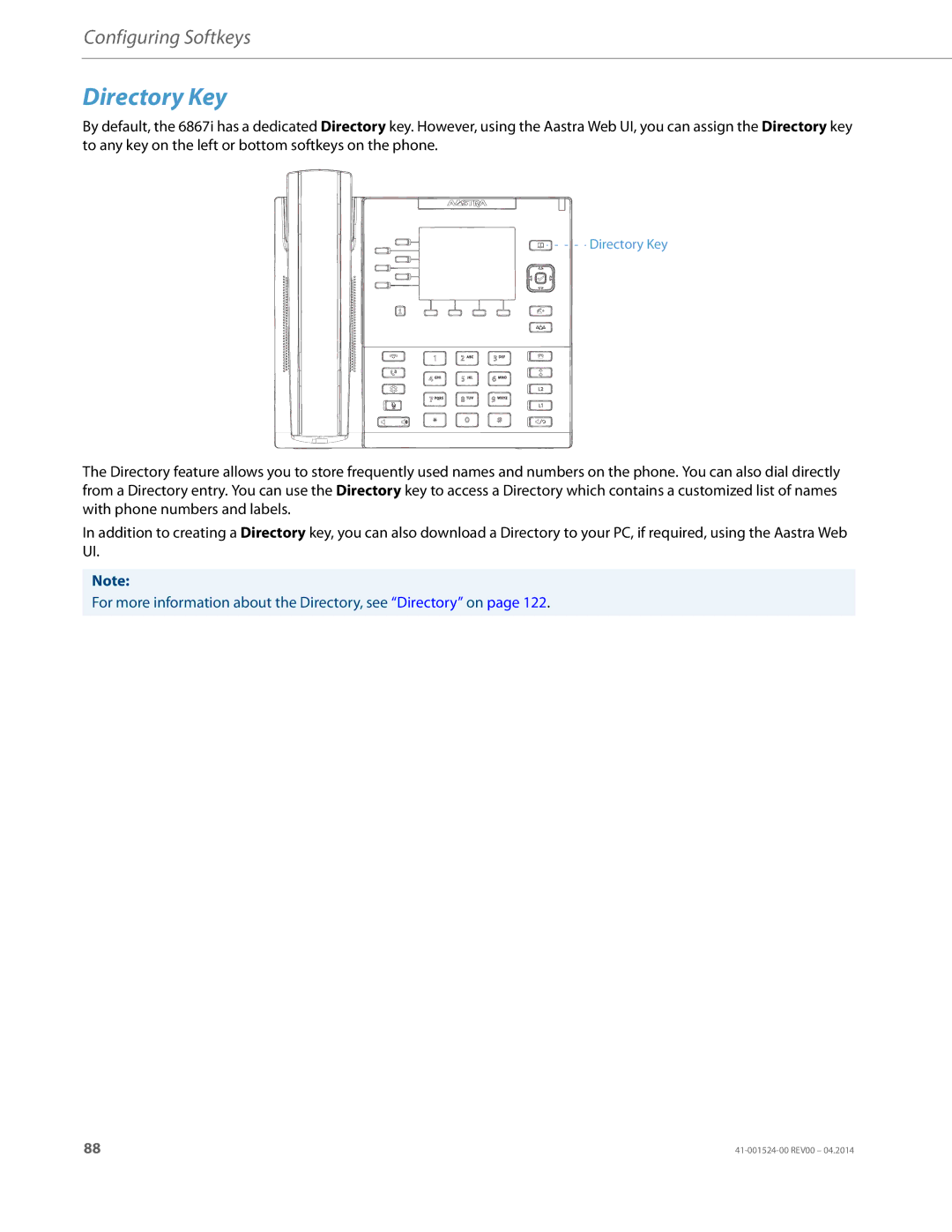Configuring Softkeys
Directory Key
By default, the 6867i has a dedicated Directory key. However, using the Aastra Web UI, you can assign the Directory key to any key on the left or bottom softkeys on the phone.
![]()
![]()
![]()
![]()
![]() Directory Key
Directory Key
The Directory feature allows you to store frequently used names and numbers on the phone. You can also dial directly from a Directory entry. You can use the Directory key to access a Directory which contains a customized list of names with phone numbers and labels.
In addition to creating a Directory key, you can also download a Directory to your PC, if required, using the Aastra Web UI.
Note:
For more information about the Directory, see “Directory” on page 122.
88 |