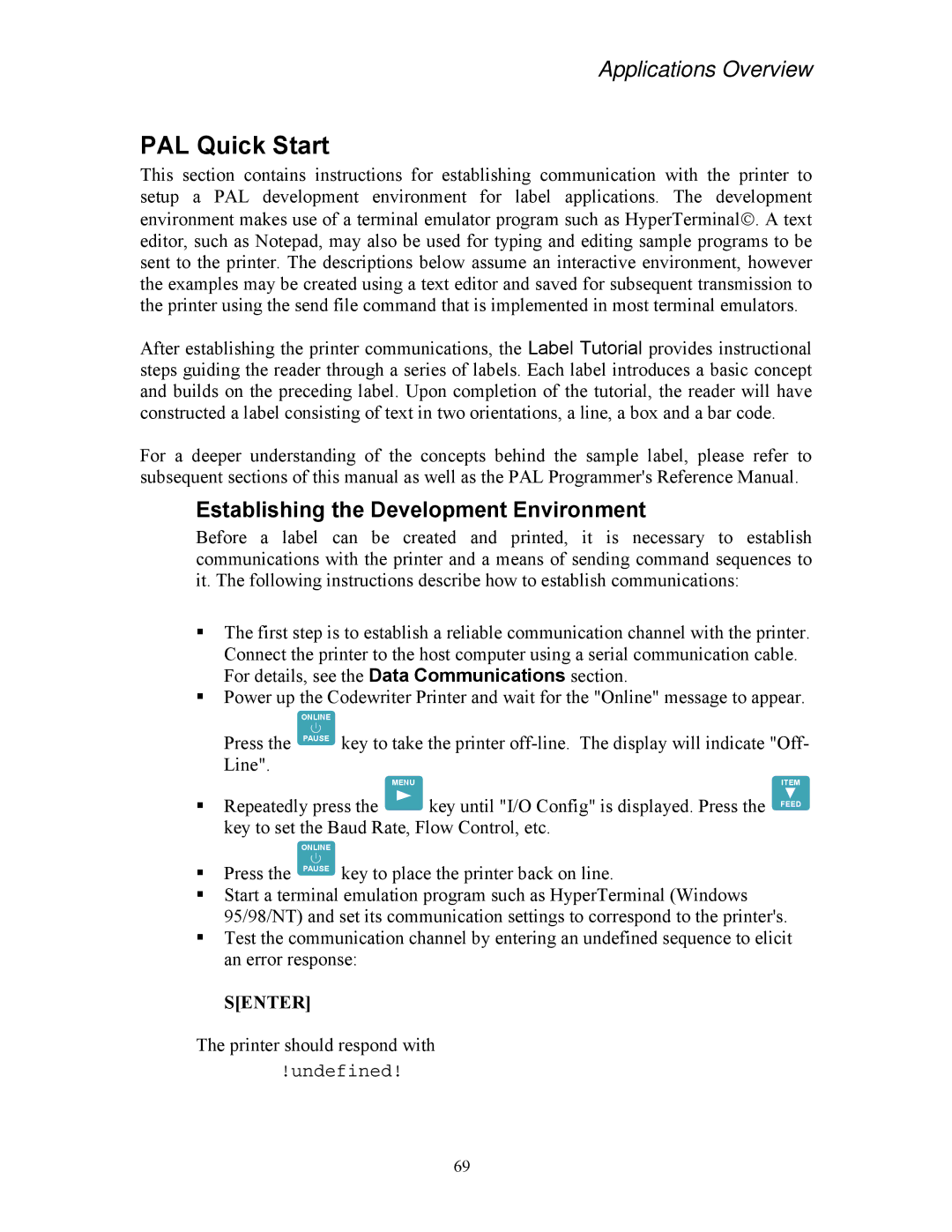Applications Overview
PAL Quick Start
This section contains instructions for establishing communication with the printer to setup a PAL development environment for label applications. The development environment makes use of a terminal emulator program such as HyperTerminal. A text editor, such as Notepad, may also be used for typing and editing sample programs to be sent to the printer. The descriptions below assume an interactive environment, however the examples may be created using a text editor and saved for subsequent transmission to the printer using the send file command that is implemented in most terminal emulators.
After establishing the printer communications, the Label Tutorial provides instructional steps guiding the reader through a series of labels. Each label introduces a basic concept and builds on the preceding label. Upon completion of the tutorial, the reader will have constructed a label consisting of text in two orientations, a line, a box and a bar code.
For a deeper understanding of the concepts behind the sample label, please refer to subsequent sections of this manual as well as the PAL Programmer's Reference Manual.
Establishing the Development Environment
Before a label can be created and printed, it is necessary to establish communications with the printer and a means of sending command sequences to it. The following instructions describe how to establish communications:
The first step is to establish a reliable communication channel with the printer. Connect the printer to the host computer using a serial communication cable. For details, see the Data Communications section.
Power up the Codewriter Printer and wait for the "Online" message to appear.
Press the Line".
ONLINE
PAUSE key to take the printer
MENU | ITEM |
Repeatedly press the ![]() key until "I/O Config" is displayed. Press the FEED key to set the Baud Rate, Flow Control, etc.
key until "I/O Config" is displayed. Press the FEED key to set the Baud Rate, Flow Control, etc.
ONLINE
Press the PAUSE key to place the printer back on line.
Start a terminal emulation program such as HyperTerminal (Windows 95/98/NT) and set its communication settings to correspond to the printer's.
Test the communication channel by entering an undefined sequence to elicit an error response:
S[ENTER]
The printer should respond with
!undefined!
69