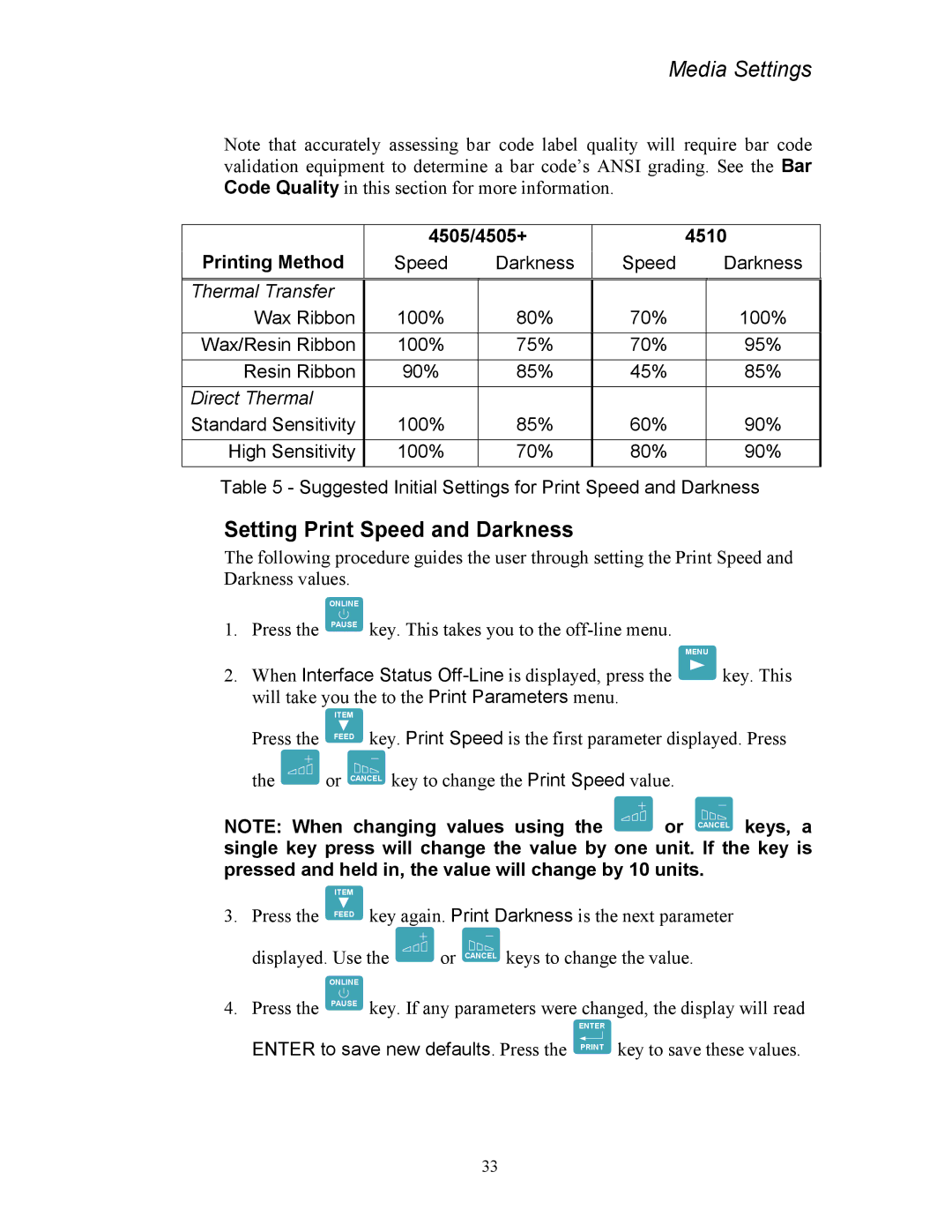Media Settings
Note that accurately assessing bar code label quality will require bar code validation equipment to determine a bar code’s ANSI grading. See the Bar Code Quality in this section for more information.
Printing Method | 4505/4505+ |
| 4510 | ||
Speed | Darkness | Speed |
| Darkness | |
|
|
|
|
|
|
Thermal Transfer |
|
|
|
|
|
Wax Ribbon | 100% | 80% | 70% |
| 100% |
|
|
|
|
|
|
Wax/Resin Ribbon | 100% | 75% | 70% |
| 95% |
Resin Ribbon | 90% | 85% | 45% |
| 85% |
Direct Thermal |
|
|
|
|
|
Standard Sensitivity | 100% | 85% | 60% |
| 90% |
|
|
|
|
|
|
High Sensitivity | 100% | 70% | 80% |
| 90% |
Table 5 - Suggested Initial Settings for Print Speed and Darkness
Setting Print Speed and Darkness
The following procedure guides the user through setting the Print Speed and Darkness values.
ONLINE
1. | Press the | PAUSE | key. This takes you to the |
|
|
|
|
| MENU |
2. | When Interface Status | key. This | ||
| will take you the to the Print Parameters menu. |
| ||
|
| ITEM |
|
|
| Press the | FEED | key. Print Speed is the first parameter displayed. Press | |
the ![]() or CANCEL key to change the Print Speed value.
or CANCEL key to change the Print Speed value.
NOTE: When changing values using the ![]() or CANCEL keys, a single key press will change the value by one unit. If the key is pressed and held in, the value will change by 10 units.
or CANCEL keys, a single key press will change the value by one unit. If the key is pressed and held in, the value will change by 10 units.
|
| ITEM |
|
|
3. | Press the | FEED | key again. Print Darkness is the next parameter | |
| displayed. Use the | or CANCEL keys to change the value. | ||
|
| ONLINE |
|
|
4. | Press the | PAUSE | key. If any parameters were changed, the display will read | |
|
|
|
| ENTER |
ENTER to save new defaults. Press the PRINT key to save these values.
33