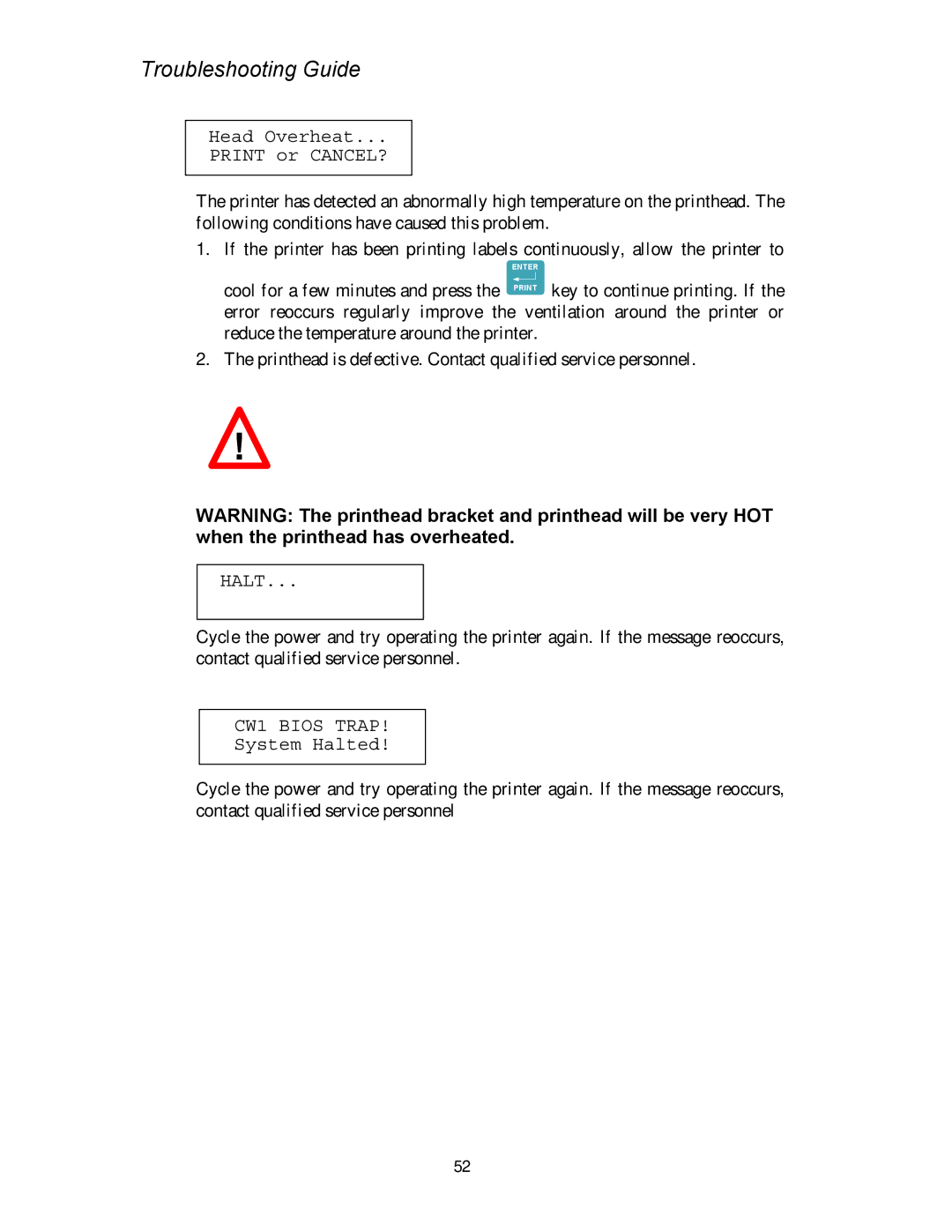Troubleshooting Guide
Head Overheat...
PRINT or CANCEL?
The printer has detected an abnormally high temperature on the printhead. The following conditions have caused this problem.
1. If the printer has been printing labels continuously, allow the printer to
ENTER
cool for a few minutes and press the PRINT key to continue printing. If the error reoccurs regularly improve the ventilation around the printer or reduce the temperature around the printer.
2. The printhead is defective. Contact qualified service personnel.
!
WARNING: The printhead bracket and printhead will be very HOT when the printhead has overheated.
HALT...
Cycle the power and try operating the printer again. If the message reoccurs, contact qualified service personnel.
CW1 BIOS TRAP!
System Halted!
Cycle the power and try operating the printer again. If the message reoccurs, contact qualified service personnel
52