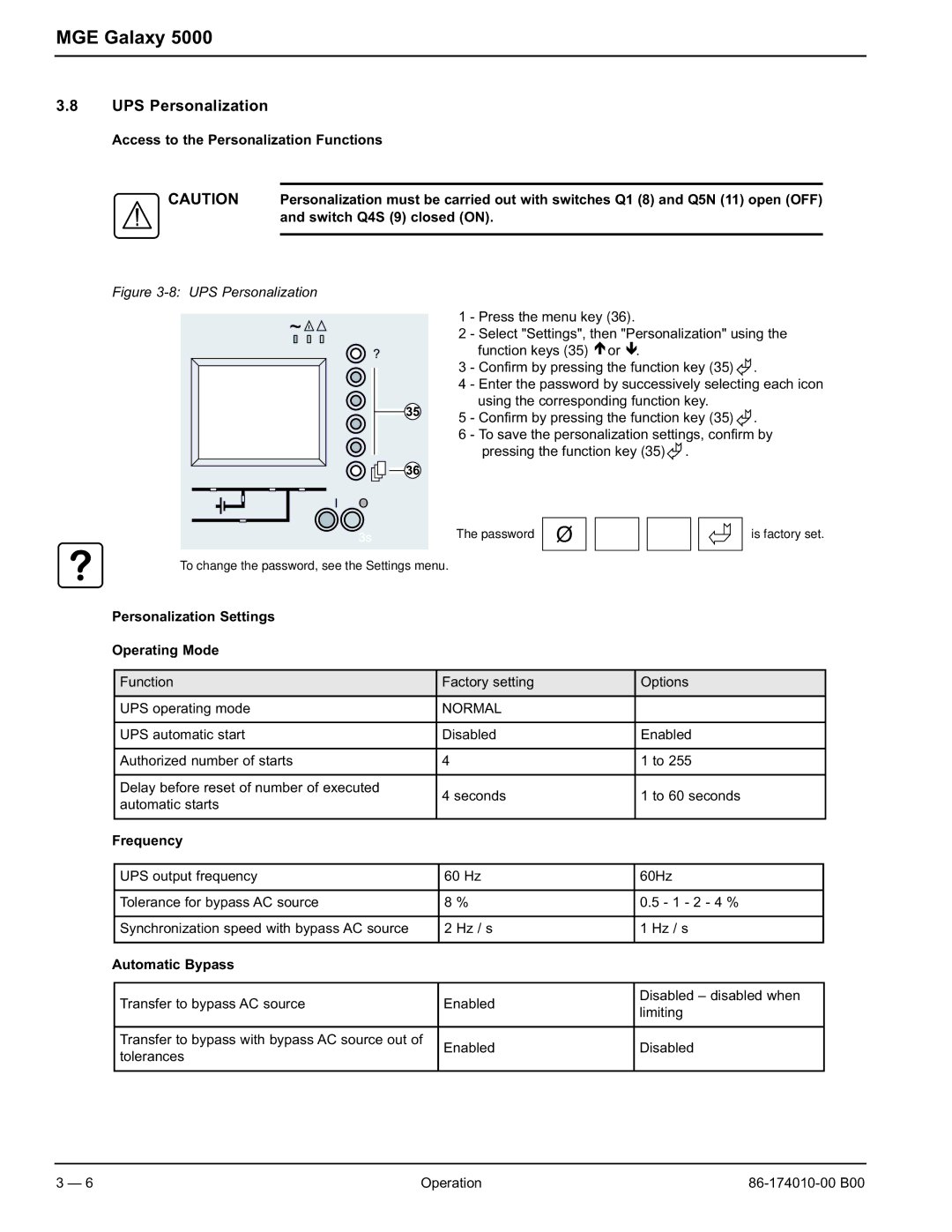MGE Galaxy 5000
3.8UPS Personalization
Access to the Personalization Functions
CAUTION Personalization must be carried out with switches Q1 (8) and Q5N (11) open (OFF) and switch Q4S (9) closed (ON).
Figure 3-8: UPS Personalization
1 | - Press the menu key (36). |
2 | - Select "Settings", then "Personalization" using the |
| function keys (35) or . |
3 | - Confirm by pressing the function key (35) . |
4 | - Enter the password by successively selecting each icon |
| using the corresponding function key. |
5 | - Confirm by pressing the function key (35) . |
6 | - To save the personalization settings, confirm by |
| pressing the function key (35) . |
The password
is factory set.
To change the password, see the Settings menu.
Personalization Settings
Operating Mode
| Function | Factory setting | Options |
|
|
|
|
| UPS operating mode | NORMAL |
|
|
|
|
|
| UPS automatic start | Disabled | Enabled |
|
|
|
|
| Authorized number of starts | 4 | 1 to 255 |
|
|
|
|
| Delay before reset of number of executed | 4 seconds | 1 to 60 seconds |
| automatic starts | ||
|
|
| |
|
|
|
|
Frequency |
|
| |
|
|
|
|
| UPS output frequency | 60 Hz | 60Hz |
|
|
|
|
| Tolerance for bypass AC source | 8 % | 0.5 - 1 - 2 - 4 % |
|
|
|
|
| Synchronization speed with bypass AC source | 2 Hz / s | 1 Hz / s |
|
|
|
|
Automatic Bypass |
|
| |
|
|
|
|
| Transfer to bypass AC source | Enabled | Disabled – disabled when |
| limiting | ||
|
|
| |
|
|
|
|
| Transfer to bypass with bypass AC source out of | Enabled | Disabled |
| tolerances | ||
|
|
| |
|
|
|
|
3 — 6 | Operation |