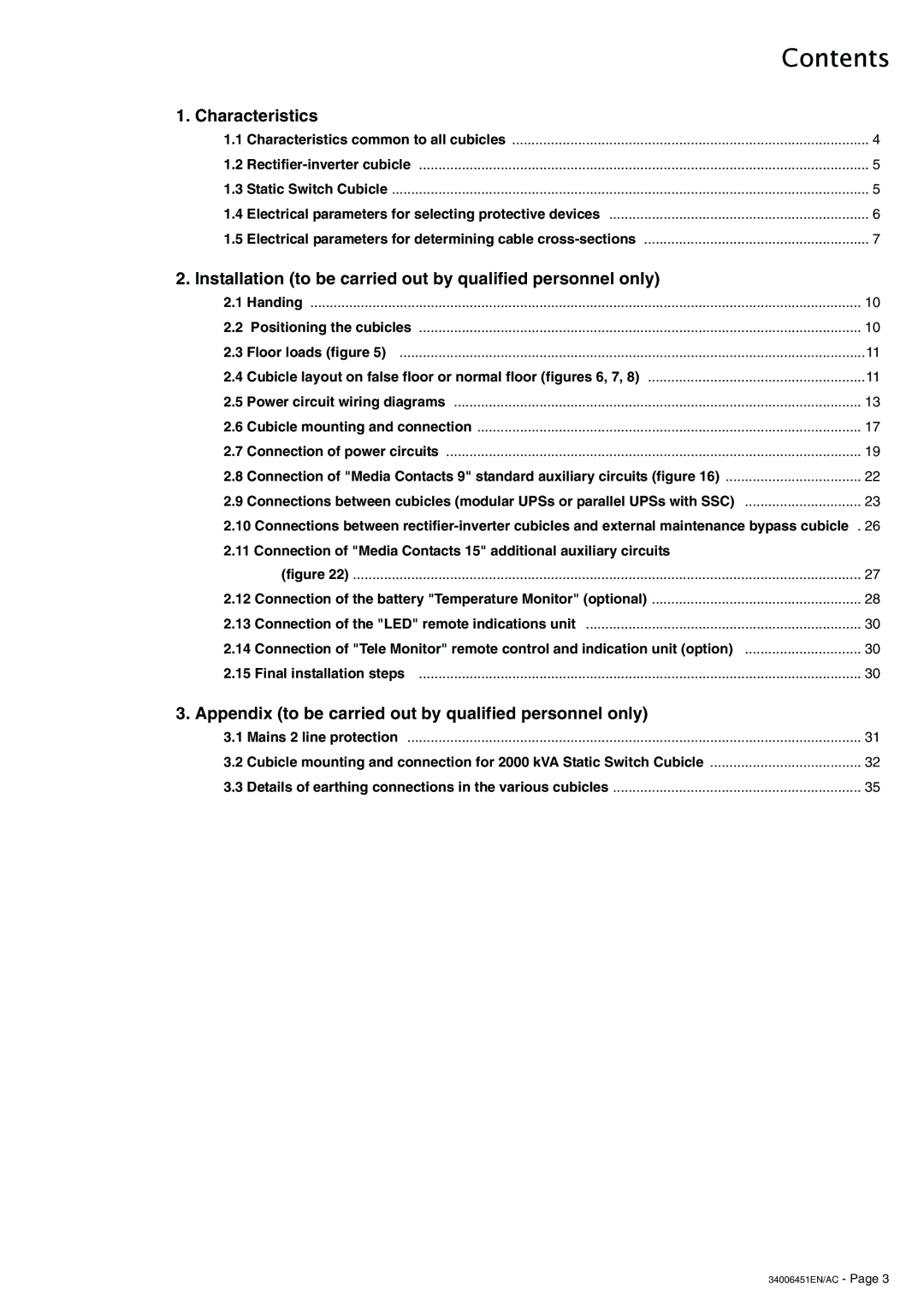|
| Contents |
1. Characteristics |
| |
1.1 | Characteristics common to all cubicles | 4 |
1.2 | 5 | |
1.3 | Static Switch Cubicle | 5 |
1.4 | Electrical parameters for selecting protective devices | 6 |
1.5 | Electrical parameters for determining cable | 7 |
2. Installation (to be carried out by qualified personnel only)
2.1 | Handing | 10 |
2.2 | Positioning the cubicles | 10 |
2.3 | Floor loads (figure 5) | 11 |
2.4 | Cubicle layout on false floor or normal floor (figures 6, 7, 8) | 11 |
2.5 | Power circuit wiring diagrams | 13 |
2.6 | Cubicle mounting and connection | 17 |
2.7 | Connection of power circuits | 19 |
2.8 | Connection of "Media Contacts 9" standard auxiliary circuits (figure 16) | 22 |
2.9 | Connections between cubicles (modular UPSs or parallel UPSs with SSC) | 23 |
2.10Connections between
2.11Connection of "Media Contacts 15" additional auxiliary circuits
| (figure 22) | 27 |
2.12 | Connection of the battery "Temperature Monitor" (optional) | 28 |
2.13 | Connection of the "LED" remote indications unit | 30 |
2.14 | Connection of "Tele Monitor" remote control and indication unit (option) | 30 |
2.15 | Final installation steps | 30 |
3. Appendix (to be carried out by qualified personnel only)
3.1 | Mains 2 line protection | 31 |
3.2 | Cubicle mounting and connection for 2000 kVA Static Switch Cubicle | 32 |
3.3 | Details of earthing connections in the various cubicles | 35 |