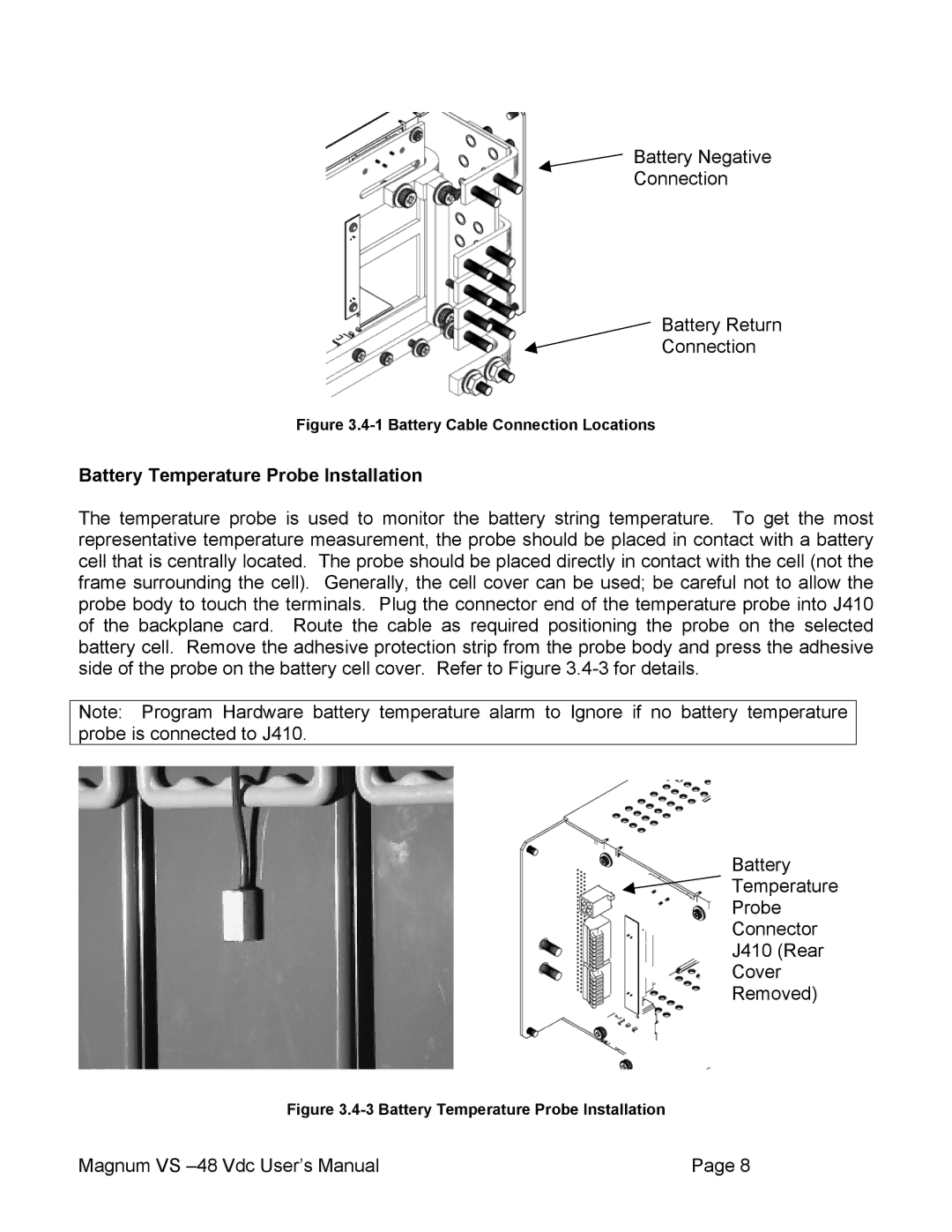Battery Negative
Connection
Battery Return
Connection
Figure 3.4-1 Battery Cable Connection Locations
Battery Temperature Probe Installation
The temperature probe is used to monitor the battery string temperature. To get the most representative temperature measurement, the probe should be placed in contact with a battery cell that is centrally located. The probe should be placed directly in contact with the cell (not the frame surrounding the cell). Generally, the cell cover can be used; be careful not to allow the probe body to touch the terminals. Plug the connector end of the temperature probe into J410 of the backplane card. Route the cable as required positioning the probe on the selected battery cell. Remove the adhesive protection strip from the probe body and press the adhesive side of the probe on the battery cell cover. Refer to Figure
Note: Program Hardware battery temperature alarm to Ignore if no battery temperature probe is connected to J410.
Battery
Temperature
Probe
Connector
J410 (Rear
Cover
Removed)
Figure 3.4-3 Battery Temperature Probe Installation
Magnum VS | Page 8 |